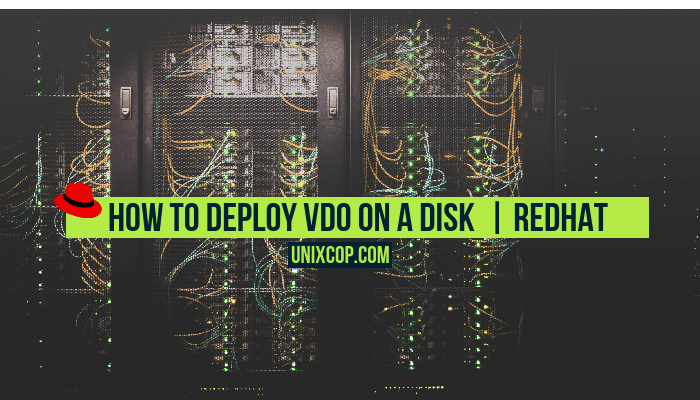Introduction:
VDO : Short of Virtual Data Optimizer and is a block virtualization technology that provides Deduplication and compression of data at a block level.
What is a Deduplication ?
The elimination of duplicate or redundant information, especially in computer data and removes the repetitive information before storing it.

Scenarios of VDO Deployment
- Deploy VDO on KVM

- VDO on FileSystems

- VDO on LVM

- For more scenarios you can visit RedHat
How to install VDO tools on RedHat ?
- Open the terminal and write the following command
sudo yum install vdo kmod-kvdo- Then enable and start the service
systemctl enable vdo systemctl start vdo systemctl status vdo How to create VDO on a disk ?
- I will create vdo for a disk with capacity 20 GB
- Open your terminal and write the command
vdo create --name=unixcop_vdo --device=/dev/sdc --vdoLogicalSize=50G --verboseHints :
VDO currently supports any logical size up to 254 times the size of the physical volume with an absolute maximum logical size of 4PB.
Device : depending on the device name on your computer
Name : any name that you prefer.
Verbose : to show the running of command on the terminal
- Then you need to create Physical volume and volume group .. write the following commands
pvcreate /dev/mapper/unixcop_vdo vgcreate vg0 /dev/mapper/unixcop_vdo - Also create the logical volume that equal the physical capacity of disk .. in my case equal to 20 GB
lvcreate --name unixcop_logicalVolume --size=20G vg0- Display the created Logical Volume
lvdisplay vg0/unixcop_logicalVolume
- After that you need to format the volume .. write the following command to format it with xfs
mkfs.xfs /dev/vg0/unixcop_logicalVolume - Then mount the volume to any Directory
mount /dev/vg0/unixcop_logicalVolume /UnixCopDirFor more information about Logical volume visit this article

- You can monitor the state of VDO by writing the following command
vdostats --human-readable 
Conclusion:
The Article clarify how to deploy VDO on Redhat by following the steps you can apply deduplication and compression the data before storing it to the disk to save alot of space .
for more information use the command man vdo