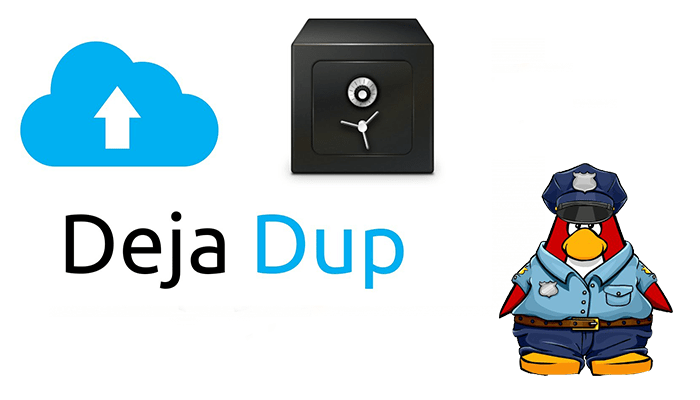Introduction
Data loss can occur for various reasons, such as hardware failure, software bugs, malware attacks, or human error. To prevent data loss and ensure the safety of your essentials, it is crucial to have a reliable backup system in place. Fortunately, many free, open-source backup solutions are available and offer customizable and secure backup options. This tutorial will guide you through setting up an open-source backup system in Ubuntu using Deja Dup, the default backup software. We will provide a step-by-step guide to configure backup settings, initiate backups, restore data from backups, and automate backup schedules. By following this tutorial, you can set up a robust and cost-effective backup system that provides peace of mind and ensures the safety of your data.
Backing up your data is essential in ensuring the safety and security of your important files. With open-source backup solutions, you can access free, reliable, and customizable software to help you with this task. This tutorial will guide you through setting up an open-source backup system using Ubuntu.
Install Backup Software
The first step is to install the backup software. In Ubuntu, the default backup software is Deja Dup. To install, open the terminal and type in the command:
#sudo apt-get install deja-dup
Reading package lists... Done
Building dependency tree
Reading state information... Done
The following additional packages will be installed:
deja-dup-backend-gvfs
Suggested packages:
deja-dup-backend-rygel deja-dup-backend-cloudfiles deja-dup-backend-s3
The following NEW packages will be installed:
deja-dup deja-dup-backend-gvfs
0 upgraded, 2 newly installed, 0 to remove and 10 not upgraded.
Need to get 768 kB of archives.
After this operation, 2,705 kB of additional disk space will be used.
Do you want to continue? [Y/n]
Launch Deja Dup
You can launch Deja Dup by searching for “Deja Dup” in the Ubuntu launcher or by running the following command in the terminal:

Configure Backup Settings
Once Deja Dup is launched, you can configure your backup settings by selecting the folders you want to backup, the backup location, and the backup frequency. Usually, that backup is on a different disk or a remote disk/storage NAS.

Start Backup and Restore
Once you have configured your backup settings, you can start the backup process by clicking the “Backup Now” button. You can Restore with the Restore button as well.