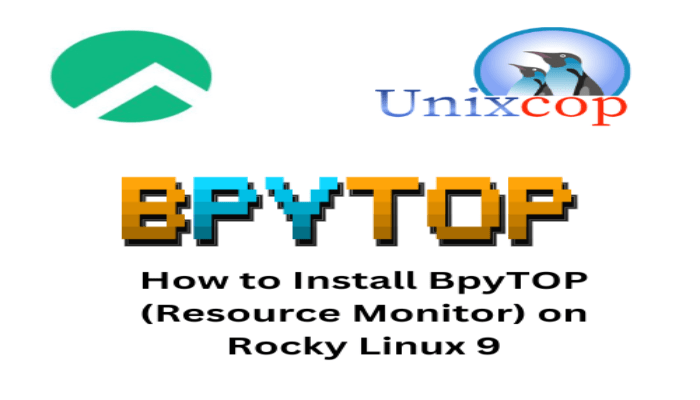Hello, friends. Rocky Linux is a worthy successor of CentOS and thanks to the latter we can have at our disposal many packages and tools to monitor the system. Today, for example, you will learn how to install BpyTop on Rocky Linux. This simple resource monitor can get you out of a bind occasionally.
According to the tool’s GitHub profile
BpyTop is a resource monitor that shows usage and stats for processor, memory, disks, network and processes.
One of the advantages of BpyTop is that it is created in python, so it is fast and lightweight. Besides this, it is open source with a license flexible enough to even make forks of it.
Although it has support for BSD and derivatives, the truth is that it is strongly focused on Linux. So, you can install it without too many problems.
Its most outstanding features are
- Easy to use, with a game inspired menu system.
- Full mouse support, all buttons with a highlighted key it is clickable, and mouse scroll works in process list and menu boxes.
- Fast and responsive UI with UP, DOWN keys to process selection.
- Function for showing detailed stats for selected process.
- Ability to filter processes, multiple filters can be entered.
- Easy switching between sorting options.
- Send SIGTERM, SIGKILL, SIGINT to selected process.
As you can see, it can be fast and with important functions for its use. Oh, I forgot, being a terminal tool, makes it ideal for home and production servers.
Let’s go.
Install BpyTop on Rocky Linux
The first thing we have to do before starting any operation is to update the system
sudo dnf updateThen, you can continue with the rest of the operations.
1.- Install Python PIP on Rocky Linux
Being a Python application, we can quickly install it on the system using PIP. To do this, run.
sudo dnf install python3-pipThen, you will be able to certify the installed version.
pip3 --versionSample output:
pip 21.2.3 from /usr/lib/python3.9/site-packages/pip (python 3.9)The next step is to update PIP
pip3 install -U pip
pip 22.3.1 from /home/angelo/.local/lib/python3.9/site-packages/pip (python 3.9)This way you will get the latest stable version of the tool.
Install BpyTop on Rocky Linux 9
You can then install the tool in question by running
pip3 install bpytopWhen the process is finished, you can then run it with the command
bpytopConclusion
Bpytop is the almost perfect combination of simplicity and seriousness. Thanks to it, you will be able to know more about the resource consumption of your computer. With this, you can identify possible problems or just keep an eye on it.