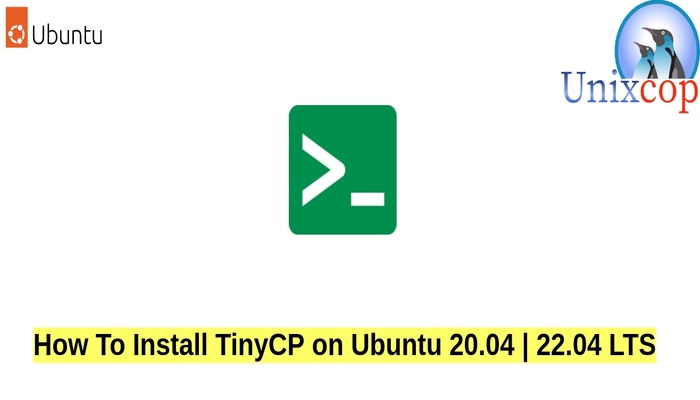Everything Linux, A.I, IT News, DataOps, Open Source and more delivered right to you.
"The best Linux newsletter on the web"
Hi. This post is about install TinyCP on Ubuntu.
TinyCP is web based control panel for managing linux like systems. It’s is a most popular lightweight control panel, that provides a wide range of features on a Linux system.
Features:
INCREASED PERFORMANCE
- Panel interactions are much faster.
- Reduced Linux SHELL launching.
- Lower consumption of data transfer between server and client.
MORE SECURE
- Our custom security layer over HTTP.
- Connection to the IP is now secured.
- Our own guardian software.
MULTIPLE SERVERS MANAGEMENT
- Manage multiple connections.
- Easy switch between servers.
CROSS-PLATFORM CLIENT
- Cross-platform desktop application
- (Windows, Linux, Apple).
MORE FEATURES
- Simple like old but is totally new.
- Separated client-side application.
- Optimized for mobile devices.
- Dark mode, etc.
BETTER COMMUNICATION
- We have launched a Discord server for easier communication with beta testers.
Install TinyCP on Ubuntu
Follow the steps below to get started with TinyCP :
- Update your Ubuntu system packages with running the below command:
sudo apt update -y && sudo apt upgrade -y- TinyCP package is not available on Ubuntu base repository. So You can install it via importing TinyCP repo as follows:
sudo echo "deb http://repos.tinycp.com/ubuntu all main" | sudo tee /etc/apt/sources.list.d/tinycp.list
- Then iport the GPG key using the following command:
sudo apt-key adv --fetch-keys http://repos.tinycp.com/ubuntu/conf/gpg.key
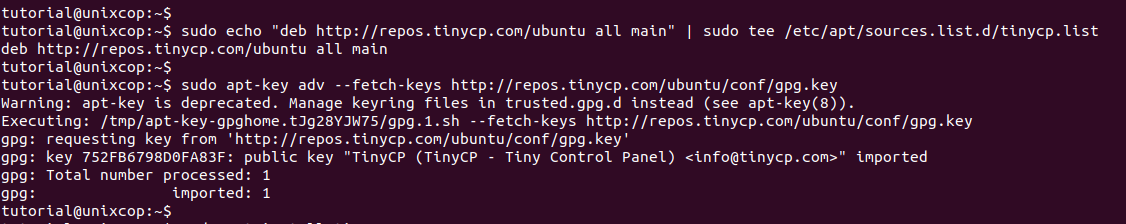
- Run the command below to reflect on the repo you added
sudo apt update -y- Then install TinyCP as shown below:
sudo apt install tinycp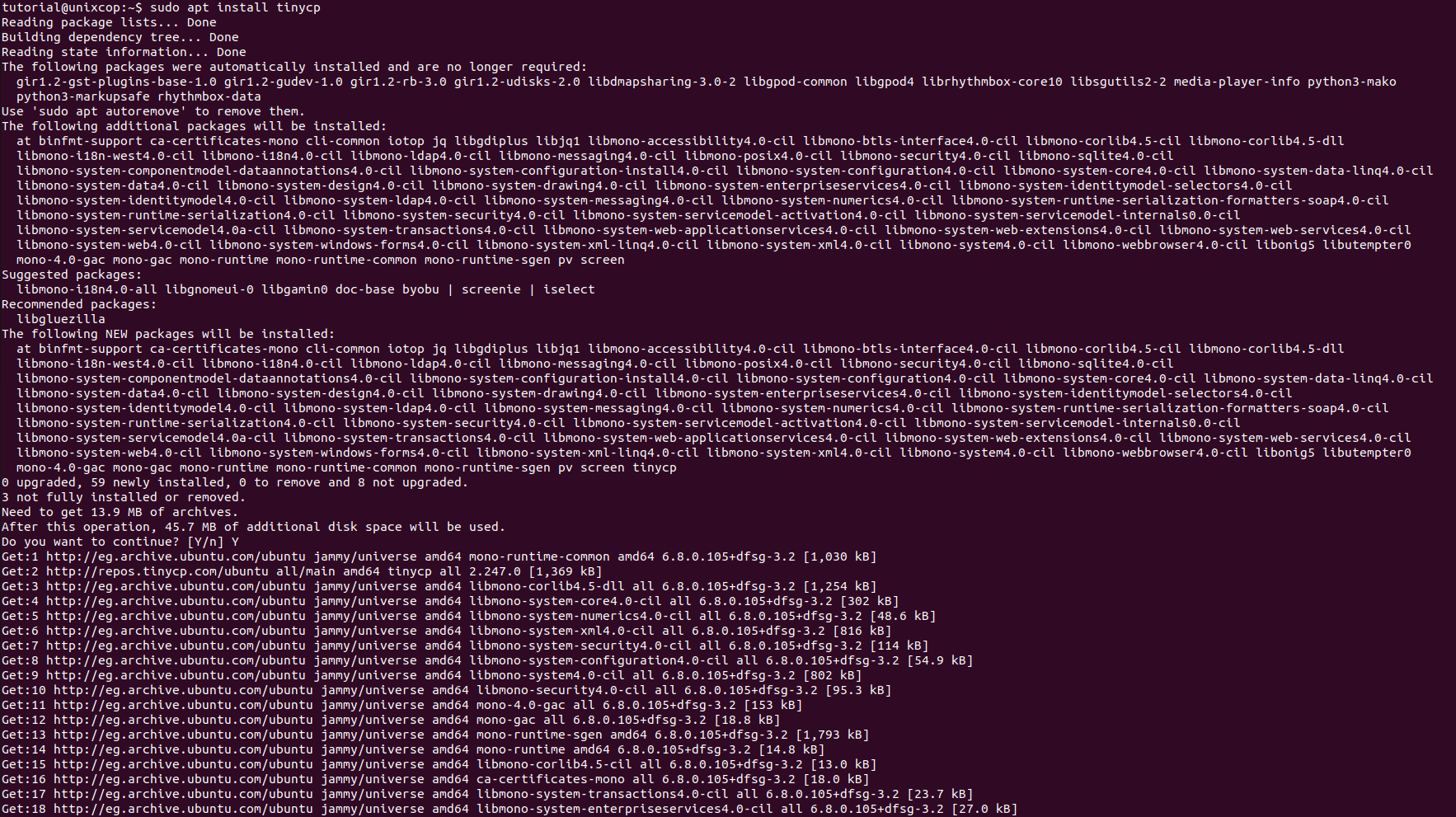
- Once the installation is complete, you will receive a URL username and password with which you will use them to access your control panel:
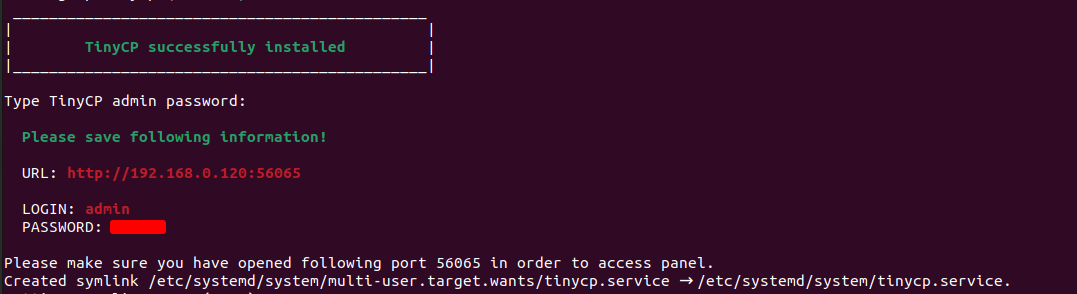
- Also configure the Firewall (UFW) with TinyCP to allow public access on default web ports 8443 and 56065 tcp port for tinyCP appeared in the installation.
sudo ufw allow OpenSSH sudo ufw allow 56065/tcp sudo ufw enable
Access TinyCP on Ubuntu
- Once you finished, open your faviorate browser then go to https://192.168.0.120:56065 as shown above during the installation.
- Then enter the credentials: admin and the password you created before.
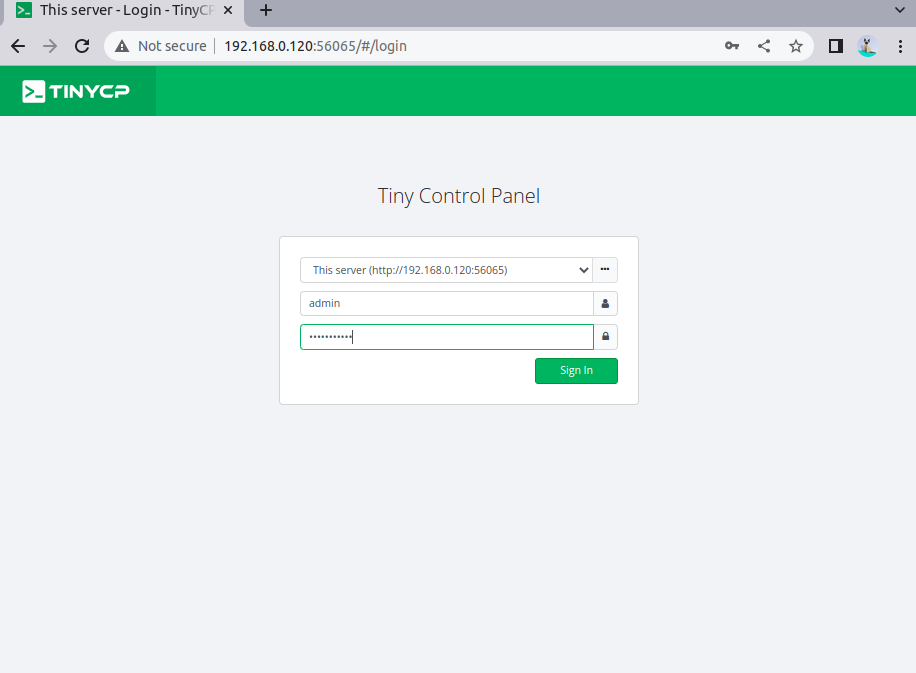
- Once you click on sign in, you will be directed to the TinyCP Dashboard.
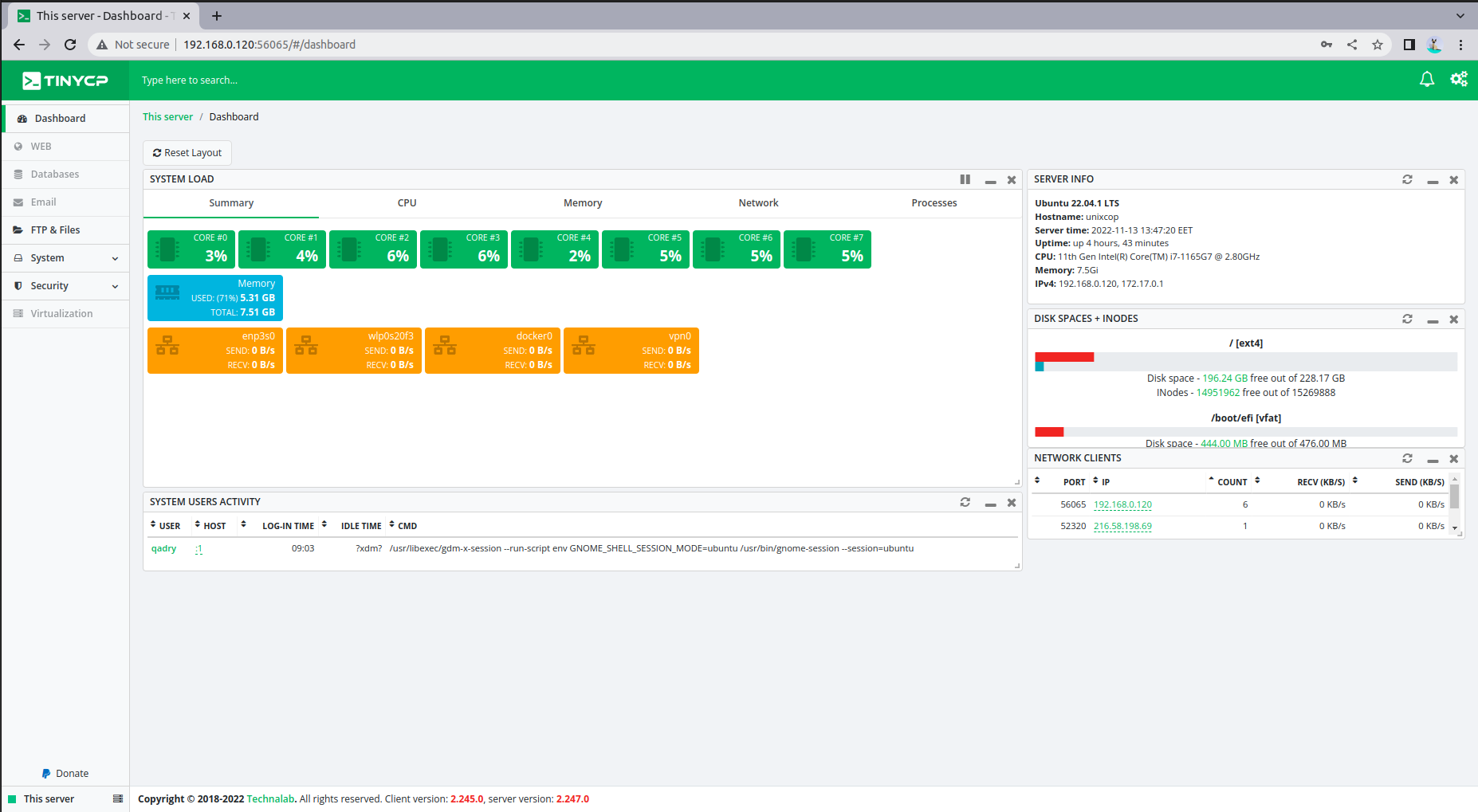
Install TinyCP -Conclusion
That’s it
Thanks.
Everything Linux, A.I, IT News, DataOps, Open Source and more delivered right to you.
"The best Linux newsletter on the web"