In this guide, we will show you how to install SeaMonkey Internet Suite on Ubuntu Systems.
SeaMonkey is a free and open-source Internet suite. It is the continuation of the former Mozilla Application Suite, based on the same source code, which itself grew out of Netscape Communicator and formed the base of Netscape 6 and Netscape 7.
Compared to Firefox, the SeaMonkey web browser keeps the more traditional-looking interface of Netscape and the Mozilla Application Suite, most notably the XUL architecture. This allows the user to extend SeaMonkey by modifying add-ons for Thunderbird or the add-ons that were formerly compatible with Firefox before the latter switched to WebExtensions.
Install SeaMonkey on Ubuntu-APT method
Follow the steps below to get started with SeaMonkey :
- Update your Ubuntu system packages with running the below command:
sudo apt update -y && sudo apt upgrade -y- Import the GPG key required.
sudo gpg --no-default-keyring --keyring /usr/share/keyrings/ubuntuzilla.gpg --keyserver keyserver.ubuntu.com --recv-keys 2667CA5C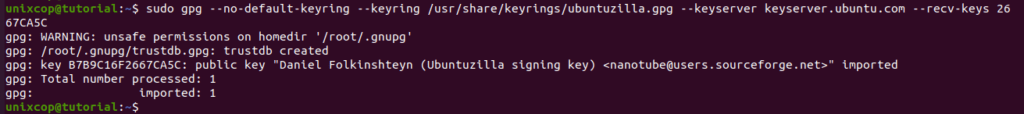
- SeaMonkey package is not available on Ubuntu base repository. So You can install it via importing APT repo as follows:
printf 'deb [signed-by=/usr/share/keyrings/ubuntuzilla.gpg] https://downloads.sourceforge.net/project/ubuntuzilla/mozilla/apt all main\n' | sudo tee /etc/apt/sources.list.d/ubuntuzilla.list >/dev/null
- Run the command below to reflect on PPA
sudo apt update -y- Then install SeaMonkey as shown below:
sudo apt install seamonkey-mozilla-build -y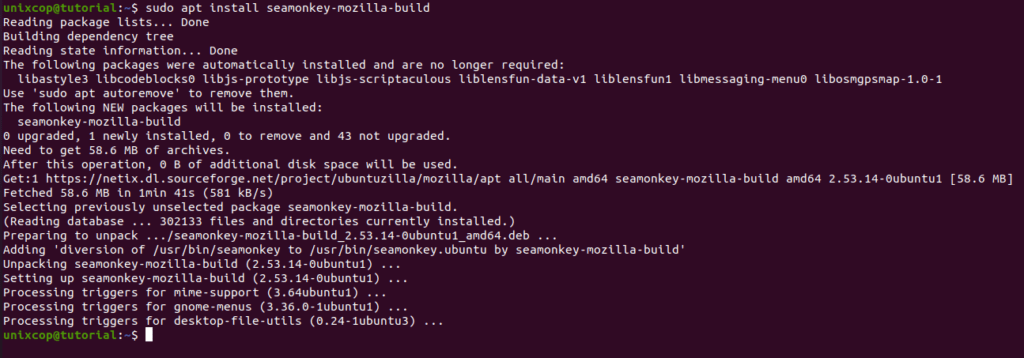
Access SeaMonkey
- You can search on the system search bar by typing SeaMonkey as follows
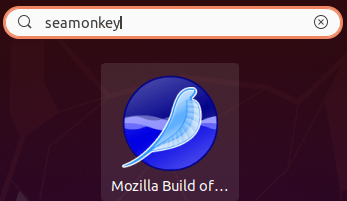
- SeaMonkey will be launched as shown below
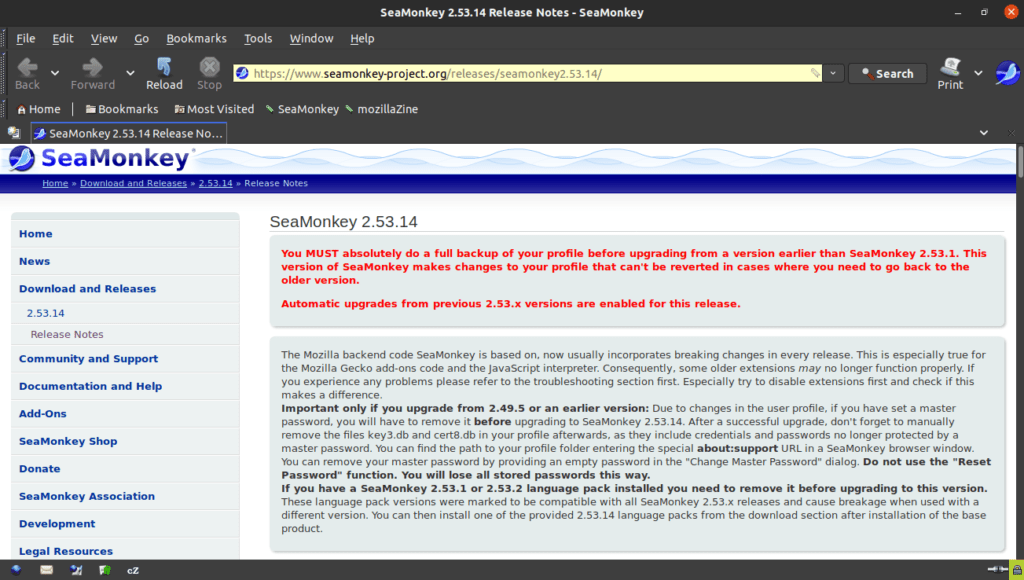
How to Remove (Uninstall) SeaMonkey
- Remove SeaMonkey APT Method
sudo apt autoremove seamonkey-mozilla-build --purge -y
sudo rm /etc/apt/sources.list.d/ubuntuzilla.list
sudo rm /usr/share/keyrings/ubuntuzilla.gpgInstall SeaMonkey -Conclusion
That’s it
Thanks.


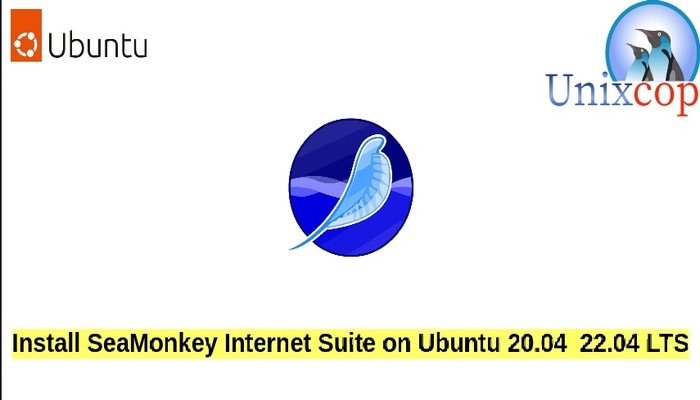

Did not work the last command (sudo apt install seamonkey-mozilla-build -y) ended up in the following (E: Unable to locate package seamonkey-mozilla-build)