Today you will learn how to install CoreOS in VirtualBox
Introduction
Three Fedora CoreOS (FCOS) update streams are available: stable, testing, and next. In general, you will want to use stable, but it is recommended to run some machines on testing and next and provide feedback.
Each stream has a canonical URL representing its current state in JSON format, known as “stream metadata.” For example, the stream metadata URL for stable is: https://builds.coreos.fedoraproject.org/streams/stable.json
For automating Fedora CoreOS installations, it is expected that you will interact with stream metadata. While Fedora CoreOS does automatic in-place updates, it is generally a good practice to start provisioning new machines from the latest images.
Download the iso from Fedora.org CoreOS
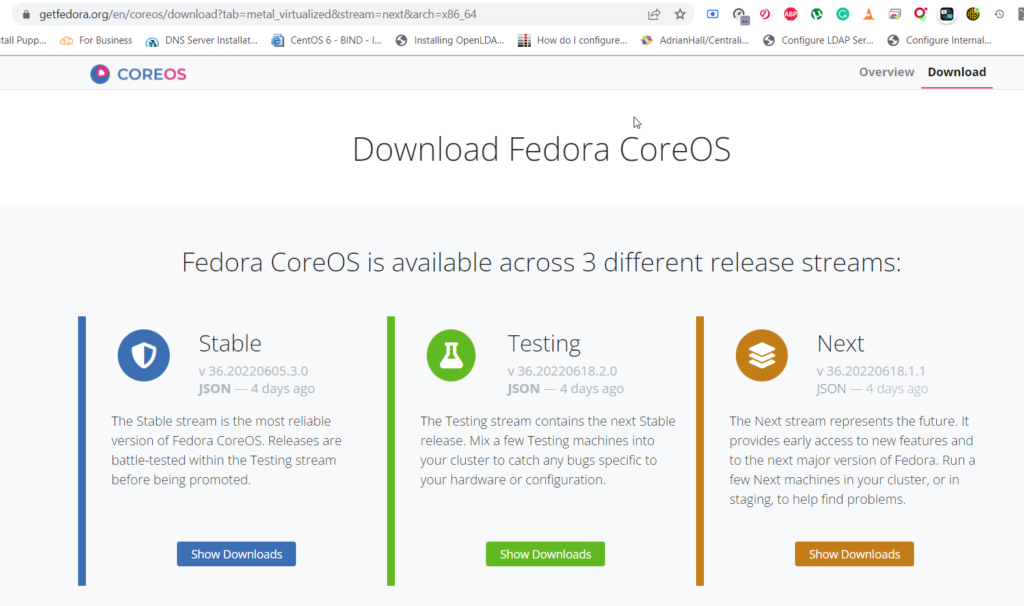
Choose Bare Metal & Virtualized Tab
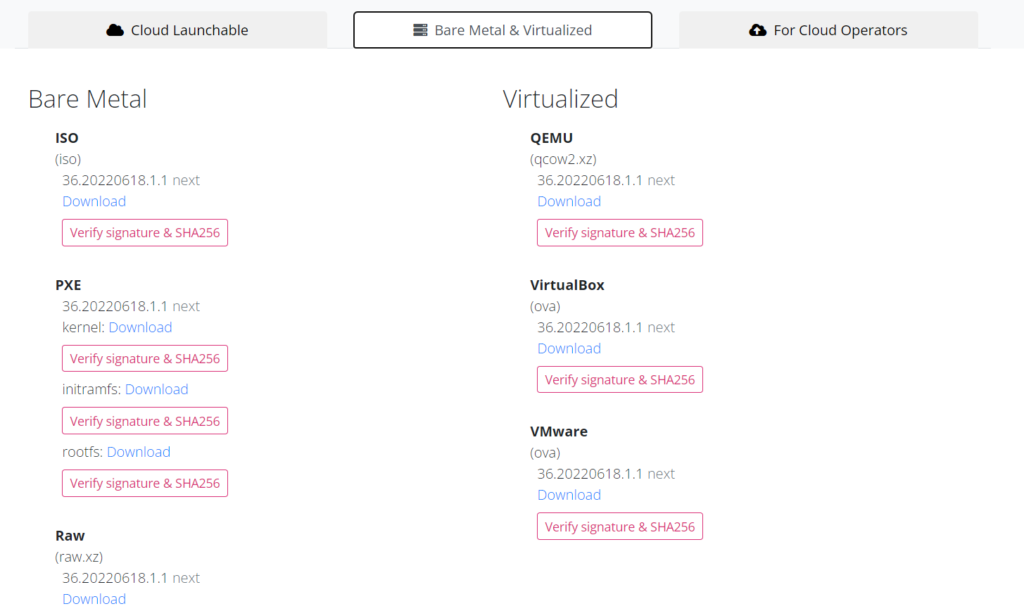
CoreOS in VirtualBox
First, boot up the VM from the CoreOS Live CD. We assume that you have a DHCP network connected to eth0. You will see a shell immediately. The VM will automatically acquire an IP address over DHCP.
You can use TechOverflow’s hosted ignition file for the installation. It would be best if you used the correct disk instead of /dev/sda, depending on your hardware/hypervisor. If in doubt, use lsblk to find the valid disk name.
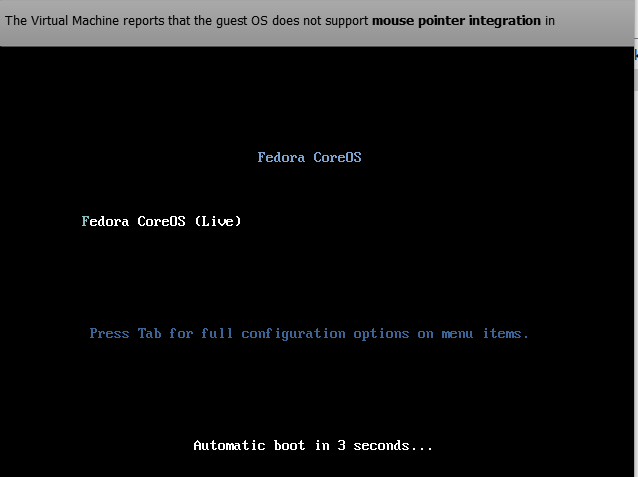
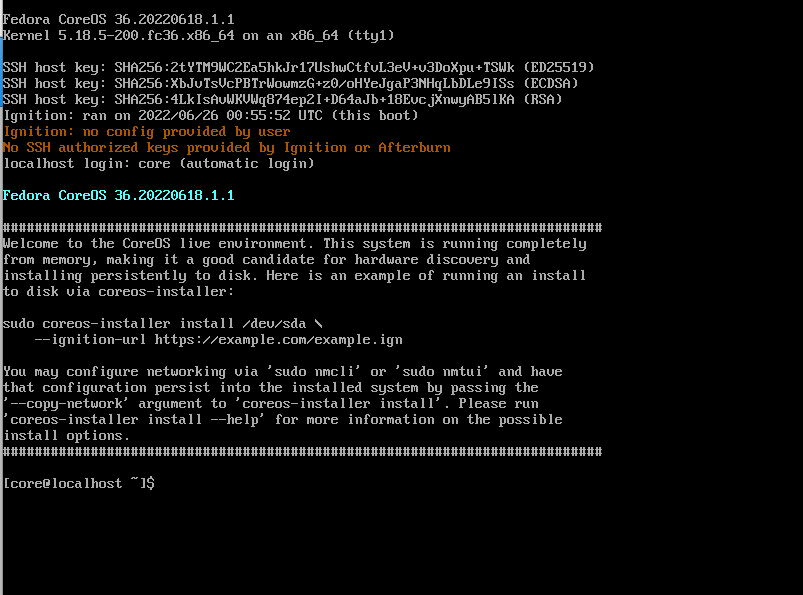
sudo coreos-installer install /dev/sda --copy-network --ignition-url https://raw.githubusercontent.com/apohadin/coreos-script/main/unixcop.password.ign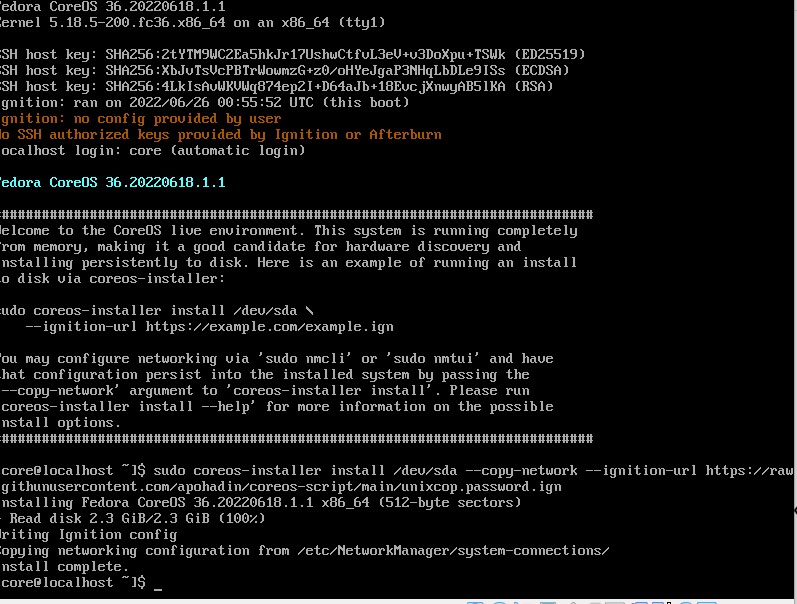
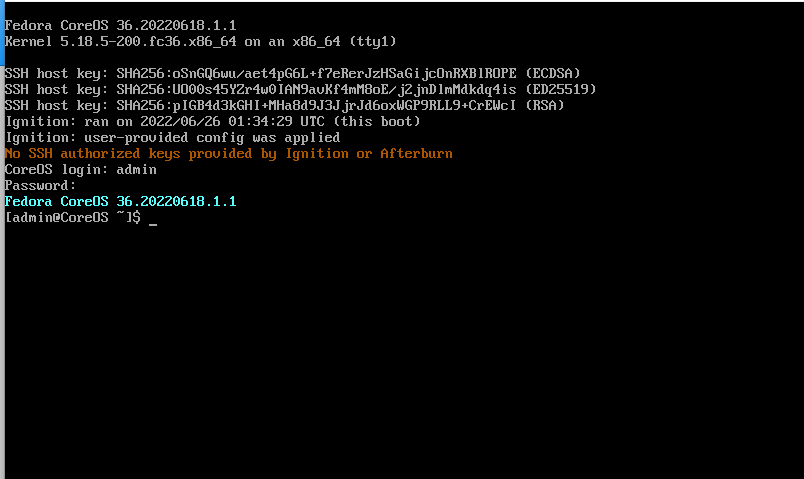
Provisioning Philosophy
Fedora CoreOS does not have a separate install disk. Instead, every instance starts from a generic disk image customized on the first boot via Ignition.
Each platform has specific logic to retrieve and apply the first boot configuration. For cloud deployments, Ignition gathers the format via user-data mechanisms. In the case of bare metal, Ignition can fetch its design from the disk or a remote source.
For more configuration information, refer to the Producing an Ignition File documentation.
Report bugs
We recommend that all users subscribe to the low-volume coreos-status mailing list for operational notices related to Fedora CoreOS.
Bugs can report to the Fedora CoreOS Tracker.
For live questions, feel free to contact the #fedora-coreos IRC channel on Libera.Chat.
A forum and mailing list are available for doubts and more extended discussions related to Fedora CoreOS.



