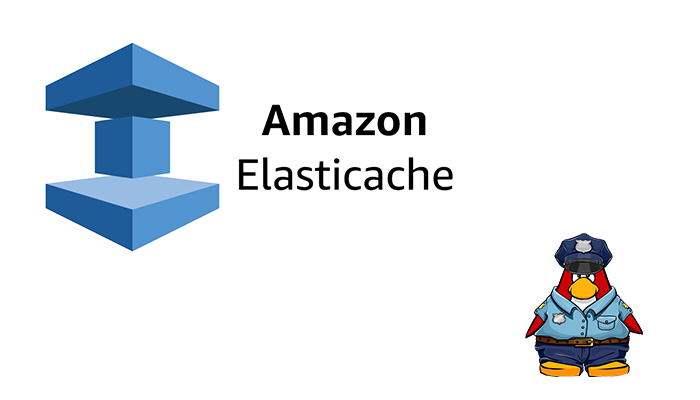So, today we are going to talk about AWS ElastiCache
Introduction
AWS ElastiCache is a fully managed, in-memory caching service supporting flexible, real-time use cases. You can use ElastiCache for caching, which accelerates application and database performance, or as a primary data store for use cases that don’t require durability like session stores, gaming leaderboards, streaming, and analytics. ElastiCache is compatible with Redis and Memcached.
Amazon ElastiCache allows you to seamlessly set up, run, and scale popular open-source compatible in-memory data stores in the cloud. Build data-intensive apps or boost the performance of your existing databases by retrieving data from high throughput and low latency in-memory data stores. Amazon ElastiCache is a popular choice for real-time use cases like Caching, Session Stores, Gaming, Geospatial Services, Real-Time Analytics, and Queuing.
Amazon ElastiCache offers fully managed Redis, voted the most loved database by developers in the Stack Overflow 2020 Developer Survey, and Memcached for your most demanding applications that require sub-millisecond response times.
- Redis (Remote Dictionary Server) is an in-memory data structure store used as a distributed key-value database, cache, and message broker, with optional durability. Redis supports different kinds of abstract data structures, such as strings, lists, maps, sets, sorted sets, HyperLogLogs, bitmaps, streams, and spatial indexes. The project is developed and maintained by a project core team and, as of 2015, is sponsored by Redis Labs. It is open-source software released under a BSD 3-clause license.
- Memcached (pronounced variously mem-cash-dee or mem-cashed) is a distributed memory caching system. It is often used to speed up dynamic database-driven websites by caching data and objects in RAM to reduce the number of times a link must read an external data source (such as a database or API). Memcached is free and open-source software licensed under the Revised BSD license. Memcached runs on Unix-like operating systems (Linux and macOS) and Microsoft Windows. It depends on the libevent library.
1. Initial setup
Before you create an ElastiCache cluster determine the requirements for the cluster and set up VPC.
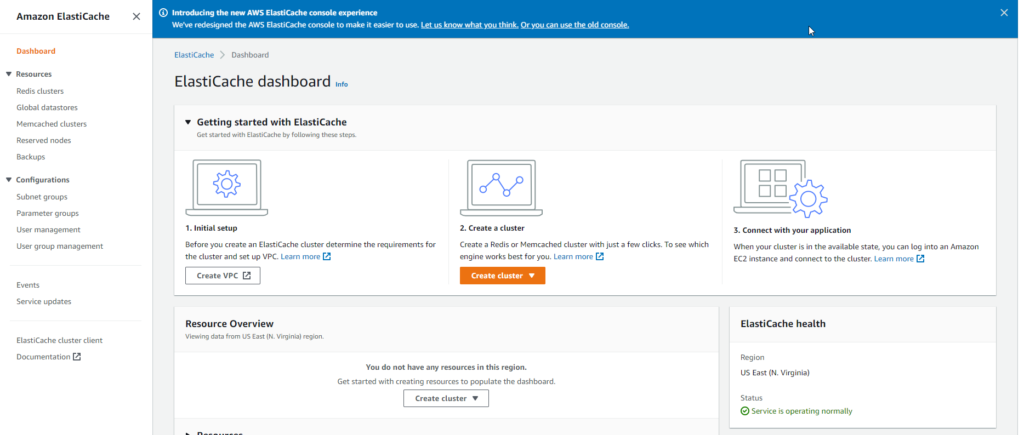
2. Create a cluster
Create a Redis or Memcached cluster with just a few clicks. To see which engine works best for you.
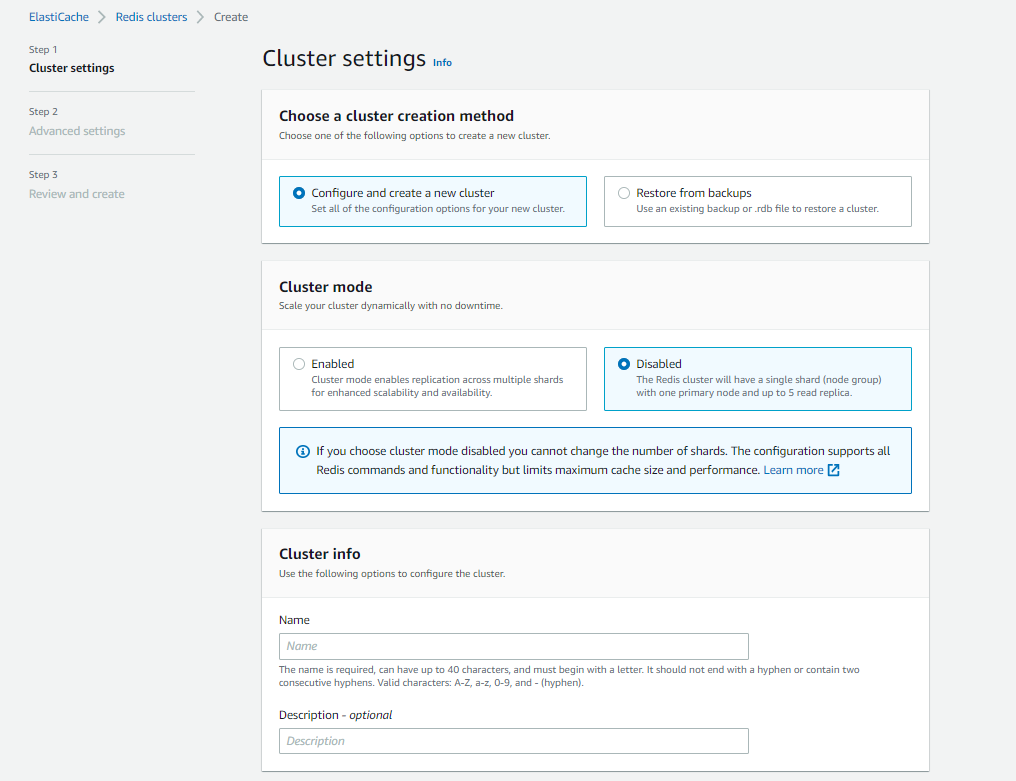
Location
Choose whether to host the cluster in the AWS Cloud or on-premises.
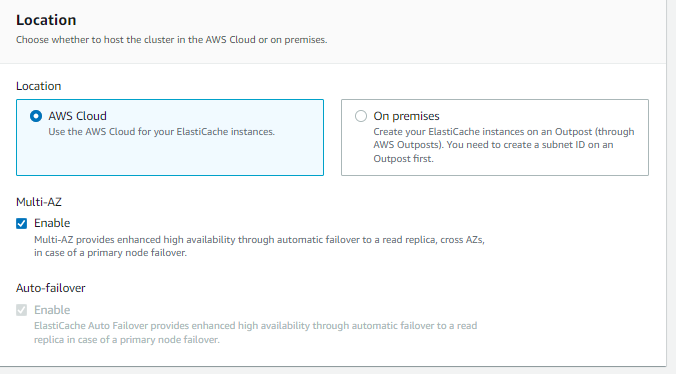
Cluster settings
Use the following options to configure the cluster.
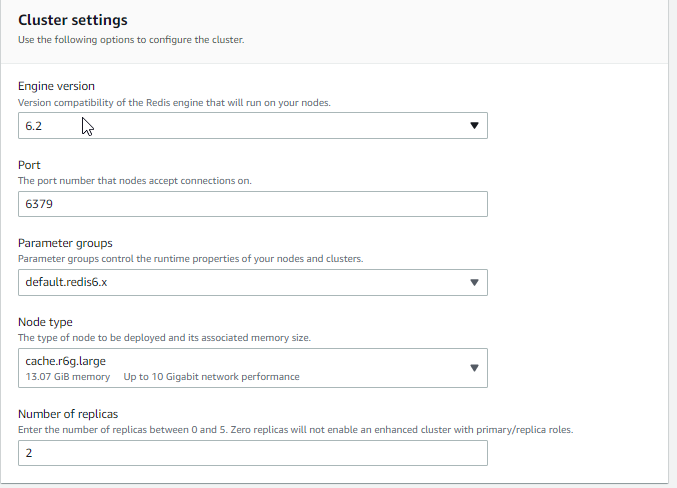
Subnet group settings
A subnet group is a collection of subnets (typically private). Designate a subnet group for your clusters running in an Amazon Virtual Private Cloud (VPC) environment.
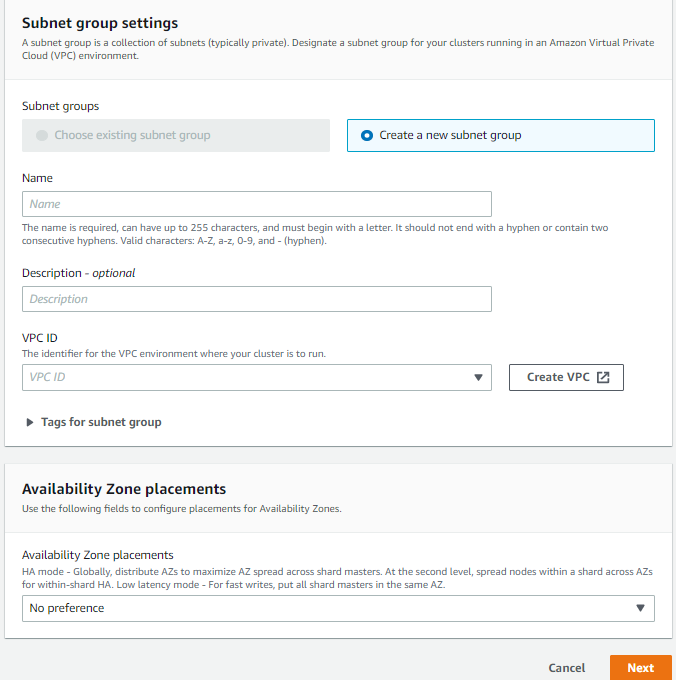
3. Connect with your application
When your cluster is in the available state, you can log into an Amazon EC2 instance and connect to the cluster.