In this article we will learn How to install Splunk 8 on CentOS 8. Splunk is a software platform to search, analyze and visualize the machine-generated data gathered from the websites, applications, sensors, devices etc. which make up your IT infrastructure and business.
First, Please download Splunk from https://www.splunk.com/en_us/download/splunk-enterprise.html by creating your account with Splunk.
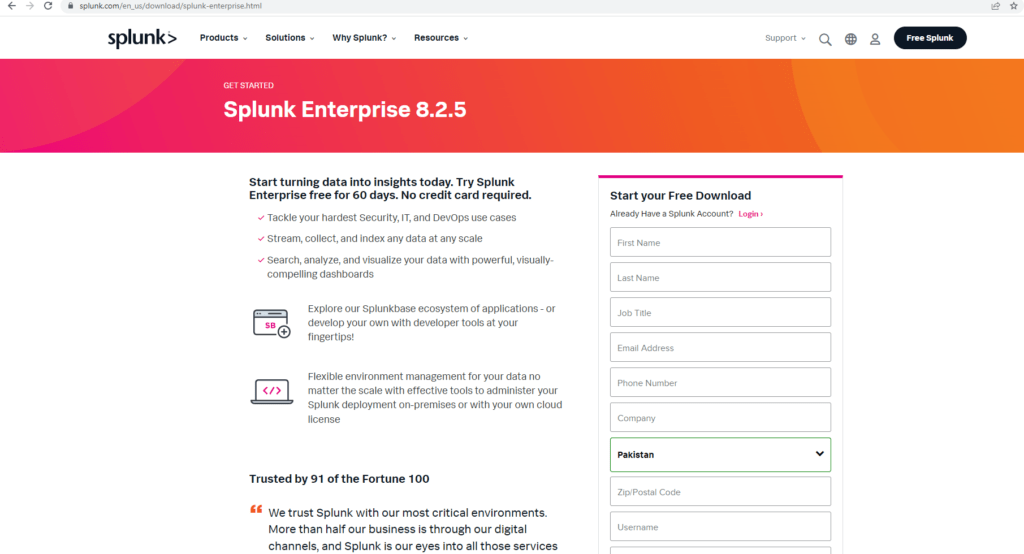
Now Click on Products and click on Splunk Enterprise enterprise. A new window will appear and click on linux and click the download button of .tgz file. You can Also download by using the following link:
wget https://download.splunk.com/products/splunk/releases/8.1.0/linux/splunk-8.1.0-f57c09e87251-Linux-x86_64.tgzWe will download by clicking download button.
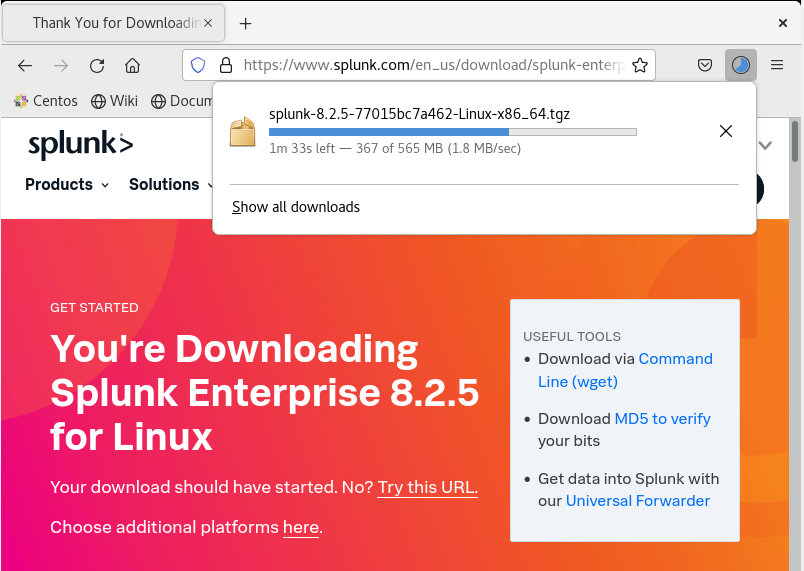
After downloading the file, move it to the directory /home/ and decompress the tar file using the following command:
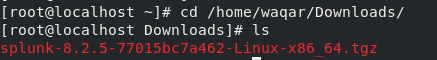
cp /home/waqar/Downloads/splunk-8.2.5-77015bc7a462-Linux-x86_64.tgz /home/
tar -xvzf splunk-8.2.5-77015bc7a462-Linux-x86_64.tgz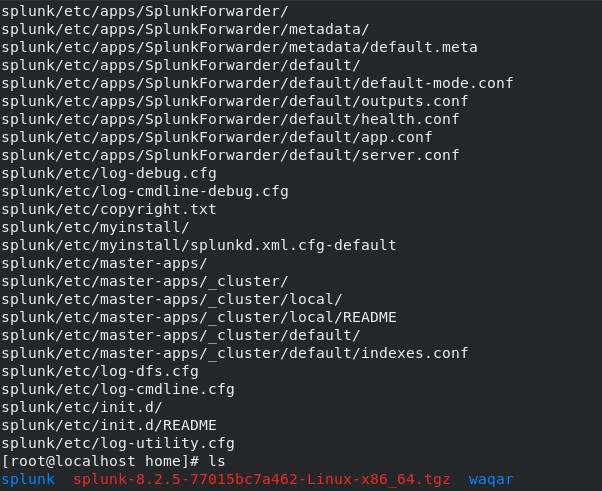
Next, move to directory splunk and start Splunk CLI using the following command:
cd splunk/bin
./splunk startNow license data will be shown to you press Enter to go through it and then type y to agree.
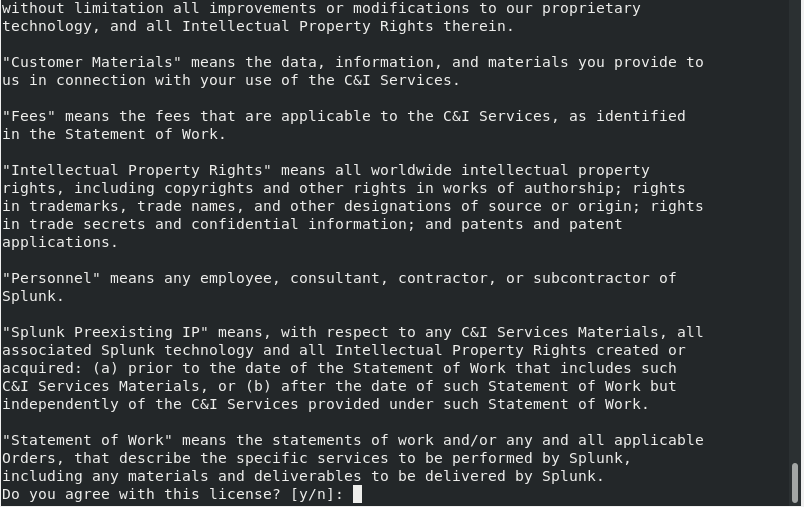
Next, choose administartor Username and password to access splunk.
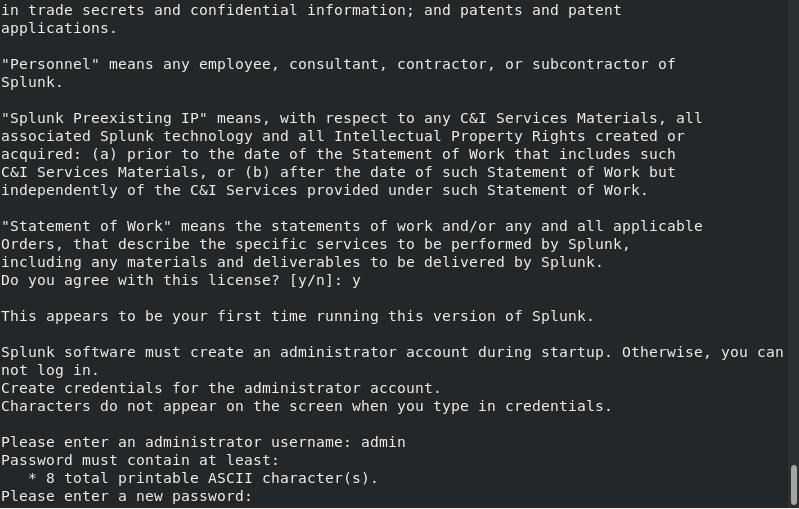
Now splunk is ready to use.
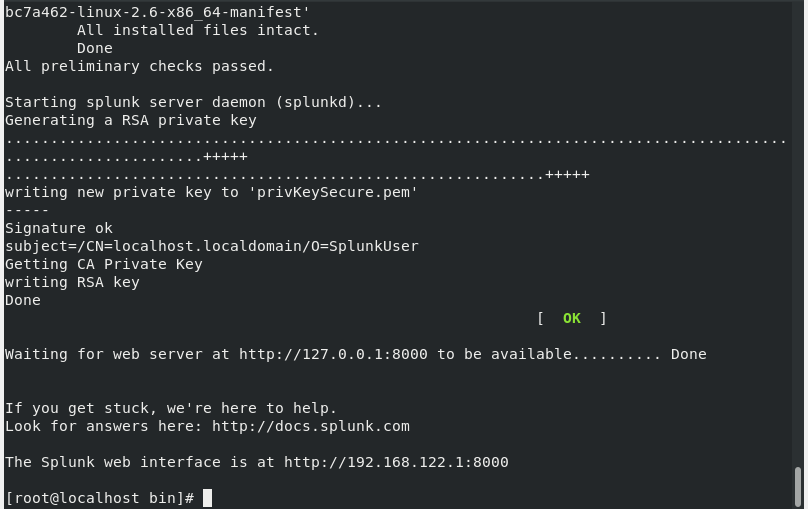
As shown in the above picture link to access splunk is “http://192.168.122.1:8000”. Please note that this is my access link you will get your own link I suggest you to use that to avoid confusion.
If your splunk is not accessible please make sure to run the following commands to add an exception to your firewall settings:
firewall-cmd --zone=public --permanent --add-port 8080/tcp
firewall-cmd --reloadNow access your splunk web.
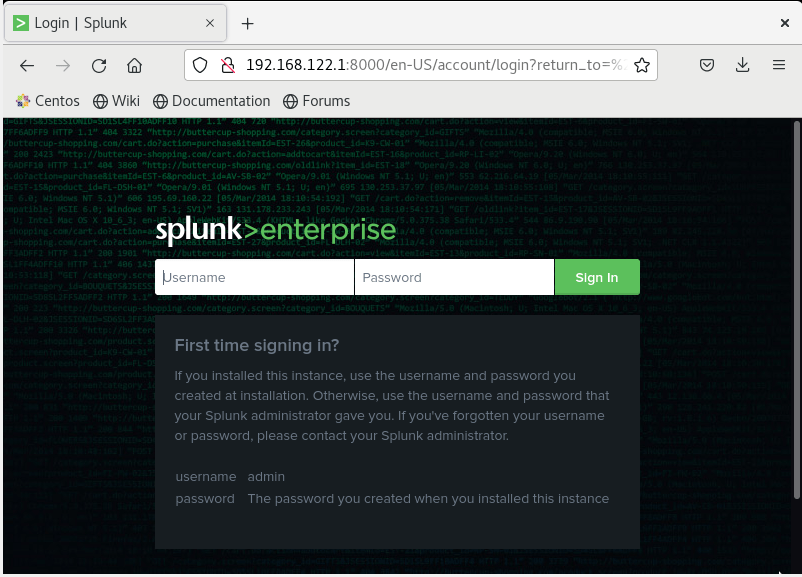
As seen in the above picture please enter username and password that you have set while installing splunk.
After logging in, you can add log files by clicking Settings and then click on Data and then clicking on Data Inputs menu:
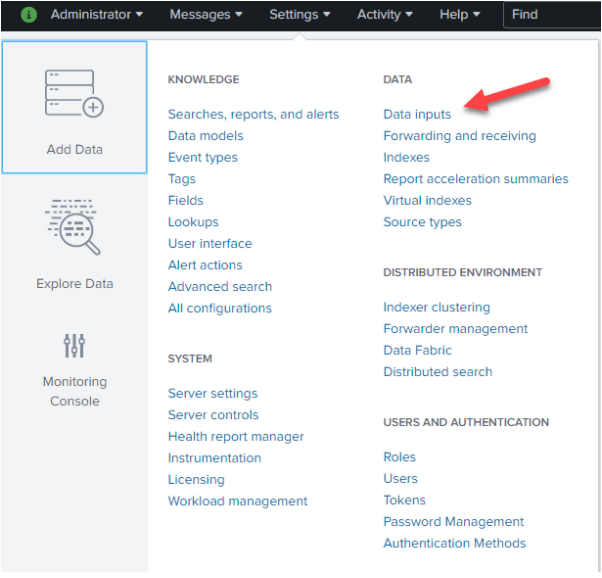
For instance, if you want to monitor your Apache logs in /var/log/httpd, you can add them here:
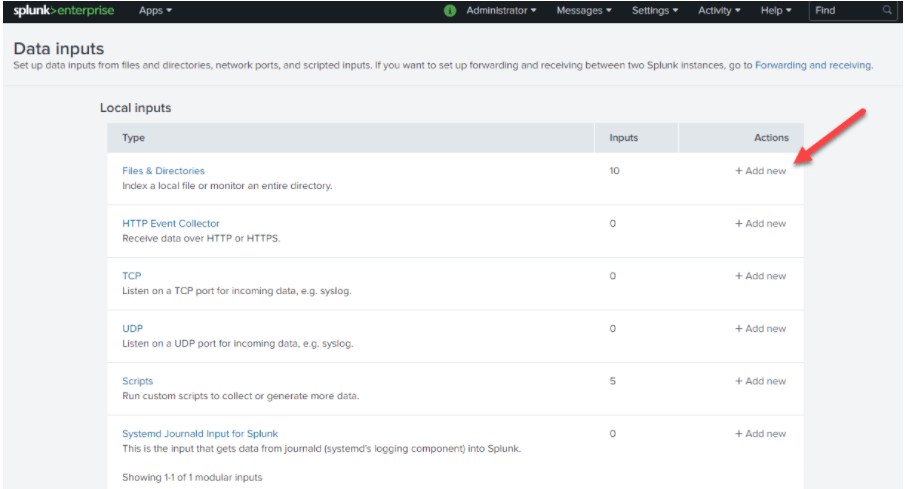
After addition of log files following screen will be visible:
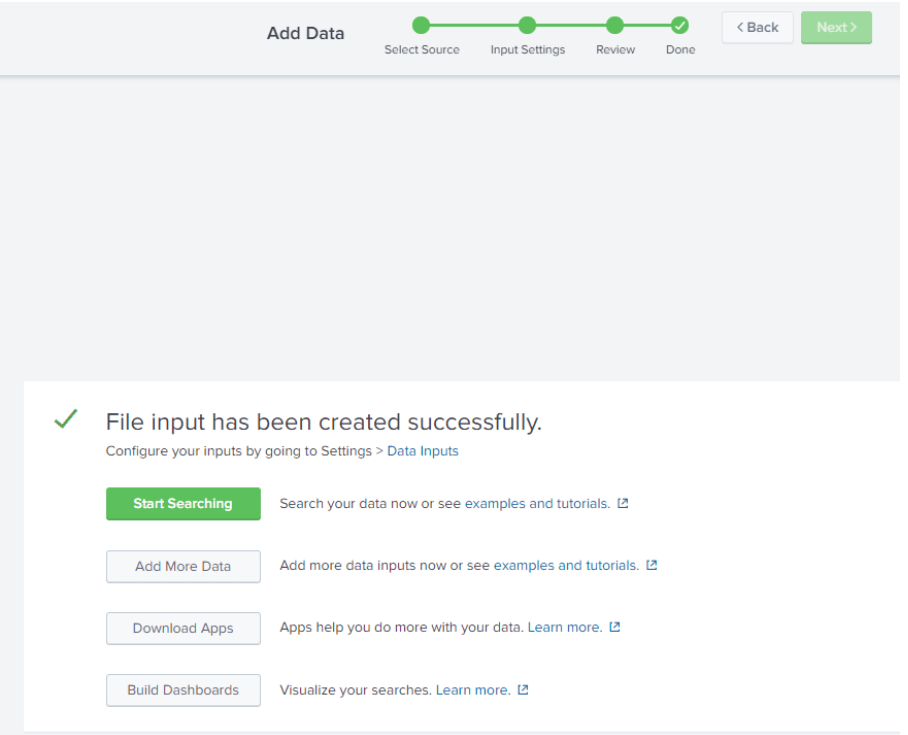
Splunk is installed and ready for you to use according to your need.
So, this time you have learned how to Install Splunk 8 on CentOS 8



