This post is about Setup Standalone NTP Server on Ubuntu 22.04
NTP is a Network Time Protocole server used to synchronize the time of network devices within the LAN, cloud tenant, or within your LAN.
One of the examples is Real-Time communication APPs. The Infrastructure (Machines, VMs, Kubernetes Cluster, PODs, etc) time should be synced; otherwise, the app will not work correctly.
Standalone NTP Server Requirement
OS: Ubuntu 22.04
Step 1: Install Ubuntu Server or Create VM using the Virtualization platform.
Step 2: Install chrony
$ sudo timedatectl set-timezone Asia/Karachi
set your timezone according to your zone
$ sudo apt update
$ sudo apt install chrony
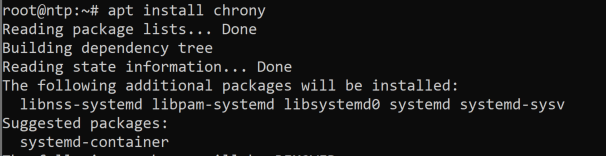
· chronyd – the actual daemon to sync and serve via the NTP protocol
· chronyc – command-line interface for chrony daemon
Configure Chronyd
$ vi /etc/chrony/chrony.conf
get your timezone from the https://www.pool.ntp.org/zone
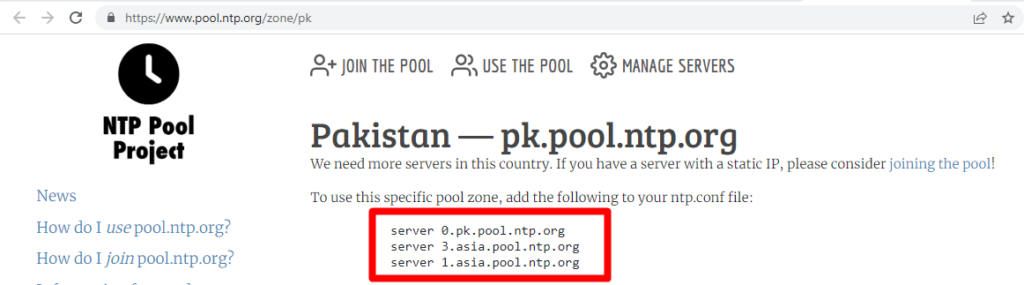
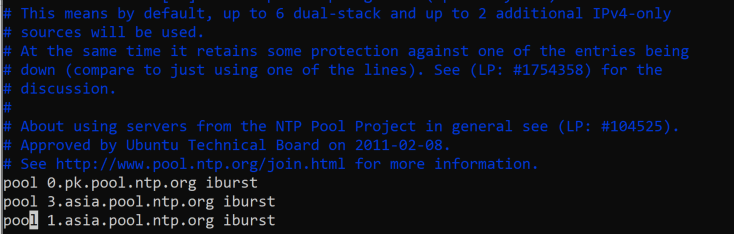
$ systemctl restart chrony.service
Allow the clients’ IP to serve NTP services to those clients only. add your client IP or complete subnet in the config file “/etc/chrony/chrony.conf”
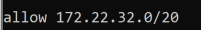
$ systemctl restart chrony.service
View Status
$ chronyc sources
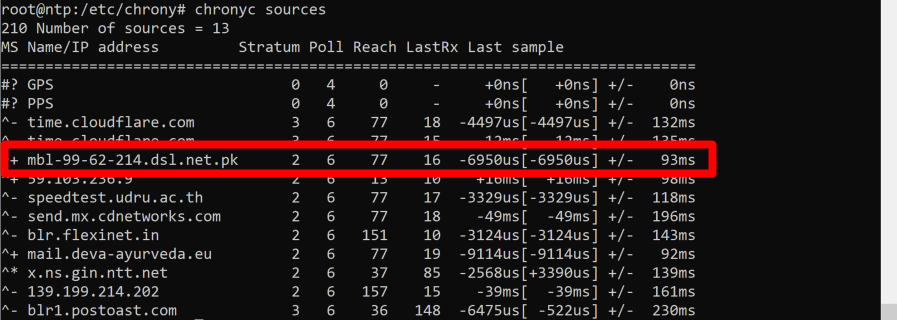
Step 3: configure NTP client
$ sudo timedatectl set-timezone Asia/Karachi
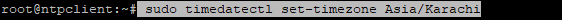
Install NTP client
$ sudo apt install chrony
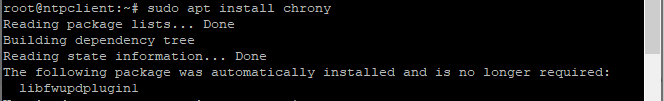
configure chrony conf file
/etc/chrony/chrony.conf
$ vi /etc/chrony/chrony.conf
add your sever IP in chrony.conf file
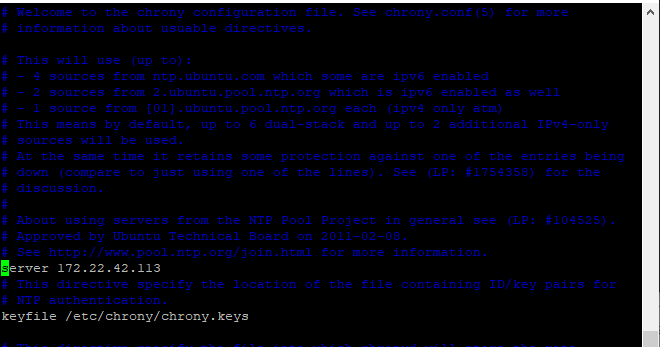
$ sudo timedatectl set-ntp true
the client is getting NTP services
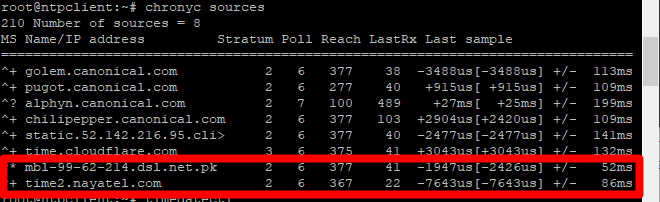
done 🙂



