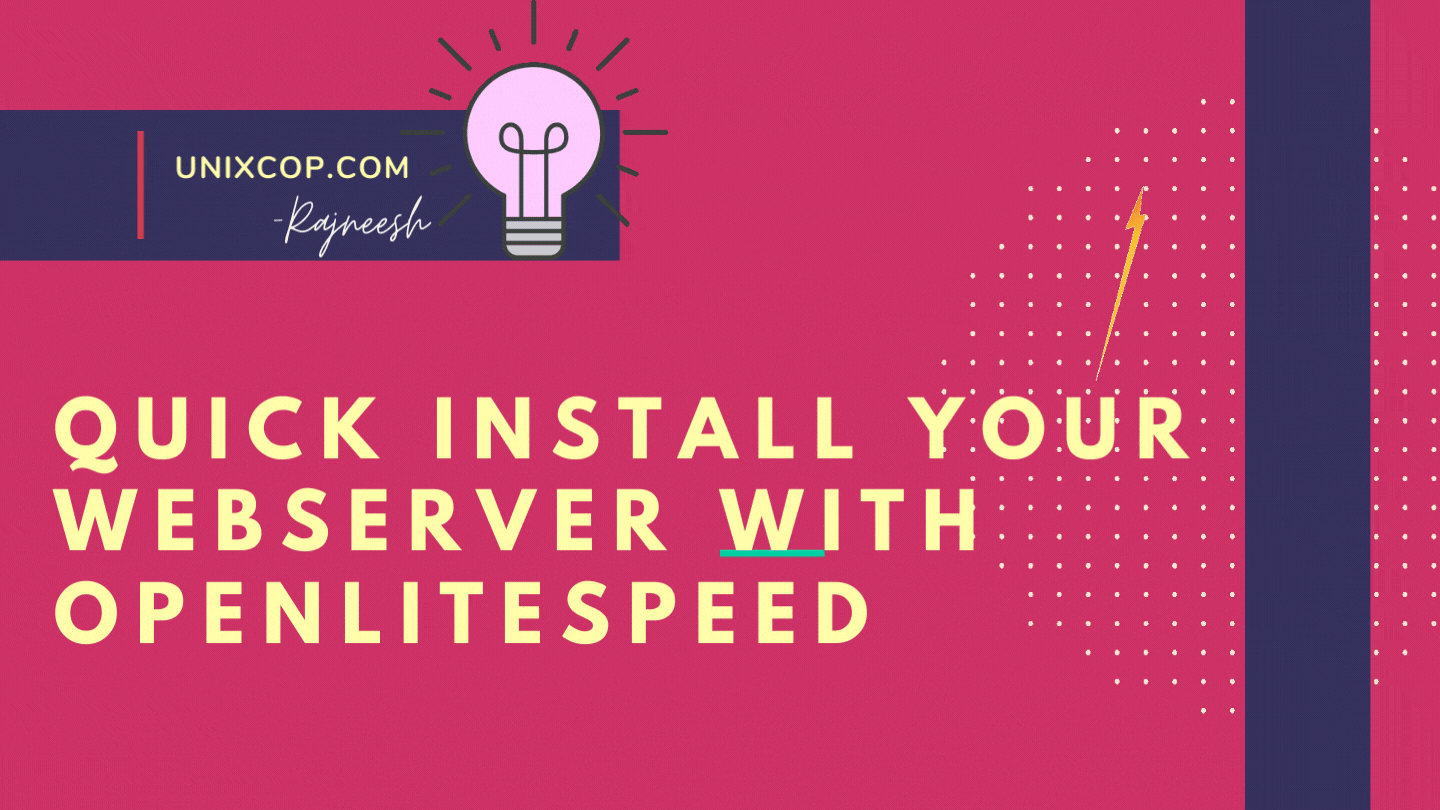Welcome Back! Today we will see how to configure your webserver with OpenLiteSpeed. Without putting any extra costs on hardware or infrastructure, OLS servers can perform in a real-time production environment. The server is 100% open-source and compatible with WordPress.
Both enterprise and community server editions of the webserver are developed by the same team and come with similar features. We can describe the server as a “Secure, Scalable, Optimized and reliable server with good speed”.
Why choose this webserver?
OpenLiteSpeed server is good for web hosting but why? let’s see a few key points.
Quick Installtion: With just a single click, the server can be installed along with Worpress, MariaDB database, and WordPress with any complicated steps or procedures.
Better performing WordPress: With LSCache WordPress perform remarkably better speed and response.
Page Speed Optimization: With the help of an inbuilt module (mod_pagespeed) for Google’s PageSpeed optimization system gets implemented automatically.
Easy for Apache Users: No need to learn things from scratch for Apache Users. No new syntax is required to learn. Keep running things with old modules of apache.
User-Friendly interface: Come with a Built-in web admin panel, which will seem familiar and easy to use.
Batter speed and Security: Bandwidth Throttling, Anti DDoS features keep performance safe and speedy for OpenLiteSpeed.
Installtion of Server
Here in our example to set up OpenLiteSpeed we will be using Ubuntu 18.04. 4GB of RAM, 64-bit processor, and 160 GB SSD storage will be good to start with.
Check the IP address of the server first.
# ip addr | grep inet
Output
inet 127.0.0.1/8 scope host lo
inet6 ::1/128 scope host
inet 192.168.43.53/24 brd 192.168.43.255 scope global dynamic noprefixroute enp0s3
inet6 2401:4900:595b:3eff:c89d:5a01:2ade:fedc/64 scope global temporary dynamic
inet6 2401:4900:595b:3eff:5714:dc63:d1cf:5c18/64 scope global dynamic mngtmpaddr noprefixroute
inet6 fe80::471a:f639:bf2f:ef70/64 scope link noprefixroute
Add repo
# wget -O - http://rpms.litespeedtech.com/debian/enable_lst_debian_repo.sh | bash
Run the following command
# sudo apt-add-repository multiverse
Install package
# apt-get install openlitespeed
After package install run service.
# /usr/local/lsws/bin/lswsctrl start
To stop service, you can use the flowing command.
# /usr/local/lsws/bin/lswsctrl start
Define admin login password first.
# sudo /usr/local/lsws/admin/misc/admpass.sh
Brower https://<IP_Address:7080>
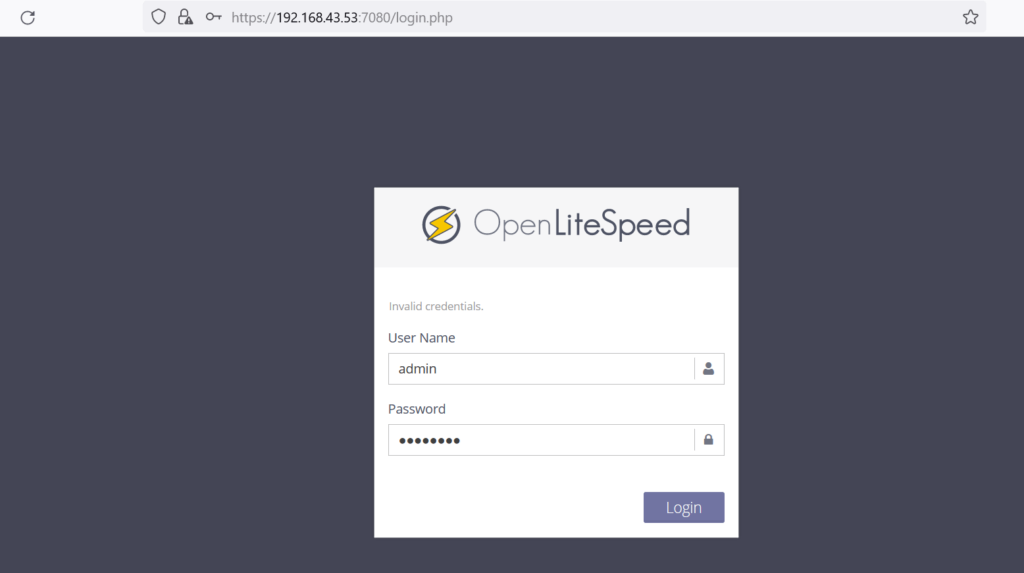
Have a look at the dashboard.
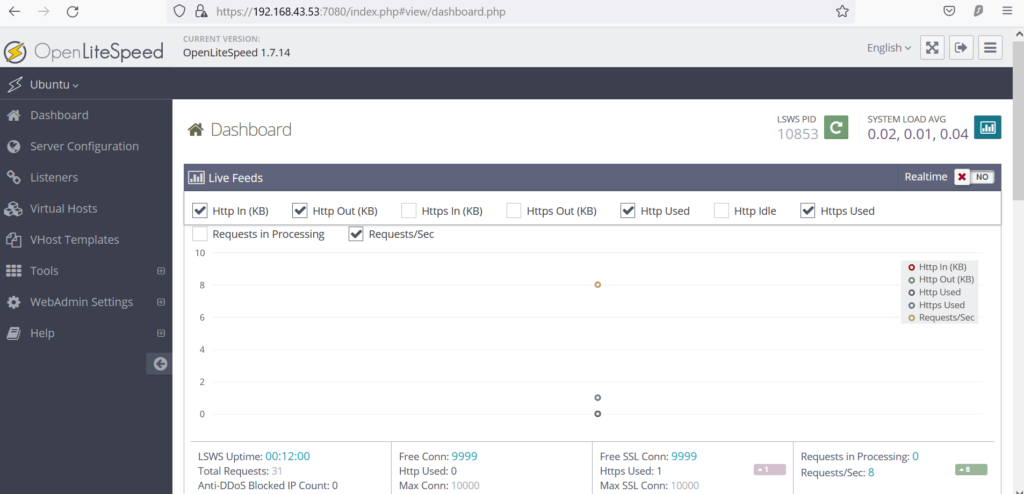
Congratulations, you have up and running OpenLiteSpeed web Serve as up and running. Stay tune till the next topic.