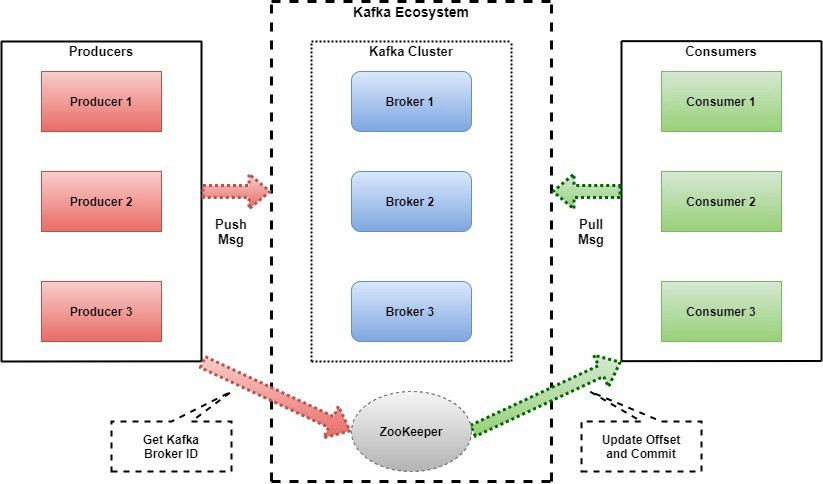Kafka and Zookeeper cluster setup is something where multiple Kafka and Zookeeper are running on different VMs to provide HA. Before we get into things like what is Kafka Cluster? What is HA? We must learn about What is Kafka? Where it is used?
What is Kafka?
Kafka is an open-source platform. Kafka was originally developed by Linkedin and was later incubated as the Apache Project. It can process over 1 million messages per second.
Kafka Use Cases:
Some of the popular use cases of Kafka are:
- Messaging
- Website Activity Tracking.
- Metrics.
- Log Aggregation.
- Stream Processing.
- Event Sourcing.
- Commit Log.
What is Kafka cluster?
A Kafka cluster consists of one or more servers (Kafka brokers) running Kafka and Zookeeper. For production grade clusters, it is advisable to have minimum 3 nodes in Kafka cluster and 3 separate nodes for Zookeeper.

Installation Steps for Kafka Cluster:
We will be doing the set up for Kafka HA cluster which will consist of 3 broker nodes. These 3 brokers nodes will connect to Zookeeper service which will run 3 different nodes.
Prerequisites:
- 3 VMs for Zookeeper, with 2 cores, 4GB RAM, 50 GB boot disk and 100 GB additional disk.
- 3 VMs for Kafka, with 4 cores and 16GB RAM, 50 GB boot disk and 500 GB additional disk.
Step 1: Mount the additional volumes
Mount the additional disk created to store the Kafka and Zookeeper data in separate disk safely using the below command on all the 6 nodes (3 Kafka and 3 Zookeeper).
sudo mkfs.ext4 -m 0 -F -E lazy_itable_init=0,lazy_journal_init=0,discard /dev/sdb
sudo mkdir -p /data
sudo mount -o discard,defaults /dev/sdb /data
sudo chmod a+w /data
sudo cp /etc/fstab /etc/fstab.backup
echo UUID=`sudo blkid -s UUID -o value /dev/sdb` /data ext4 discard,defaults,nofail 0 2 | sudo tee -a /etc/fstabTo confirm:
lsblk
Step 2: Increase the ulimit
Increase the ulimit of the system on all the 6 nodes with the help of following commands:
echo "root soft nproc 1000000" | sudo tee -a /etc/security/limits.conf
echo "* soft nproc 1000000" | sudo tee -a /etc/security/limits.conf
echo "* hard nproc 1000000" | sudo tee -a /etc/security/limits.conf
echo "root hard nproc 1000000" | sudo tee -a /etc/security/limits.conf
echo "root hard nofile 1000000" | sudo tee -a /etc/security/limits.conf
echo "* hard nofile 1000000" | sudo tee -a /etc/security/limits.conf
echo "* soft nofile 1000000" | sudo tee -a /etc/security/limits.conf
echo "root soft nofile 1000000" | sudo tee -a /etc/security/limits.conf
echo "root hard memlock unlimited" | sudo tee -a /etc/security/limits.conf
echo "root soft memlock unlimited" | sudo tee -a /etc/security/limits.conf
echo "* hard memlock unlimited" | sudo tee -a /etc/security/limits.conf
echo "* soft memlock unlimited" | sudo tee -a /etc/security/limits.conf
echo "fs.file-max = 1000000" | sudo tee -a /etc/sysctl.conf
echo 'session required pam_limits.so' | sudo tee -a /etc/pam.d/suStep 3: Install Java
Kafka and Zookeeper need Java to run. Install Java on all the VMs using below command:
apt-get update -y
apt-get upgrade -y
apt install openjdk-8-jdk-headless -yStep 4: Download the Kafka Package:
Download the Kafka package using below command on all the 6 nodes:
wget https://archive.apache.org/dist/kafka/2.3.0/kafka_2.11-2.3.0.tgzMove the package to /opt and unzip it with the help of:
mv kafka_2.11-2.3.0.tgz /opt
tar -zxvf kafka_2.11-2.3.0.tgz Once we move the kafka folder to /opt, we need to rename the directory from kafka_2.11-2.3.0 to kafka using the following command:
mv kafka_2.11-2.3.0 kafkaStep 5: Install Zookeeper:
On all the 3 zookeeper nodes, go to /opt/kafka/config/zookeeper.properties and paste the following content after replacing the IP of zookeeper machines:
dataDir=/data/zookeeper
clientPort=2181
maxClientCnxns=128
initLimit=10
syncLimit=5
tickTime=6000
server.1=<zookeeper_1_IP>:2888:3888
server.2=<zookeeper_2_IP>:2888:3888
server.3=<zookeeper_3_IP>:2888:3888Each zookeeper needs a unique id file called myid at the path of dataDir to be present. Create myid file at /data/zookeeper with following content:
For zookeeper1:
1For zookeeper2 and zookeeper3 it will be 2 and 3 respectively.
Step 6: Create and start Zookeeper service.
Zookeeper will run as a service. To create a service in Ubuntu we need to go to /etc/systemd/system and create zookeeper.service file there. This file will contain the following content:
[Unit]
Description=Zookeeper
Wants=network-online.target
After=network-online.target
[Service]
User=root
Group=root
Type=simple
LimitNOFILE=65536
LimitNPROC=65536
LimitMEMLOCK=infinity
Restart=on-failure
RestartSec=5s
ExecStart=/opt/kafka/bin/zookeeper-server-start.sh /opt/kafka/config/zookeeper.properties
Environment="KAFKA_HEAP_OPTS=-Xmx3G -Xms3G -XX:+HeapDumpOnOutOfMemoryError -XX:HeapDumpPath=/data/logs/mps -XX:+CrashOnOutOfMemoryError"
[Install]
WantedBy=multi-user.targetTo start the Zookeeper service execute the following commands on all 3 Zookeeper nodes:
systemctl daemon-reload
systemctl start zookeeperTo ensure that Zookeeper service starts automatically whenever your VM boots up we need to make it a default service. For that, execute the following command:
systemctl enable zookeeperStep 7: Install Kafka.
On all the 3 Kafka nodes, Go to /opt/kafka/config/server.properties and enter the following configuration for the Kafka broker after replacing the Kafka and Zookeeper IPs.
broker.id=1
listeners=PLAINTEXT://<kafka_ip_1>:9092
num.network.threads=3
num.io.threads=8
socket.send.buffer.bytes=102400
socket.receive.buffer.bytes=102400
socket.request.max.bytes=104857600
log.dirs=/data/kafka/
num.partitions=3
num.recovery.threads.per.data.dir=3
offsets.topic.replication.factor=2
transaction.state.log.replication.factor=2
transaction.state.log.min.isr=2
log.retention.hours=24
log.segment.bytes=1073741824
log.retention.check.interval.ms=300000
log.cleanup.policy=delete
zookeeper.connect=<zookeeper_ip_1>:2181,<zookeeper_ip_2>:2181,<zookeeper_ip_3>:2181
zookeeper.connection.timeout.ms=30000
group.initial.rebalance.delay.ms=0
default.replication.factor = 2
min.insync.replicas = 2
unclean.leader.election.enable=false
auto.create.topics.enable=falseThe value of broker.id will be a unique value for each broker.
Step 8: Create and start Kafka service.
Similar to Zookeeper, Kafka will also run as a service. To create a service in Ubuntu we need to go to /etc/systemd/system and create kafka.service file there. The file will contain the following content:
[Unit]
Description=Kafka
Wants=network-online.target
After=network-online.target
[Service]
User=root
Group=root
Type=simple
LimitNOFILE=65536
LimitNPROC=65536
LimitMEMLOCK=infinity
Restart=on-failure
RestartSec=5s
ExecStart=/opt/kafka/bin/kafka-server-start.sh /opt/kafka/config/server.properties
Environment="KAFKA_HEAP_OPTS=-Xmx8G -Xms8G -XX:+HeapDumpOnOutOfMemoryError -XX:HeapDumpPath=/data/logs/mps -XX:+CrashOnOutOfMemoryError"
[Install]
WantedBy=multi-user.targetTo start the Kafka service execute the following commands on all 3 Kafka nodes:
systemctl daemon-reload
systemctl start kafkaTo ensure that Kafka service starts automatically whenever our VM boots up we need to make it a default service. For that execute the following command:
systemctl enable kafkaStep 9: Check status of Zookeeper and Kafka
To check the status of zookeeper service execute the following command on zookeeper nodes:
systemctl status zookeeperFor confirming the status of Kafka service execute the following command on Kafka nodes:
systemctl status kafka

Step 10: Validate the set up.
Once the Kafka service is started on all the three Kafka nodes it should be able to register itself with the Zookeeper. To ensure that, connect to zookeeper shell using /opt/kafka/bin/zookeeper-shell.sh <zookeeper_ip>:2181 and run the following command:
ls /brokers/idsThe output of the above command should contain the broker ids of all the Kafka nodes.

With this your 3 node Kafka cluster is up and Running.
Cheers !!!