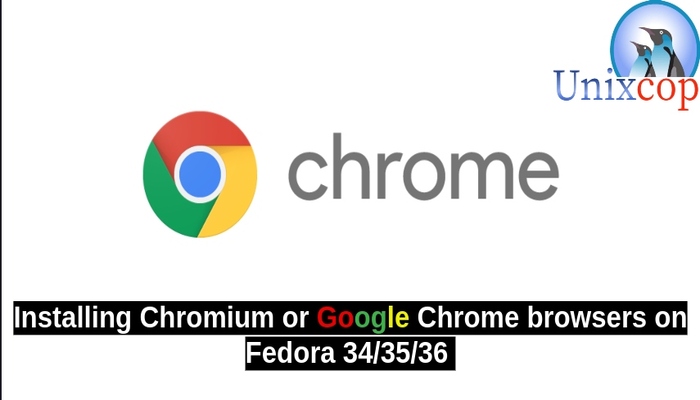In this article, we will help you to download and install chromium or Google chrome web browsers on your Fedora linux.
Chromium is a free and open-source web browser project, principally developed and maintained by Google. This codebase provides the vast majority of code for the Google Chrome browser, which is proprietary software and has some additional features.
Google Chrome is a cross-platform web browser developed by Google. It was first released in 2008 for Microsoft Windows, built with free software components from Apple WebKit and Mozilla Firefox. It was later ported to Linux, macOS, iOS, and Android, where it is the default browser. The browser is also the main component of Chrome OS, where it serves as the platform for web applications.
Installing Chromium or Google Chrome browsers on Fedora 34/35/36
Installing Chromium
Just follow the steps below to get started with the installation:
- Update your packages as follows:
sudo dnf update -y && sudo dnf upgrade -y- Install Chromium Web Browser, use the command:
sudo dnf install chromium- To upgrade Chromium, use the command:
sudo dnf upgrade chromium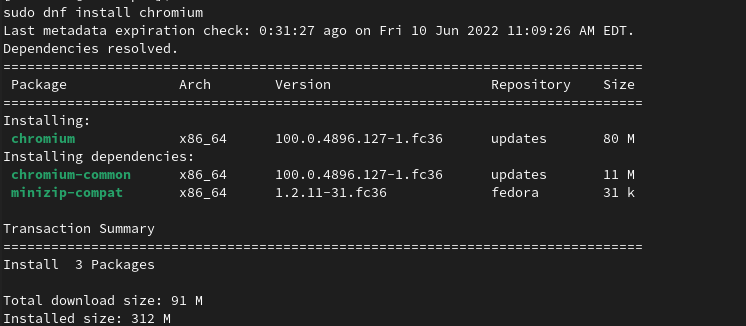
Installing Chrome
The additional repositories can also be managed using a terminal and DNF command:
- First of all, install Third Party Repositories by running the below command:
sudo dnf install fedora-workstation-repositories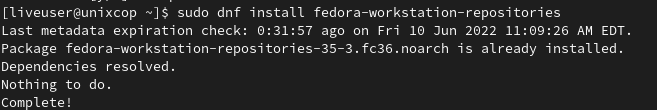
- Next step is to enable the Google Chrome repo:
sudo dnf config-manager --set-enabled google-chrome- Finally, install Chrome as shown below:
sudo dnf install google-chrome-stable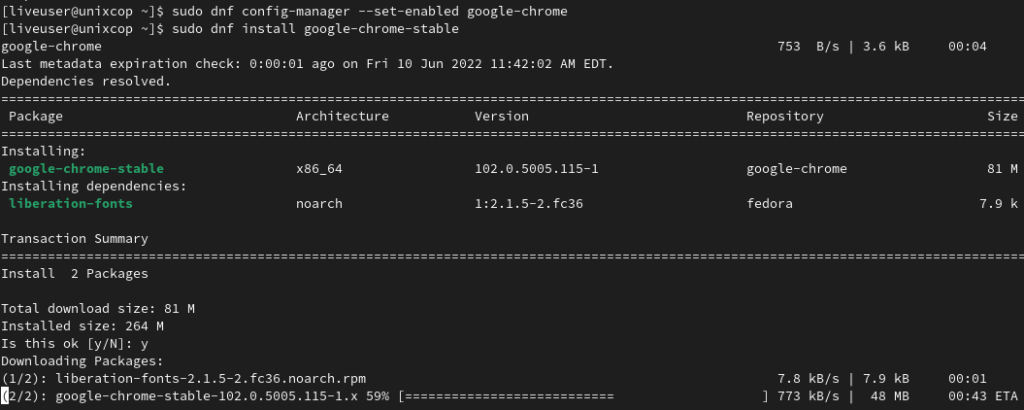
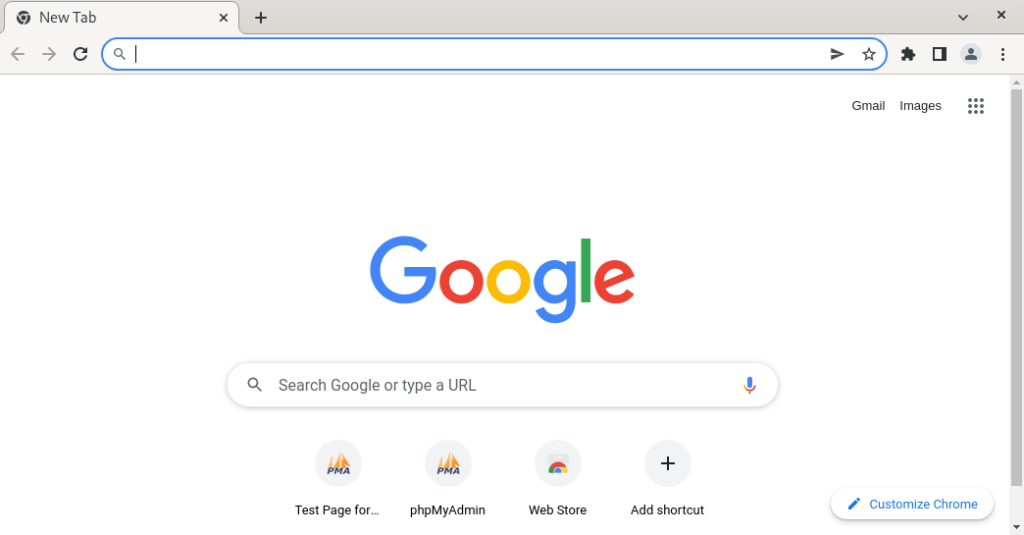
NOTES:
- To install the Chrome development version, run the following command:
sudo dnf install google-chrome-unstable- To install Chrome Beta , just run:
sudo dnf install google-chrome-betaConclusion
That’s it
thanks.