Hello, friends. After a long time, Podman Desktop for Linux is now available. Now, yes, Podman continues to consolidate as the main alternative to Docker.
Podman Desktop
But what is Podman Desktop? Well, it is a desktop client to manage Podman containers on your system.
Thanks to it, you will be able to Install, configure and keep container engine (Podman) up to date. In addition to this, you can connect and deploy Pods to Kubernetes/OpenShift environments.
As it is a desktop application, it will be integrated to the system where you are working, a proof of this is that system tray to keep it running and switch Kubernetes contexts.
So, in short, Podman Desktop enables you to easily work with containers and Kubernetes from your local environment. Podman Desktop leverages Podman Engine to provide a lightweight and daemon-less container tool.
As you can see, Podman Dekstop is a sort of a rival to Docker Desktop but with full Linux functionality guaranteed.
Let’s get started.
Install Podman Desktop on Linux
First you have to install Flatpak
Installing Podman on Linux is effortless because it is available in Flatpak format. So, you can install it on any distribution that supports it.
The best thing to do is to visit this link and check your favorite distro for instructions on how to get Flatpak installed correctly.
In the case of Pop!_OS, Fedora, CentOS 9 Stream, Linux Mint and Elementary OS Flatpak is already installed and configured, so you don’t have to do anything strange.
In the case of Ubuntu, you have to add a PPA to install Flatpak. Open a terminal and run the following.
sudo add-apt-repository ppa:flatpak/stable
sudo apt update
sudo apt install flatpakAnd you’re done.
Getting Podman Desktop
Now all that’s left is to run the following command in a terminal
flatpak install --user flathub io.podman_desktop.PodmanDesktop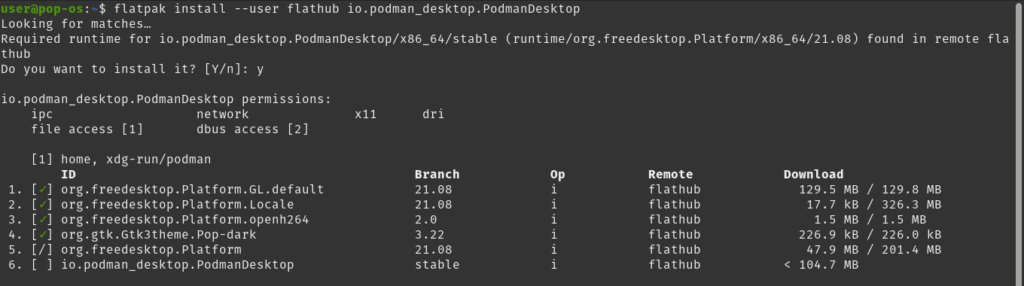
This will start the whole process of downloading dependencies and then start the installation.
All simple
When the process is finished, you will be able to run it from the main menu.
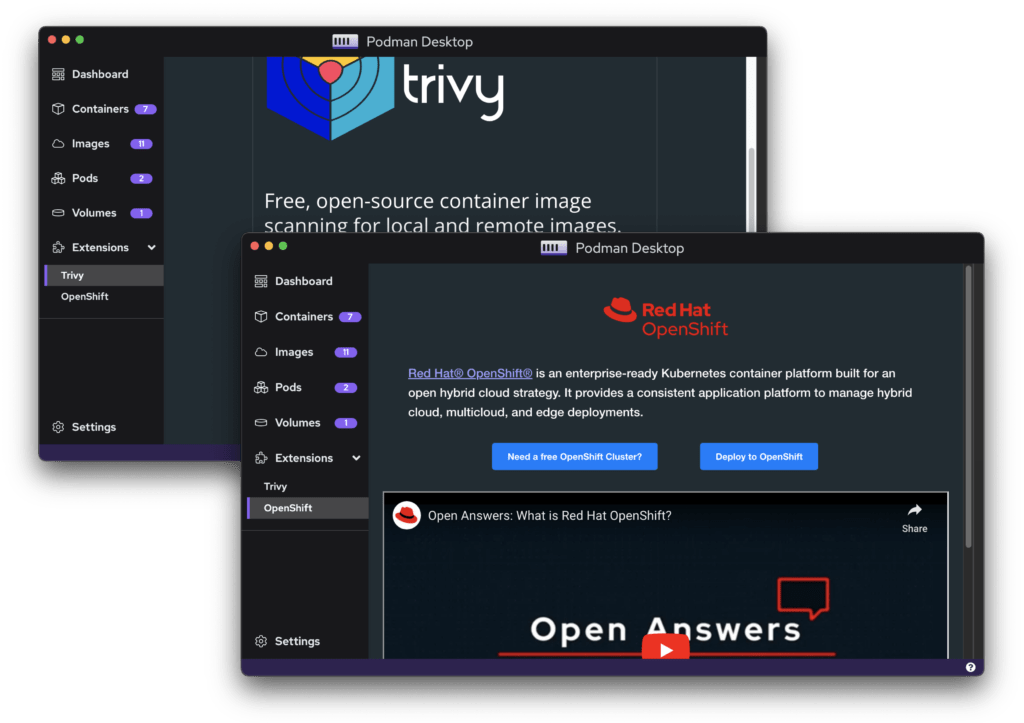
Conclusion
Podman Desktop is a tool that will become one of the most important for those who work with this Docker competitor.



