Hello, friends. In this post, you will learn how to install Percona on Debian 11. This database manager is a serious alternative to MariaDB or MySQL.
What is Percona?
Percona is a technology company that develops an application that shares the same name. Percona is presented as a fork of MySQL 100% compatible but promising greater efficiency and speed.
This alternative server to MySQL allows us to perform migrations from MySQL in a basic and even incremental way. That is why more and more companies use it and trust it.
Currently, there are marked differences between one and the other that help us to make a final decision on which one to use in our projects, such as the possibility of choosing between many database engines in Percona.
In addition to this, Percona is oriented to scalability, so your projects will have no problem growing with the database.
So let’s start with Percona.
Adding the Percona repository to the system
The best way to install Percona is to do it from the official repositories of the project. This way we will have a recent version, and it will be integrated to the system.
First, install some necessary packages
sudo apt install wget gnupg2 curl lsb-releaseThen download a package with which we can add the Percona repository.
wget https://repo.percona.com/apt/percona-release_latest.generic_all.debLogically, we have to install it and add the repository.
sudo dpkg -i percona-release_latest.generic_all.deb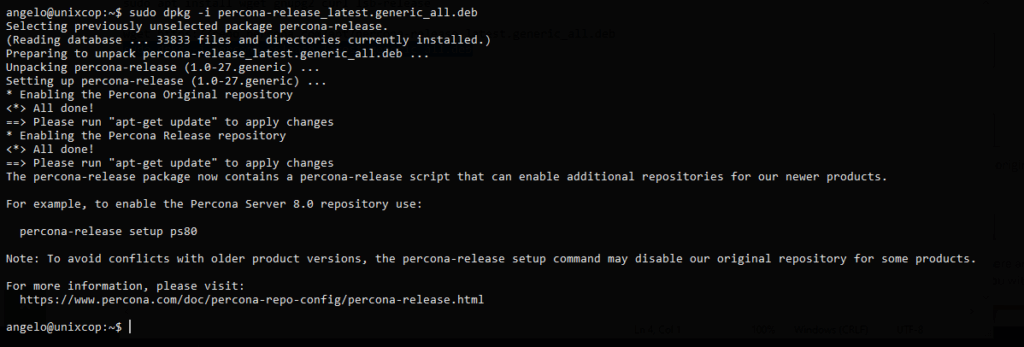
Apply the changes by refreshing APT.
sudo apt updateInstall Percona on Debian 11
This repository contains many applications that we need to enable. In this case, it is convenient to enable only Percona Server 8. To do this run.
sudo percona-release setup ps80After this, we can install Percona Server by running the following command
sudo apt install percona-server-server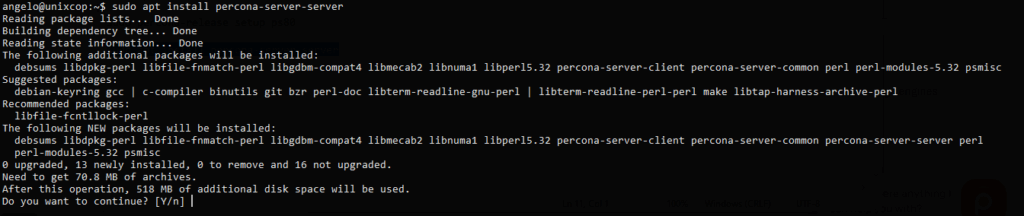
During the execution of the command, we will be asked to set a root password, which as always should be strong and non-public.
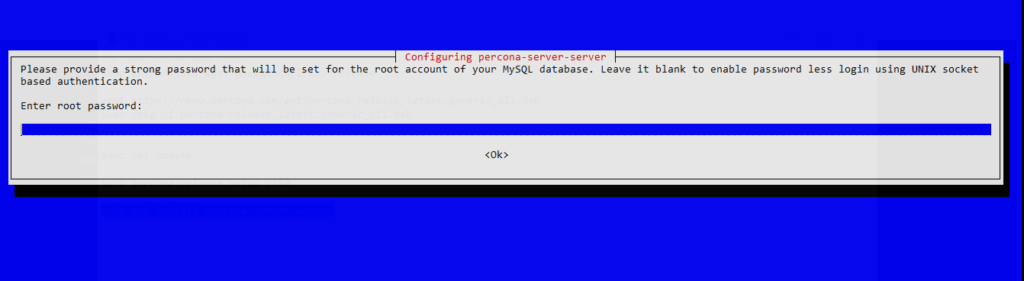
Then we will be asked which will be our authentication plugin. You can use the one recommended by the installer.
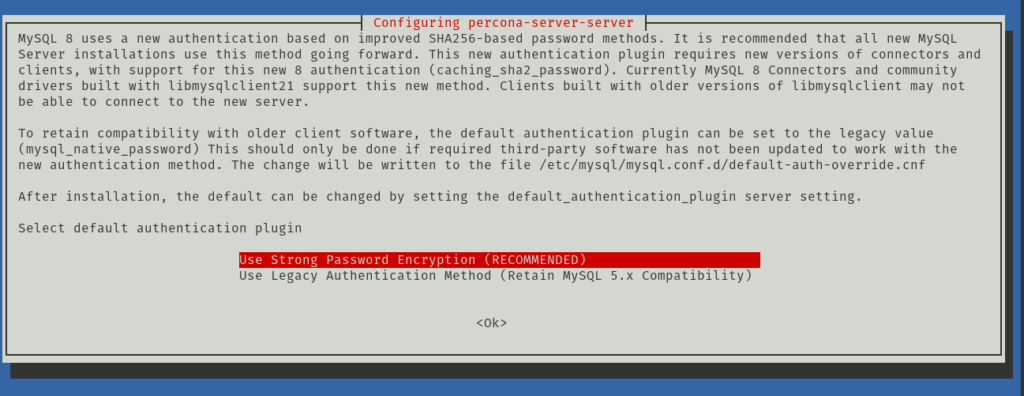
At the end, the installation will finish, and you will be able to use it.
Using Percona on Debian 11
When the installation is finished, by default it will start, and you will be able to access the console as if it were MySQL or MariaDB.
mysql -u root -pAnd after entering the password, you will be able to run it without problems and start with the creation of new databases.
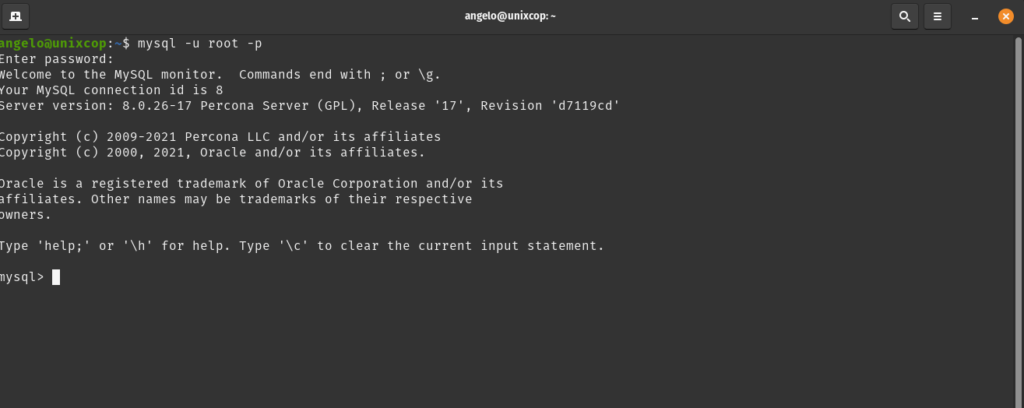
Enjoy it.
Conclusion
In this post, we have helped you with the installation of Percona on Debian 11. Percona is a great alternative to MySQL or MariaDB that provides a solid, open-source and very efficient database manager.



