Hello, friends. This short post for newbies will teach you how to install ODBC on Debian 11.
ODBC is a specification for a database API. This API is independent of any DBMS or operating system; although this manual uses C, the ODBC API is language-independent.
By using ODBC statements in a program, it is possible to access files from different databases, including Access, dBase, DB2, Excel and Text.
The main sponsor and promoter of ODBC is Microsoft, who uses it to access SQL server. One of the advantages is that we can include it in Linux and get the benefits of it.
Let’s go.
Install ODBC on Debian 11
First open a terminal and make sure that the system is up-to-date
sudo apt update
sudo apt upgradeNext, install all the packages to compile from source code. These packages can be installed by running.
sudo apt install build-essentialWith those packages ready, then the next thing to do is to download the ODBC source code
wget http://www.unixodbc.org/unixODBC-2.3.11.tar.gz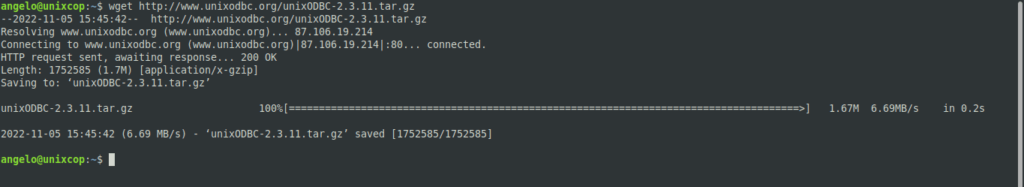
As always, it is advisable to check which is the latest stable version and modify the command. To achieve this, visit the ODBC download section and then modify the command as such.
Decompress it
tar xvzf unixODBC-2.3.11.tar.gzThis will generate a folder with the ODBC name and version. Access it.
cd unixODBC-2.3.11/Now configure it to prepare for compilation
./configure --prefix=/usr/local/unixODBCThen, compile it
makeFinally, install it
sudo make installThis should generate the corresponding binaries.
To verify, access /usr/local/unixODBC/bin and display the files
ls /usr/local/unixODBC/bin
dltest isql iusql odbc_config odbcinst slencheckAnd you are done. The process is quite easy.
Conclusion
ODBC is one of Microsoft’s tools for database connections, having it in Linux opens the doors of development to other possibilities.



