Hello, friends. In this post, you will learn how to install Latex on Ubuntu 22.04. The process is simple, but it can help you if you want to have support for this language.
Introduction – What is LaTeX?
LaTeX is a text composition system, oriented to the creation of written documents that present a high typographic quality. Although it may sound complex, the reality is that it is similar to Markdown, not in its syntax, but in composition.
Thanks to its graphic capabilities to represent equations, complicated formulas, scientific notation and even music, it allows structuring the document easily, which provides comfort and makes it useful for academic articles and technical books. For example, LaTeX makes it easier to write mathematical formulas and functions.
LaTeX itself has no graphical user interface; however, this is not a disadvantage but a good thing. That is one of the reasons why it is so portable.
Of course, this makes you have to use a specialized LaTeX editor like TeXworks or TeX Live to download and operate it.
But before that, we have to install LaTeX support for Ubuntu 22.04 Let’s go.
Install LaTeX on Ubuntu 22.04
As LaTeX development is open source and its support for Linux is exemplary, you can install it from the official Ubuntu repositories.
So, open a terminal and run
sudo apt update
sudo apt upgradeThen, you can install two options to install LaTeX support on Ubuntu.
The first is to install a base package which, while not providing full support, is sufficient for most cases.
sudo apt install texlive In case you want all formats, then you have to install this package
sudo apt install texlive-full 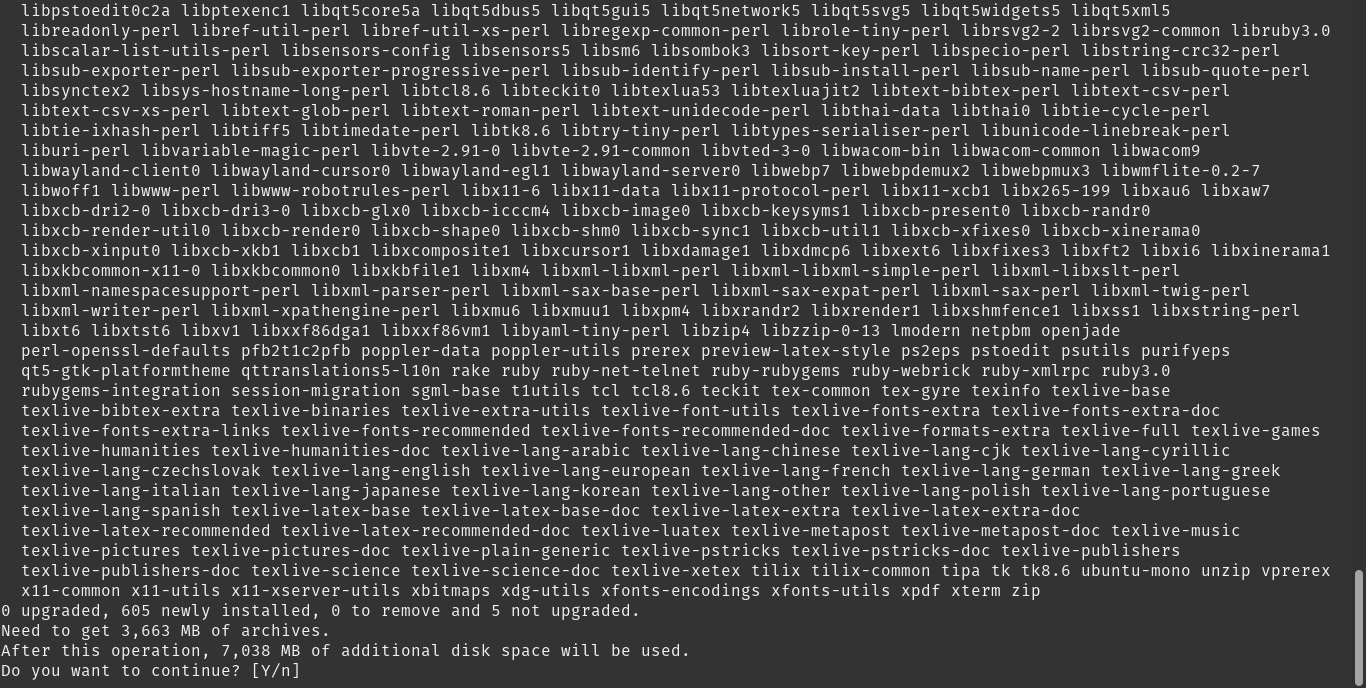
Finally, it all depends on what you need to do your job. But keep in mind that this last package needs at least 7Gb of disk space.
Conclusion
LaTeX is not so well known by the public, but it is an incredible way to make technical documents with a very low learning curve.



