Hello, friends. Although it is not recommended to do so, it may be useful to know how to install the latest kernel on Debian 11 and derivatives. Let’s go for it, it’s easy.
Introduction
Debian is quite conservative with the issue of package versions, but this makes them obsolete over time. An example of this can be the kernel, which as we know is in charge of managing the hardware of our computer.
Therefore, on some very modern hardware, we may not always be able to take full advantage of it due to kernel issues. To compensate for this, we have the help of the people at XanMod who compile the kernel for us.
What is XanMod?
According to the project website
XanMod is a general purpose Linux kernel distribution with custom configurations and new features. Built to provide a stable, responsive and smooth desktop experience.
Although it is not the Vanilla Kernel, the results of using this kernel are good. They also provide different versions such as LTS, Edge (the latest version) and the current stable version by them.
So let’s use it to achieve our goal.
Adding the XanMod repository in Debian 11
First update the whole system and install some necessary packages
sudo apt update
sudo apt upgrade
sudo apt install gnupg wgetNow to add the XanMod repository, open a terminal and run
echo 'deb http://deb.xanmod.org releases main' | sudo tee /etc/apt/sources.list.d/xanmod-kernel.listThen add the GPG key
wget -qO - https://dl.xanmod.org/gpg.key | sudo apt-key --keyring /etc/apt/trusted.gpg.d/xanmod-kernel.gpg add -And finally refresh APT
sudo apt updateNote: these steps are provided by the XanMod website, but for some reason I’m getting an error when adding the GPG key.
To fix this, create a file called gpg.key and add all the content listed in this link.
Save the file and then add it like this
sudo apt-key --keyring /etc/apt/trusted.gpg.d/xanmod-kernel.gpg add gpg.keyI got an output screen like this
OKNext, refresh APT.
sudo apt updateand you’re done.
Installing the latest kernel on Debian 11 and derivatives
Before doing the installation, check the version of the kernel you are running
uname -rAnd you will get an output screen like this
5.10.0-13-amd64Now do install the latest kernel version using this command
sudo apt install linux-xanmod-edgeWait for the installation to finish and reboot the system.
sudo rebootAnd when the system boots, you can check the kernel version
uname -rAnd you will see an output screen like this.

Conclusion
Now that you know how to install the latest kernel version on Debian 11 and derivatives, you have a port that can give you better hardware support. However, be careful when doing this process because it can always give errors.


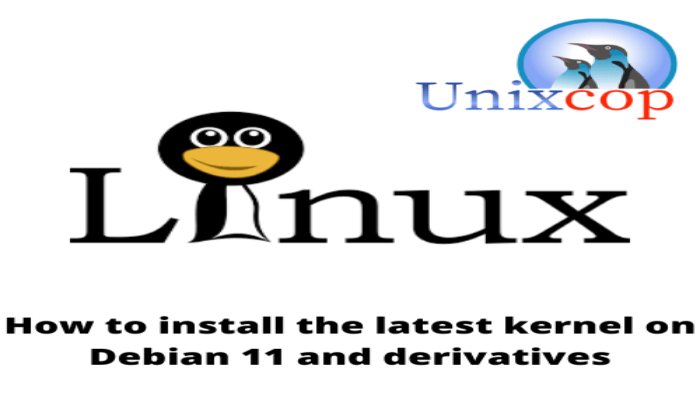

Replaced the commands in the tutorial, worked without any extra hacking for me:
echo ‘deb http://deb.xanmod.org releases main’ | sudo tee /etc/apt/sources.list.d/xanmod-kernel.list
deb [signed-by=/usr/share/keyrings/xanmod-kernel-archive-keyring.gpg] http://deb.xanmod.org releases main
Oops, forgot the very first command:
wget -qO – https://dl.xanmod.org/gpg.key | gpg –dearmor | sudo tee /usr/share/keyrings/xanmod-kernel-archive-keyring.gpg >/dev/null
nice work