Hello, friends. We already know that on Linux, the terminal plays an important role in the system. That’s where many professionals spend most of their working day, so they need alternative tools to feel more comfortable. Therefore, I will show you how to install Hyper Terminal on Ubuntu 22.04.
What is Hyper Terminal?
Hyper is a cross-platform terminal emulator created with web technologies. Specifically, it is created in the Electron framework so its components are NodeJS, HTML, CSS, and JavaScript.
Being made in Electron, we can expect a somewhat high consumption of resources, for the against of a full integration with the desktop environment and for developers the ease of being able to recompile it.
The goal of the project is to create a beautiful and extensible experience for command-line interface users, built on open web standards. So with little web knowledge, you can customize it and make it your own.
An advantage of using Hyper is that it supports plugins, so you can extend its functionality. In addition to this, you can create your own desktop shortcuts, so the experience can be unique.
Let’s get started.
Install Hyper Terminal on Ubuntu 22.04
As expected, Hyper is not present in the official Ubuntu 22.04 repositories, so you will have to resort to other methods. The easiest and most effective is to install the DEB package they provide.
First, open a terminal from the main menu or by pressing the CTRL + ALT + T keys.
When it opens, it is advisable to update the system
sudo apt update
sudo apt upgradeNext, you can download the Hyper DEB package using wget.
wget "https://releases.hyper.is/download/deb" -o hyper.debThen install it with the command
sudo apt install ./hyper.debThen you just need to run it from the main menu.
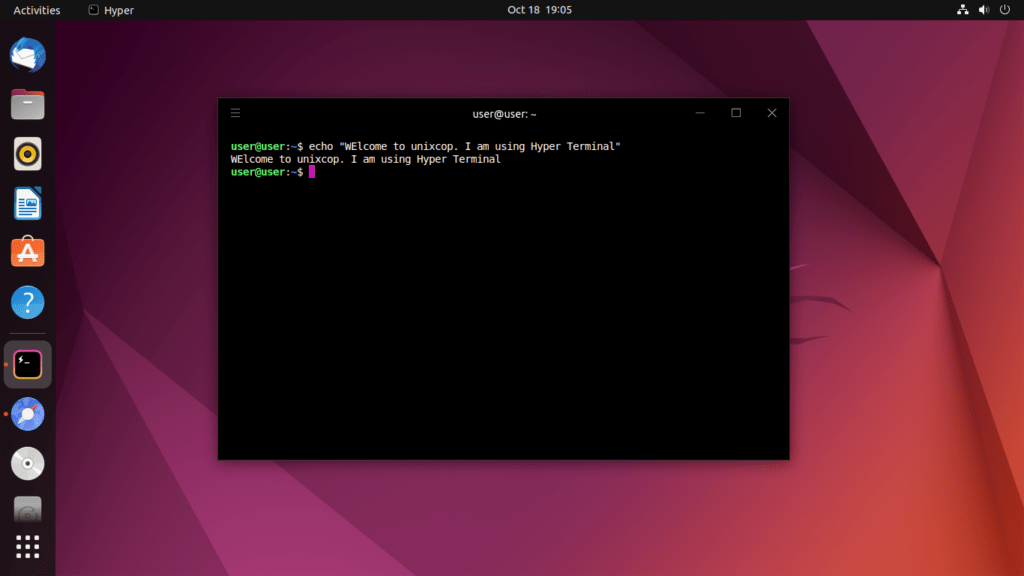
Remove Hyper on Ubuntu
If you would rather not use it anymore, then the best thing to do is to remove it from the system. To achieve this, just run.
sudo apt autoremove hyperThen it will no longer be in the system
Conclusion
Hyper is a very well-designed terminal with web technologies that aims to rival the traditional applications that include systems such as GNOME Terminal or Konsole. Being created with web technologies, it makes it easier to use and customize.



