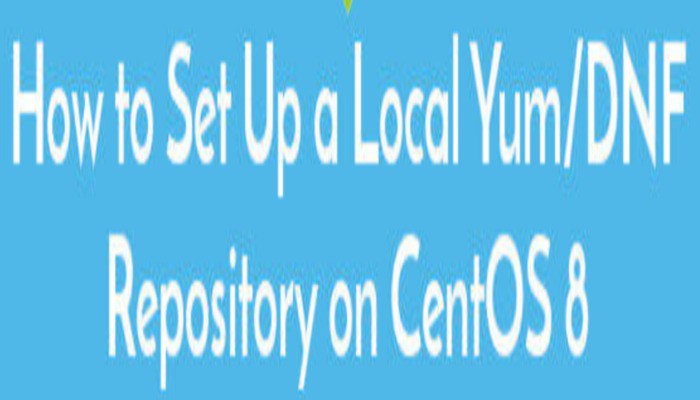In this Article we will learn How to Set Up a Local Yum/DNF Repository on CentOS 8. Local repository is used to store the rpm packages for CentOS and distributed to client servers for software installation and OS updates. This local repository lets you save internet bandwidth as well as the time for downloading packages from the internet.
Local Yum/DNF Repository on CentOS 8
Mount the CentOS 8 ISO file using the following command:
mount CentOS-8-x86_64-1905-dvd1.iso /opt
cd /opt
lsNow the ISO file is mounted use the following command to copy media.repo file to /etc/yum.repos.d/ directory.
cp -v /opt/media.repo /etc/yum.repos.d/centos8.repoThen, assign the proper permissions to /etc/yum.repos.d/ directory using the following command:
chmod 644 /etc/yum.repos.d/centos8.repoNow, Edit the configurations using the following command:
nano etc/yum.repos.d/centos8.repoRemove all the existing configurations in above opened file and add the following configurations:
[InstallMedia-BaseOS]
name=CentOS Linux 8 - BaseOS
metadata_expire=-1
gpgcheck=1
enabled=1
baseurl=file:///opt/BaseOS/
gpgkey=file:///etc/pki/rpm-gpg/RPM-GPG-KEY-centosofficial
[InstallMedia-AppStream]
name=CentOS Linux 8 - AppStream
metadata_expire=-1
gpgcheck=1
enabled=1
baseurl=file:///opt/AppStream/
gpgkey=file:///etc/pki/rpm-gpg/RPM-GPG-KEY-centosofficial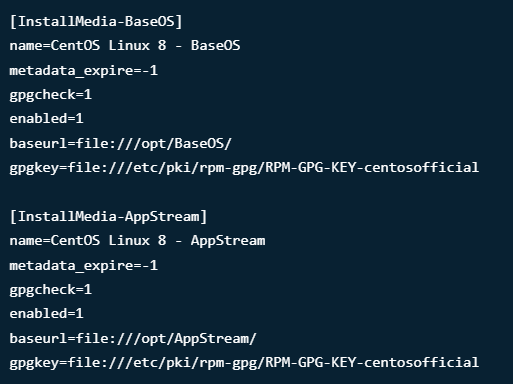
Save and quit the file.
Now, that the Repo file is Updated with new configuration use the following command to clear YUM / DNF cache:
dnf clean allUse dnf or yum repolist command to verify whether these commands are getting packages from Local repositories.
dnf repolist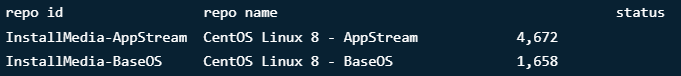
Now, open the configuration file “/etc/yum/pluginconf.d/subscription-manager.conf” and set enabled parameter to 1 as shown below:
nano /etc/yum/pluginconf.d/subscription-manager.conf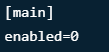
Now we will install Nginx web server to check if packages are being downloaded and installed using local YUM / DNF Repository:
dnf install nginx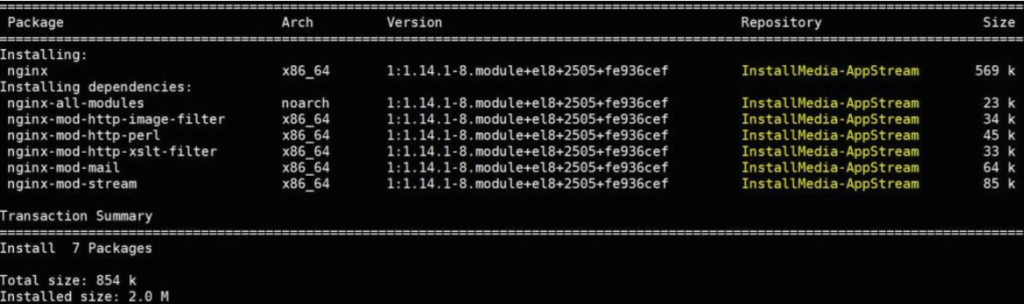
Local YUM / DNF repository has been set up successfully.