Hello, friends. In this post, you will learn how to install Remmina on Ubuntu Desktop 22.04
Remmina is a remote desktop client that is characterized by being simple and easy to use. Of course, it is open source, so you can easily audit its source code, and it is available in 67 languages.
Some of its features are:
- RDP, VNC, SPICE, X2Go, SSH, WWW (HTTP protocol) and EXEC network protocols are supported.
- Written in GTK, with a port to Qt underway.
- Support for many distributions.
Remmina has become an important application for remote work because it respects user privacy and is incredibly fast.
Let’s go for it.
Install Remmina on Ubuntu 22.04
To achieve the goal, we have several methods of installation. In each case, you will have robust versions of Remmina.
Installing Remmina using the official repositories
Ubuntu 22.04 includes Remmina in its official repositories. This makes the installation easy to do. To achieve this, open a terminal and update the entire system.
sudo apt update
sudo apt upgradeThen, install Remmina by running the following command
sudo apt install remmina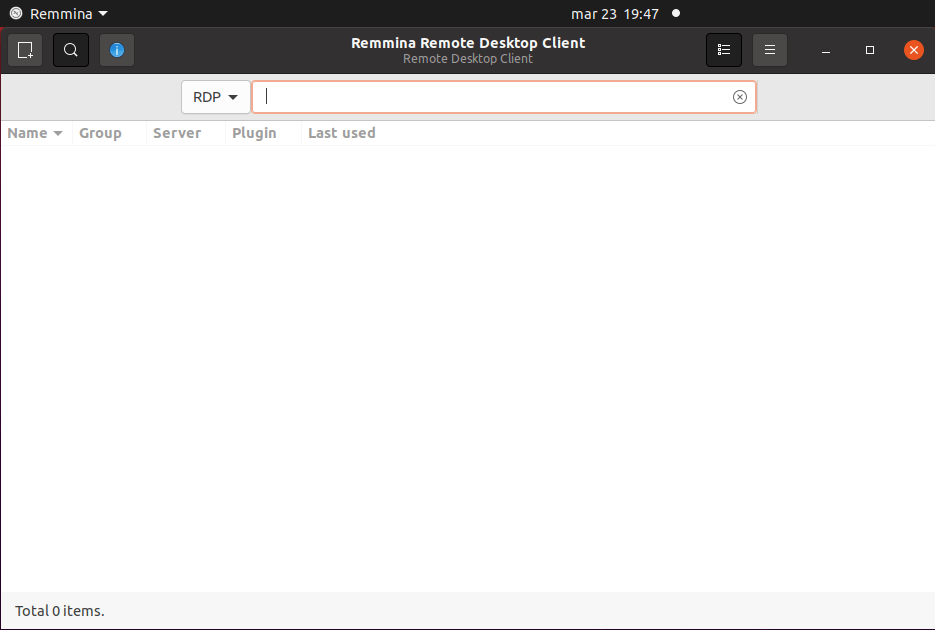
Entering the password will start the installation process. When finished, you will be able to run it from the main menu.
Using Flatpak to install the latest stable version of Remmina
Flatpak is a system-agnostic package that works on just about every distribution. The advantage of using it is that with Flatpak you usually get the latest versions of the programs.
So to install it, open a terminal and add the PPA:
sudo add-apt-repository ppa:flatpak/stable
sudo apt update
sudo apt install flatpakRemmina is hosted on Flathub which is the most significant site for Flatpak packages. So add the repository.
flatpak remote-add --if-not-exists flathub https://flathub.org/repo/flathub.flatpakrepoAfter this, you have to decide. If you want full H.264 codec support, then first run.
flatpak install org.freedesktop.Platform
flatpak install org.freedesktop.Platform.openh264Then yes, install Remmina
flatpak install --user flathub org.remmina.RemminaTo start it, you can do it from the main menu or by running
flatpak run --user org.remmina.RemminaUsing Snap
Snap is a system-agnostic package that works on many distributions, but mainly Ubuntu. This method also provides the latest stable version of Remmina.
To achieve this, simply run
sudo snap install remminaIt is a more direct method because Ubuntu already has Snap installed and configured by default.
However, from Remmina we are told “The Snap subsystem has limitations, so some features, for instance the password storage via keyring is missing and must be fixed manually”.
So at first glance it might not be such a suitable option.
Anyway, when you finish the process, you can run it from the main menu.
Conclusion
Remmina is an important tool nowadays. Its way of working on connections is interesting, and it is open source with great support on Linux. Now you know how to install it and you have no excuses to try it.



