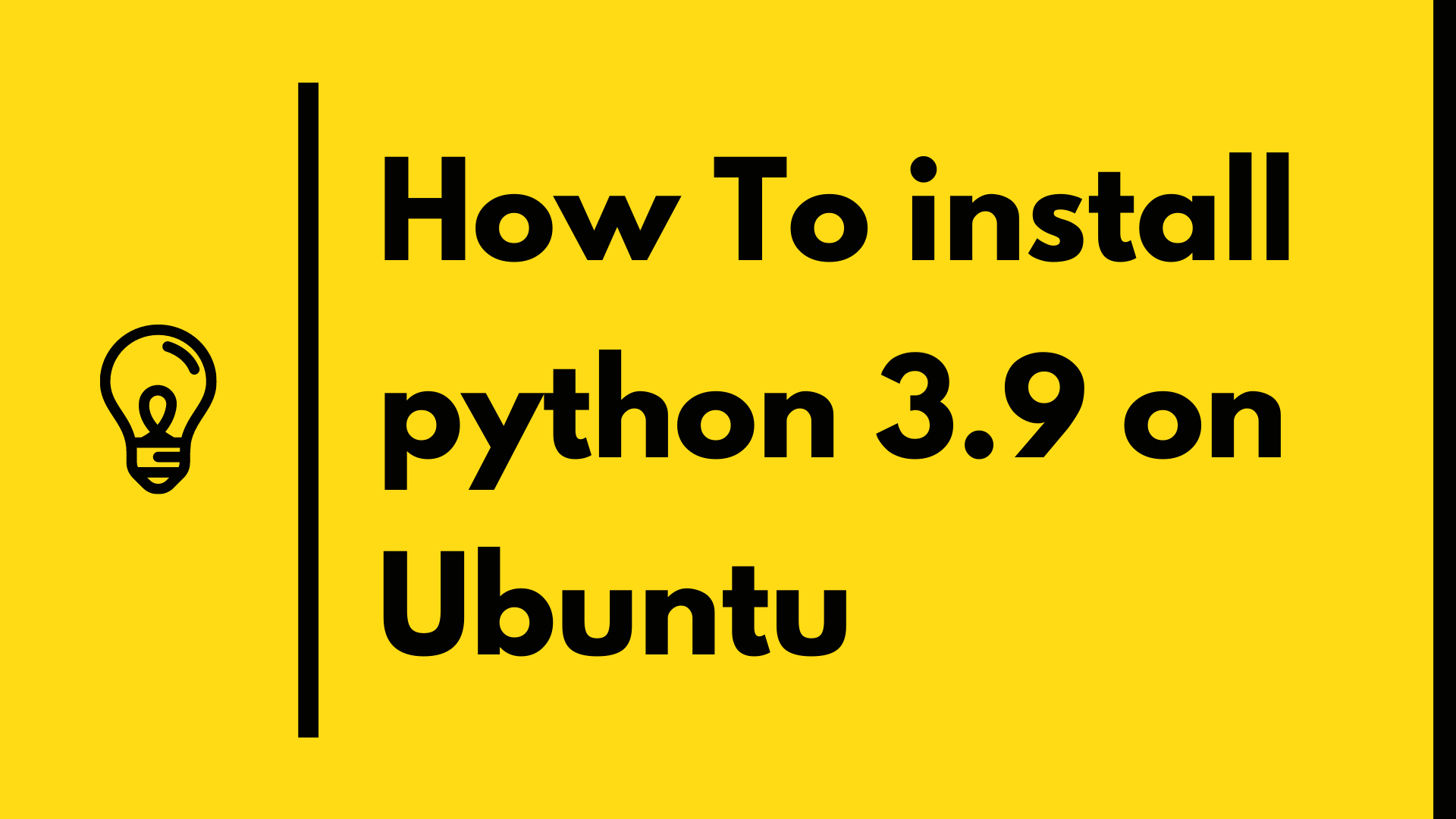When you start new python project you should always start with the latest version. It is very simple to install python any version on Windows but very difficult to setup on Ubuntu machine. Ubuntu 20.04 come with by default python3.6 version. In this tutorial in easy word we will see how to setup or upgrade to python 3.9
Installing Python 3.9 on Ubuntu 20.04
Step 1: open the terminal(ctrl + shift + t) and upgrade the existing packages and dependencies using following command
sudo apt update
sudo apt install software-properties-common


step 2: Add the deadsnakes PPA to your system’s sources list
sudo add-apt-repository ppa:deadsnakes/ppa
It will ask you hit Enter to continue please press then enter button

Step 3: Now you can install Python 3.9 by executing following command
sudo apt install python3.9

It will ask you Do you want to continue? Press Y button on keyboard and press Enter button
Step 4: Now to check is it successfully install or not please check it using following command
python3.9 --version

Thanks for reading. If you have any question ask in comment.