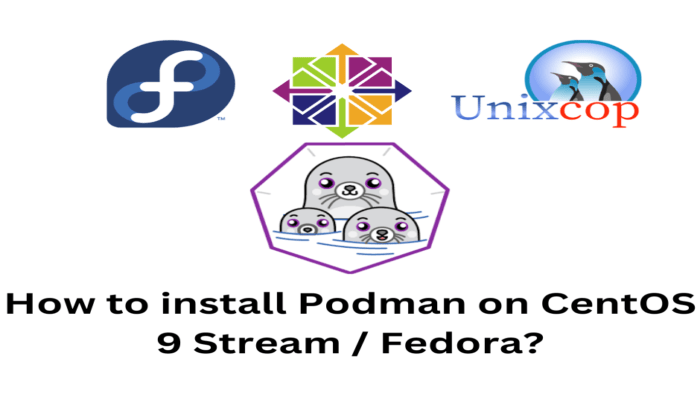Hello, friends. In this post, you will learn how to install Podman on CentOS 9 Stream / Fedora.
What is Podman?
Podman is a container engine compatible with the OCI Containers specification. Podman is part of Red Hat Linux, but it can also be installed on other distributions. As you can expect, Podman is open source, and we can install it on almost any Linux distribution without too much trouble.
We could say that Docker is Podman’s main rival. And it is that Podman pretends, with its philosophy, to be a reliable alternative to Docker which is one of the most important container solutions out there.
So, the concepts that manage both Docker and Podman are similar, so much so that if you use Docker, you can use Podman without problems, but we find some clear differences:
- Podman is daemonless. That is, there is no long-running process to manage containers.
- Containers can be run as root or as a user without administrator rights.
- Podman only runs on Linux platforms.
- Podman supports different image formats like OCI and Docker.
So let’s go for it.
Install Podman on CentOS 9 Stream / Fedora
Before we start, open a terminal or via SSH connect to your server to update it
sudo dnf updateThereafter, you can install Podman easily because it is present in the official distribution repositories.
sudo dnf install podman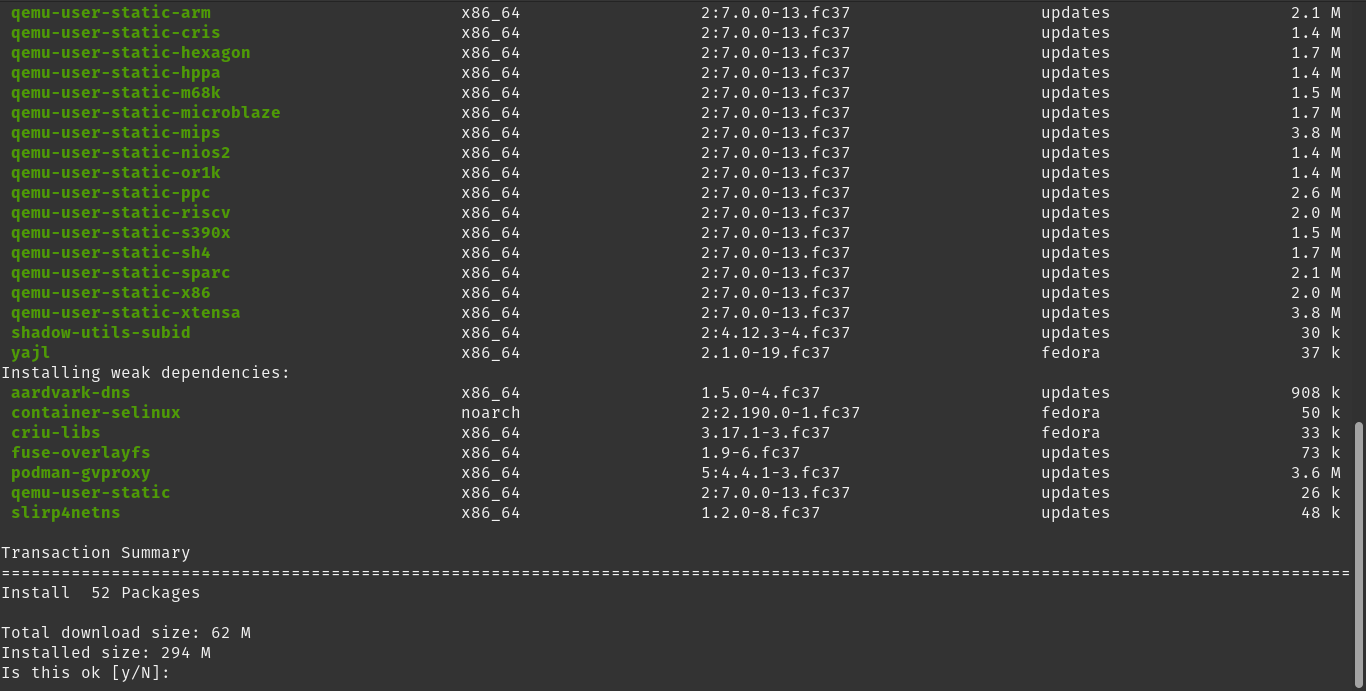
Thereafter, you can check the installed version with the following command
podman --version
podman version 4.4.1Remove Podman from the system
In case Podman is no longer useful to you, you can remove it from the system with the following command
sudo dnf remove podmanThen podman will no longer be in the system.
Conclusion
Now that you know how to install Podman you can make great images and use it in various projects in many circumstances. I hope you continue learning with this technology that aims to rival Docker.