Hi. In this post, you will learn How To Install Node.js on Fedora 38
NodeJS is a JavaScript runtime environment (hence its .js ending, alluding to the JavaScript language). This real-time runtime environment includes everything you need to run a program written in JavaScript.
Thanks to NodeJS, good functional applications have been created thanks to JavaScript. In addition, this interpreter allows us to somehow execute JavaScript on the server. Yes, as you read it.
For many it is the most used software platform currently being above in execution environments, even above PHP and others.
All thanks to the speed, synchrony, events and for being multi-platform.
Install Node.js on Fedora 38
Node.js is a tool that is present in the official Fedora 38 repositories. So, it is easy to perform the process.
First, open a terminal and update the whole system
sudo dnf updateThen, you can install some packages needed to work with Node.js especially in more robust applications. So, install the tools I mentioned above:
sudo dnf install gcc-c++ make dnf-plugins-core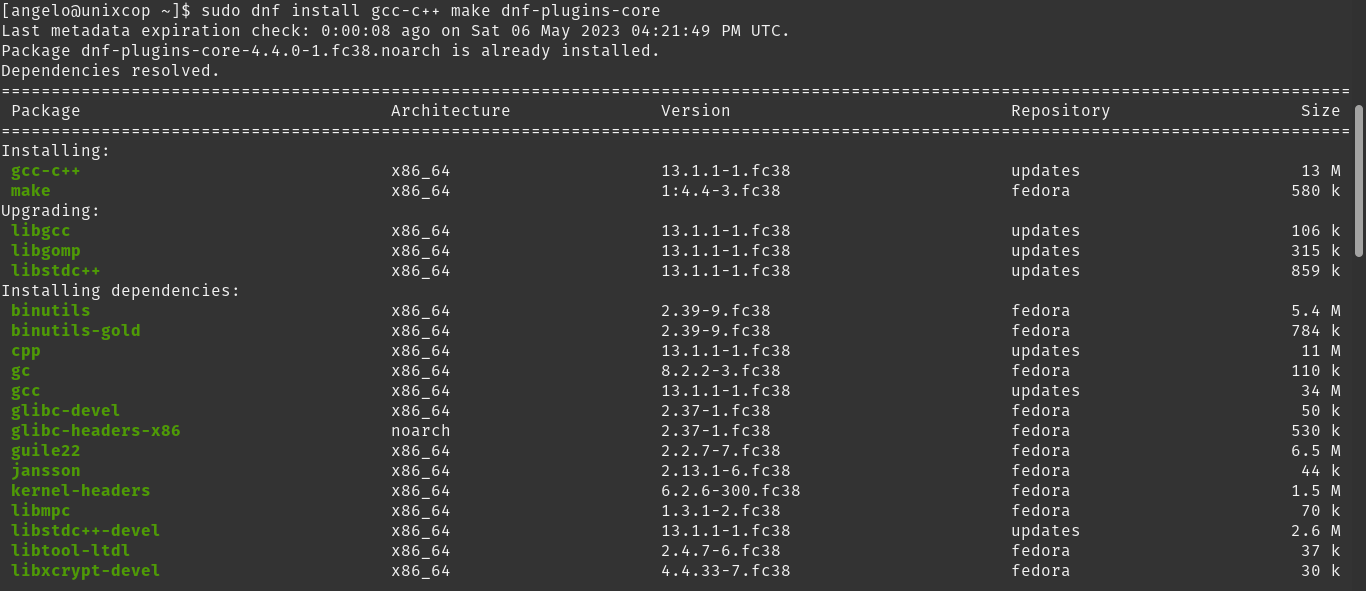
Finally, you can perform the installation of Node.js
sudo dnf install nodejs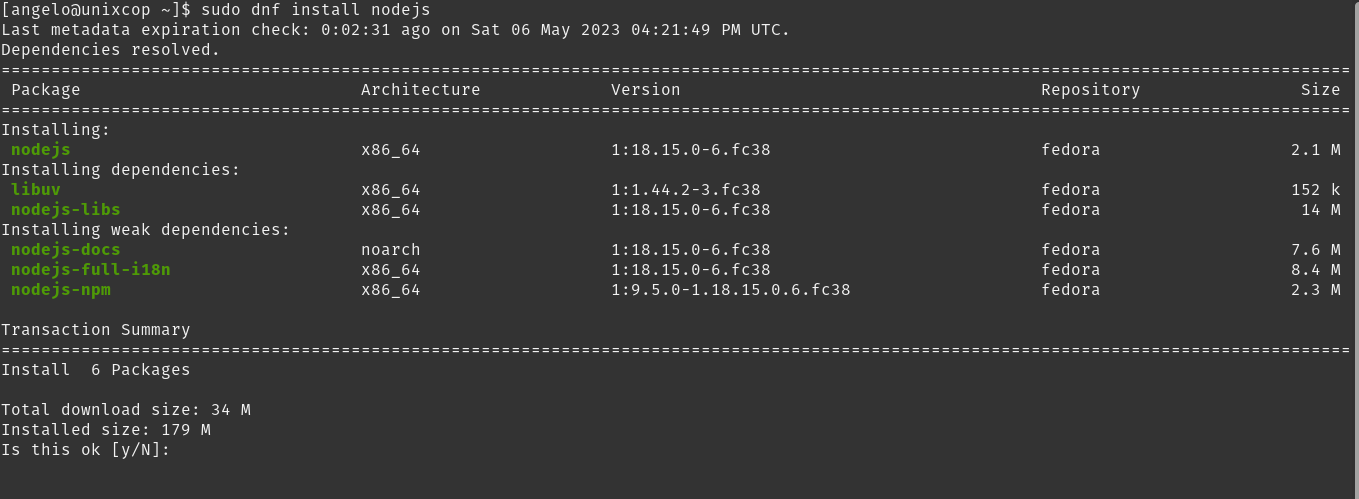
You can verify the process, consulting the installed version
node -v
v18.15.0Alternate method: using NodeSource
Another way to install Node.js on Fedora 38 is to do it from NodeSource.
For example, you can add the repository from branch 20
curl -fsSL https://rpm.nodesource.com/setup_20.x | bash -And then, install it
sudo dnf install nodejs npmAs you can see, it is simple.
Conclusion
Node.js is important for web developers and for many applications made with Electron, so it might be important to know how to install it.



