In this small guide, we will show you how to install MakeMKV on Ubuntu 20.04 with two methods.
MakeMKV is a DVD and Blu-ray ripping software. It is a free MKV video maker for Linux, Windows and MacOS. Using this you can convert your favorite videos from DVD and Blu-ray discs to MKV aka Matroska Video format.
A Blu-ray ripper is a computer program that facilitates copying a Blu-ray disc or HD DVDs to a hard disk drive.
Installation
Install MakeMKV MKV Converter via unofficial PPA:
- Install this via unofficial MakeMKV MKV Converter PPA. type the below command:
sudo add-apt-repository ppa:heyarje/makemkv-beta- After PPA has been added, run the following command.
sudo apt-get update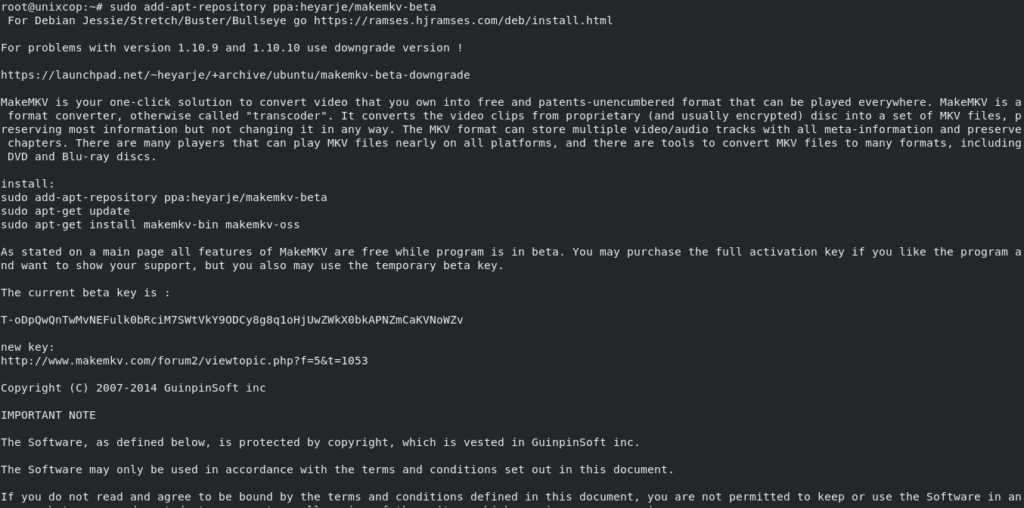
- Install the app on your Ubuntu system as shown below.
sudo apt-get install makemkv-bin makemkv-oss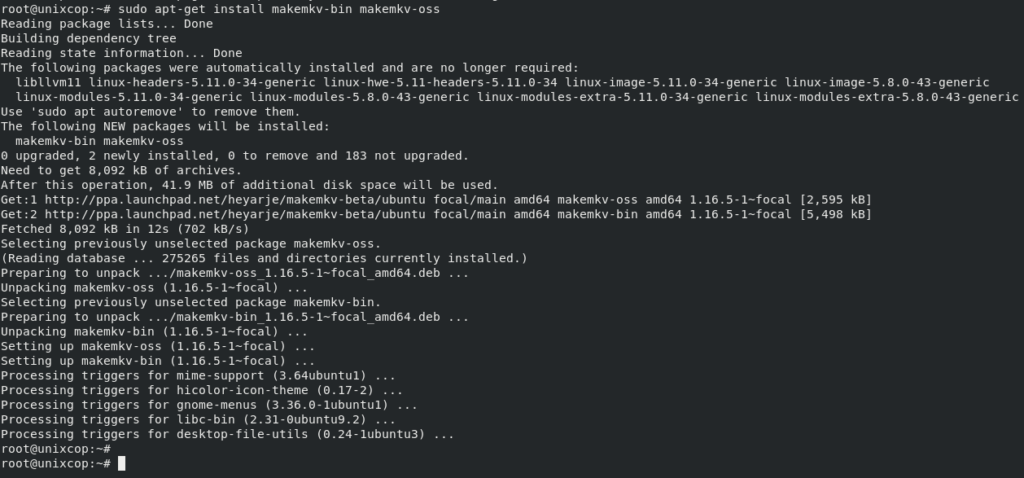
Installing MakeMKV MKV Converter via Snapcraft:
Snap is a software packaging and deployment system developed by Canonical for operating systems that use the Linux kernel. The packages, called snaps, and the tool for using them, snapd, work across a range of Linux distributions and allow upstream software developers to distribute their applications directly to users. Snaps are self-contained applications running in a sandbox with mediated access to the host system. Snap was originally released for cloud applications but was later ported to work for Internet of Things devices and desktop applications too.
- Update your system packages then install snapd manager with the commands below:
sudo apt update
sudo apt install snapd- Install MakeMKV with snap manager as shown below:
sudo snap install makemkv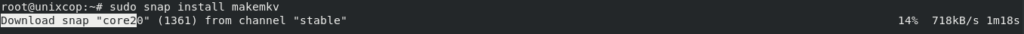
- You can also open the MakeMKV MKV Converter software via runnung the below command in terminal:
makemkvOR try to search on the Application in the App search then open it as follows:
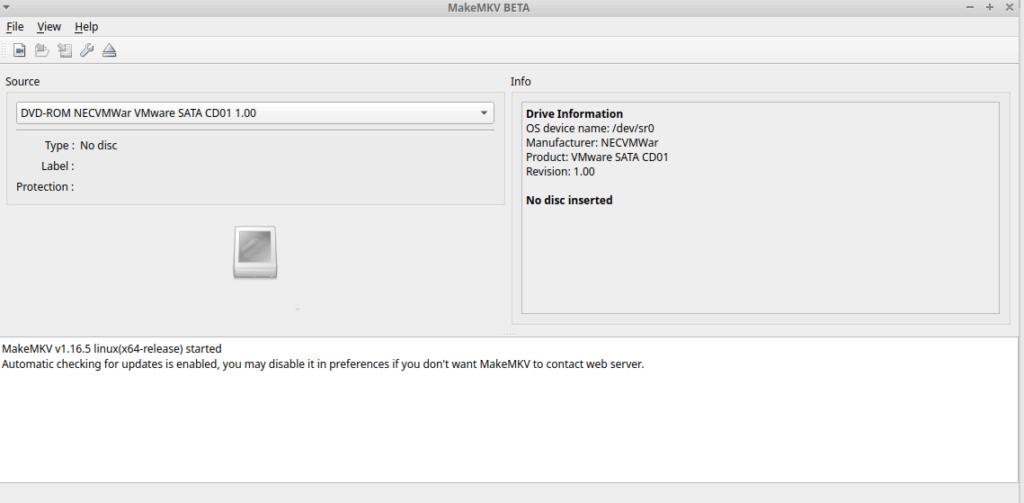
Conclusion
That’s it
In this tutorial, we illustrated how to install MakeMKV in Ubuntu 20.04 with 2 methods.
thanks.




Hmmm. After issuing the sudo apt-get install makemkv-bin makemkv-oss I receive the following:
Reading package lists… Done
Building dependency tree
Reading state information… Done
E: Unable to locate package makemkv-bin
E: Unable to locate package makemkv-oss