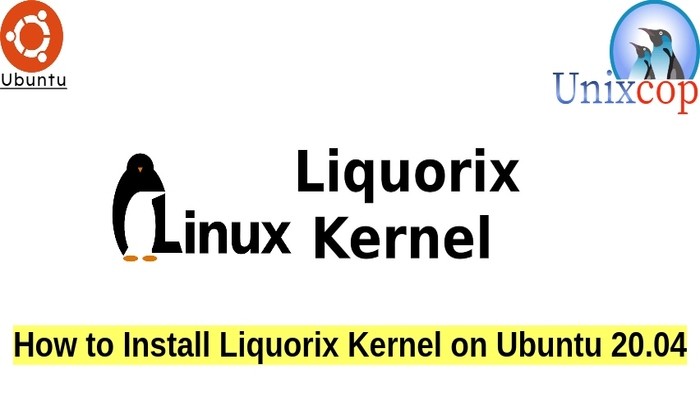In this guide, we will show you how to install Liquorix Kernel on Ubuntu 20.04.
Liquorix kernel is a distro kernel replacement built using the best configuration and kernel sources for desktop, multimedia, and gaming workloads. It features custom settings and new features and is built to provide a responsive and smooth desktop experience, especially for new hardware. Liquorix Kernel is popular amongst Linux Gaming, streaming, and ultra-low latency requirements and often boasts the latest Linux Kernels.
Install Liquorix Kernel
- Update your system packages.
sudo apt update -y && sudo apt upgrade -y- Import the Liquorix Kernel PPA with the following command which is maintained by the same team behind the Liquorix kernel.
sudo add-apt-repository ppa:damentz/liquorix -y- Update your APT repository
sudo apt update- Check the file contents as follows:
grep liquorix /etc/apt/sources.list.d/damentz-ubuntu-liquorix-focal.list
- Then start the installation of the Liquorix kernel as shown below:
sudo apt-get install linux-image-liquorix-amd64 linux-headers-liquorix-amd64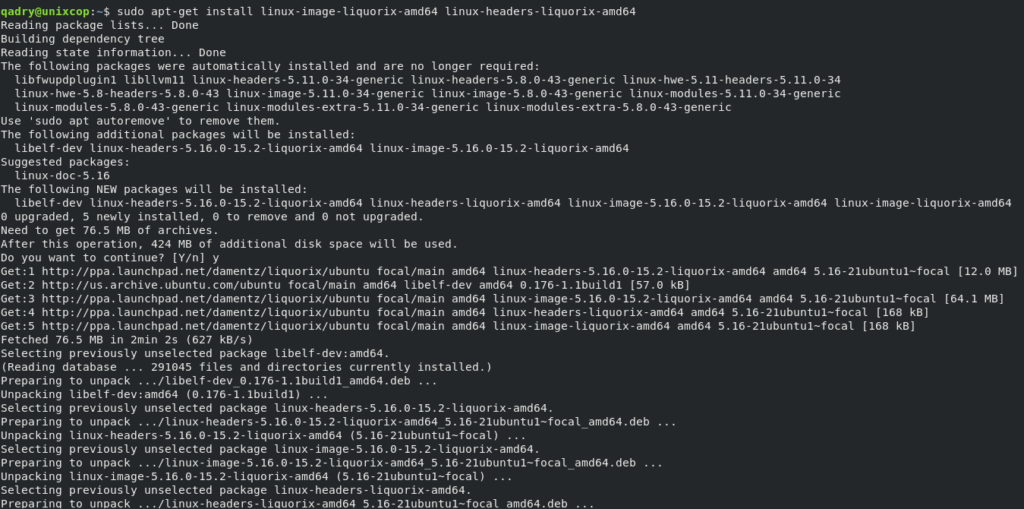
- Once finished, reboot your system to complete the installation.
reboot- After the system rebooted, verify the installation.
hostnamectl
- Also you can verify that by displaying the version as follows
cat /proc/version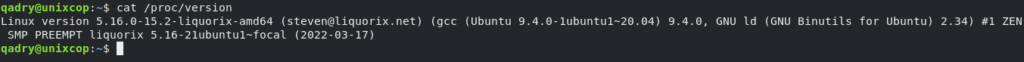
- Also to update the Liquorix Kernel, run:
sudo apt update && sudo apt upgrade -yUninstall Liqourix Kernel
- To remove Liquourix Kernel
sudo apt-get remove linux-image-liquorix-amd64 linux-headers-liquorix-amd64 -y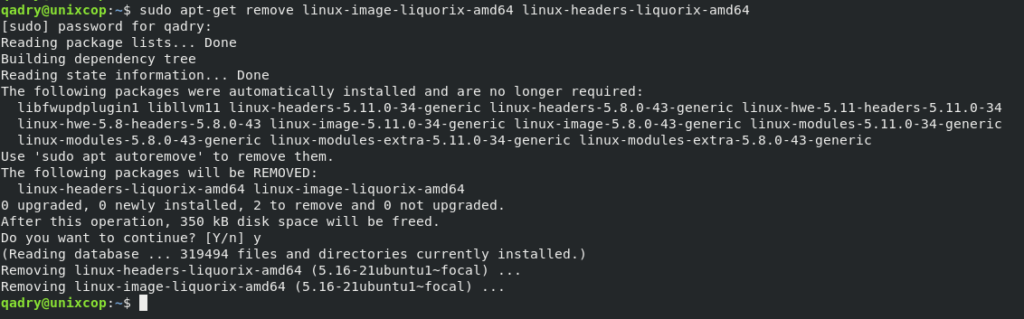
- Remove its PPA repository, too
sudo add-apt-repository --remove ppa:damentz/liquorix- Also remove the Liquorix with the following command. you will need to use the exact name of the Linux image and header package. to find them run the following:
dpkg --list | grep `uname -r`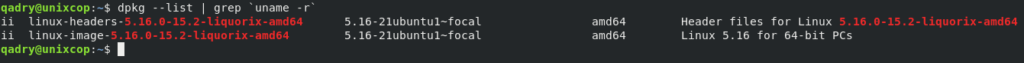
They are the packages highlighted in red, so remove the kernel packs as follows:
sudo apt-get autoremove linux-headers-5.16.0-15.2-liquorix-amd64 linux-image-5.16.0-15.2-liquorix-amd64 --purge- You will get the warning below, which is if you have no old existing kernel to fall back to. The tutorial case still has the current 5.16 kernel installed.
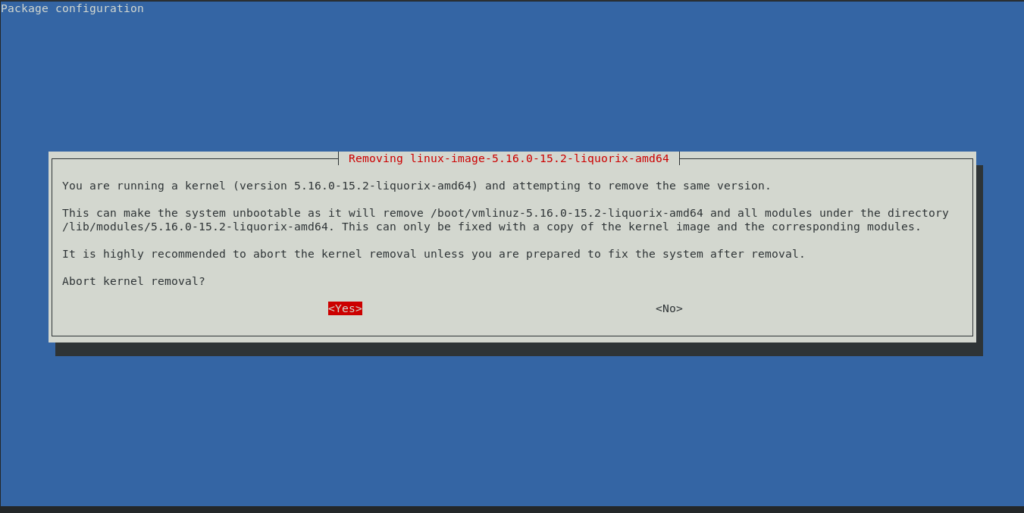
- If you removed and cleaned the kernels, re-install your Linux kernel as shown below:
sudo apt install linux-image-amd64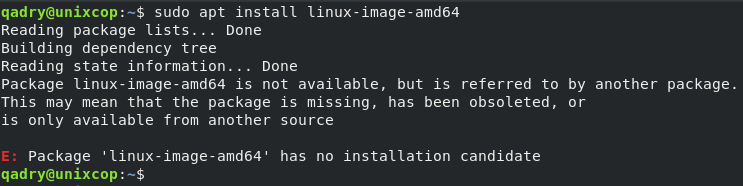
Error to do this Which it has no installation candidate.
- So update the grub
sudo update-grub2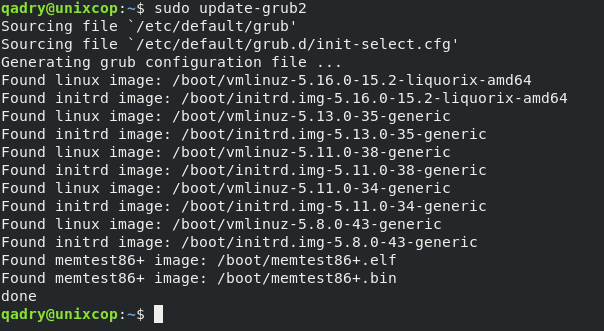
- Then reboot your system
reboot- After that, Check the instalation
hostnamectl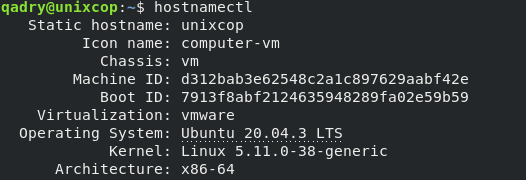
OR
cat /proc/version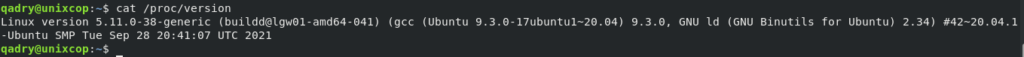
So, you have successfully backed to the default Linux Kernel of Ubuntu 20.04.
Conclusion
That’s it
In this tutorial, we illustrated how to install and remove Liquorix Kernel on Ubuntu 20.04.
Thanks