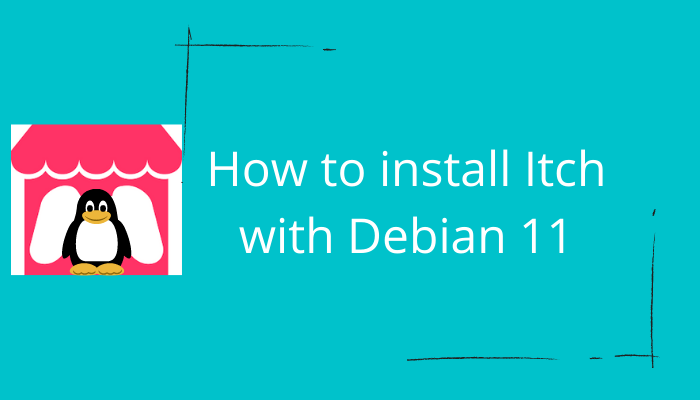Introduction
Today we will learn how to install itch.io with Debian 11. For indie developers, the itch was developed to host, sell, and download games. Released in March 2013, websites hosts more than 40 million games today. Indie games or independent video game is typically a game developed by small communities. Such games do not have much support from some big tech companies. Newbies can enhance their skills here. Seasoned developed are able to earn good money. A lot of popular games are already contributed by itch.io.
The freedom and environment provided by the website are really good.
Install itch
Let’s have a look at how we can install itch with Debian 11. In the form of prerequisites, we require Debina 11, 4 GB of RAM, and 40 G of page.
You can play games on the website itself. But, the desktop application is also there. You can sync all updates from the website throgh the desktop app. Even offline games can be played. Let’s follow the official documentation and install the desktop application.
Update system.
# apt update
Download and install package.
Change permission for the installation script.
# chmod +x itch-setup
Install application.
# ./itch-setup

The installation may take some time depending upon your internet speed. After the installtion process is over, need to create an account on the website.

The dashboard will look something like as below, let’s login into the created account.

Let’s see what is happening in our installtion stage. Things are almost ready and we can provide created credentials.

First-time installtion will ask for a captcha.

This is how the dashboard will look like.

Remove itch desktop application from Debian
The application can be removed by following the command.
# ~/.itch/itch-setup --uninstall
By default, the itch is installed under the home directory of the user.
In a similar way, itch.io can be installed with Ubuntu 21 as well. Similar steps will work for Ubuntu as well.
Why you should go with itch?
There is a really open contribution work culture. This website is based on “pay if you want” based ethics. Here developers can share revenue with the site if they wish. Even buyers can pay a price more than the price mentioned. Though this platform is much similar to steam. But, able to gain a good fan following just because of the open work and the revenue sharing model.