In this post, you will learn How to install Ionic Framework on Ubuntu & Debian Servers
Ionic Framework is an open-source, cross-platform mobile development framework that can be used to initiate, develop and maintain Vue, React, Angular etc application easily on compatible system. It uses web core technologies like HTML, CSS and JavaScript for development. Ionic is designed to work beautifully on all current platforms and mobile devices. It uses NodsJS as it backend. It is a pretty straight-forward application which uses a command-line utility.
Requirements :
- 1-2GB of RAM (The more the better performance)
- 1-2vCore CPU
- 5-10GB Disk (SSD should be preferred in this case)
Step 1 : Update your server
First step is to update your server to look for any newer packages and security releases available for your system
apt-get update -y
apt-get upgrade -y
Step 2 : Install NodeJS
Ionic Framework uses NodeJS for development and for the installation of the Ionic Framework through npm command. Run the following command to install NodeJS
curl -sL https://deb.nodesource.com/setup_14.x | sudo -E bash –
apt-get install nodejs
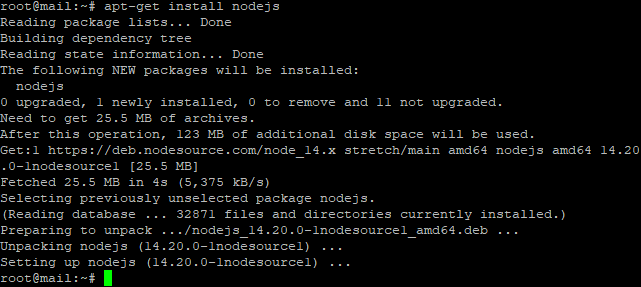
Step 3 : Install Cordova
After the installation of NodeJS we have to install Cordova, While installing Cordova it installs all the required node modules as well
npm install -g cordova
Step 4 : Install Ionic Framework
We have everything required to install Ionic Framework, We can now run the following command which will install Node Modules of Ionic and Ionic CLI.
npm i -g @ionic/cli
Verify the installation through :
ionic -v
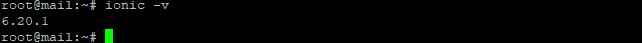
Now we can deploy our first application by running the following command
ionic start
Follow the following instructions :
- Select framework between React or Angular.
- Now, enter a name for your new application
- Select a starter template. The details of each template is listed on screen.
- Then, Integrate your new app with Capacitor to target native iOS and Android?
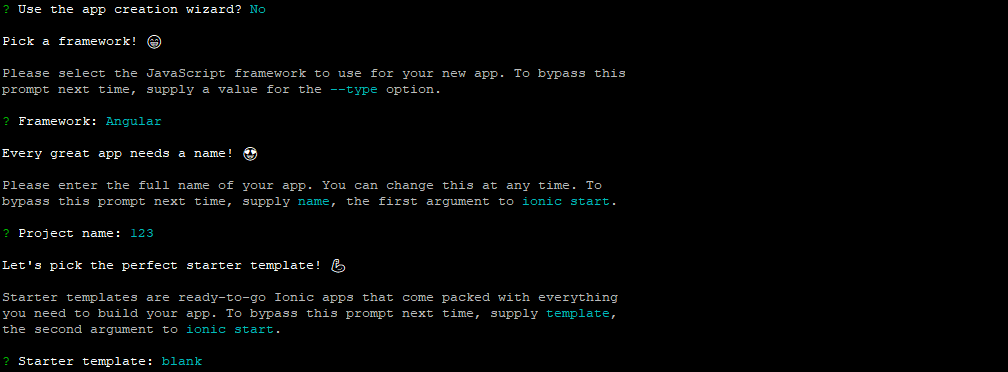
Run your application :
cd ionic-app ionic serve –host 0.0.0.0 –port 8100
Conclusion :
You have installed ionic framework on your Ubuntu/Debian server. This tutorial assumes you are root!



