Hello, friends. Many people prefer to edit files using the terminal. In this case, we have many editors that do the job and consume almost no computer resources. Besides this, it is useful in server environments. So, today you will learn how to install GNU Nano on CentOS 9 Stream.
In case you didn’t know, GNU Nano is a text editor with terminal interface that is easy to use. Thanks to this application we will be able to edit terminal files using the terminal and although simple, it does the job.
With nano we can do searches in a simple way and its key combinations are easy to remember. Some users prefer it to more complex solutions like vim or vi.
So let’s get started.
Install GNU Nano on CentOS 9 Stream
Nano is such a well-known application that it is present in almost every Linux distribution, and CentOS 9 Stream will be no exception. So open a terminal or make a connection via SSH.
Then, update the system
sudo dnf install nano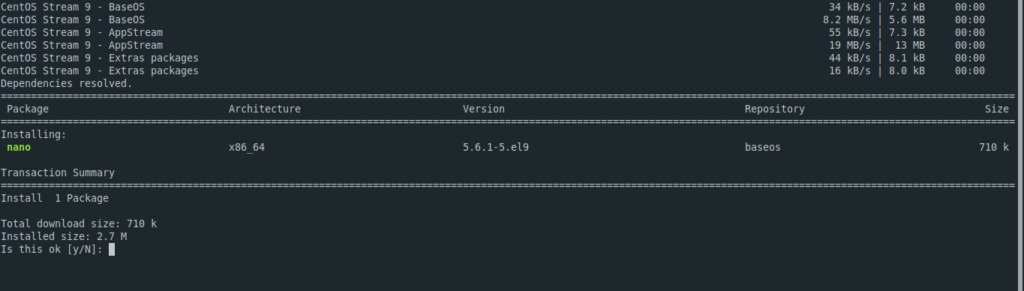
Thereafter, you can check the version of nano with the following command
nano --versionOutput:
GNU nano, version 5.6.1 (C) 1999-2011, 2013-2021 Free Software Foundation, Inc. (C) 2014-2021 the contributors to nano Compiled options: --enable-utf8
Now you can use it to create and edit text files without any problems.
Remove GNU Nano on CentOS 9 Stream
If you already want to use Nano, then you can remove it with the following command
sudo dnf remove nanoThis way you will no longer have it on your system.
Conclusion
In this post, you learned how to install GNU Nano on CentOS 9 Stream. This way, you can have a full-featured and easy to use text editor.



