This post is about How to install free email server Kolab Groupware on CentOS7
Kolab uses IMAP as an underlying protocol for email, contact, and calendar entries. These entries are saved in IMAP folders in Kolab XML format, and the IMAP server controls storage and access rights. LDAP does configuration and maintenance of Kolab.
Kolab Clients and the Kolab server using well-established protocols and formats for their work (i.e., IMAP as mentioned above, vCard, iCal, XML, and LDAP). This allows the Kolab Format specification framework, or even portions of it, to be utilized as an open set of specifications for groupware clients and servers to communicate with each other.
Requirements
OS: CentOS7
Additional Packages from EPEL software repository
Step 1: Install and ready the VM or Machine
Step 2: Install EPEL repository
# rpm -Uhv https://dl.fedoraproject.org/pub/epel/epel-release- latest-7.noarch.rpm
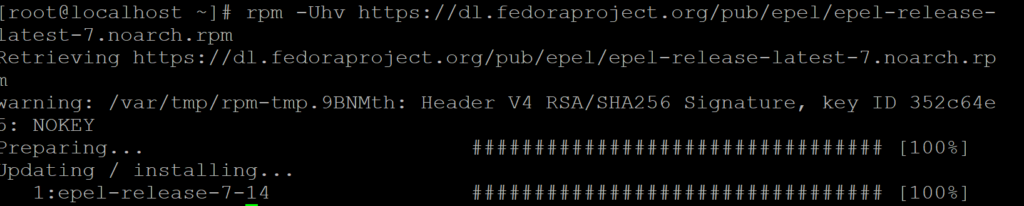
Install the Kolab Groupware repository configuration
change to the repo directory
# cd /etc/yum.repos.d/
# sudo yum install wget
# wget http://obs.kolabsys.com/repositories/Kolab:/16/CentOS_7/Kolab:16.repo
import the GPG key to sign the packages
# rpm –import https://ssl.kolabsys.com/community.asc
Install the yum-plugin-priorities package
# yum install yum-plugin-priorities
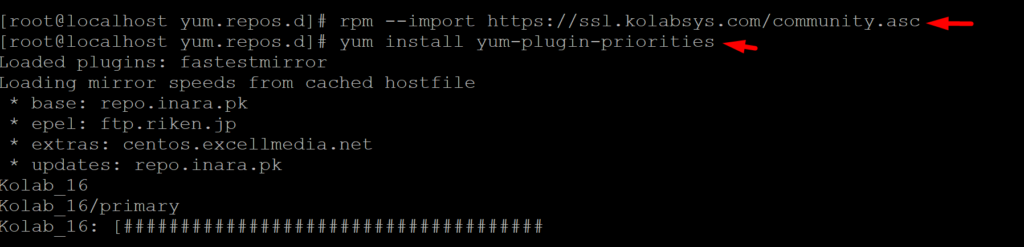
Make sure that the packages from the Kolab repositories have a higher priority than eg. the EPEL packages
# for f in /etc/yum.repos.d/Kolab*.repo; do echo “priority = 60” >> $f; done
Install kolab
# yum install kolab
Setup the FQDN
# hostnamectl set-hostname mail.server.com
edit the local hosts file
# vi /etc/hosts
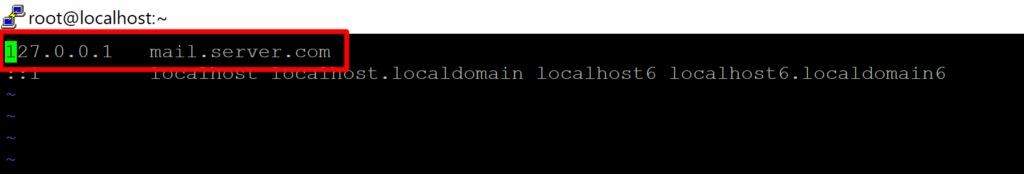
Change the SELinux settings
# setenforce 0
# vi /etc/selinux/config
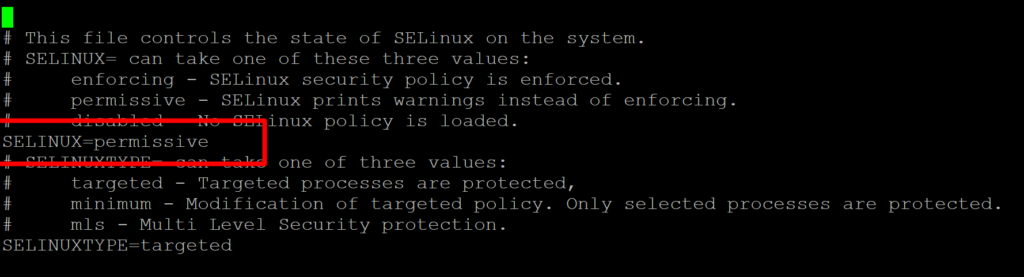
Install email server Kolab
# setup-kolab
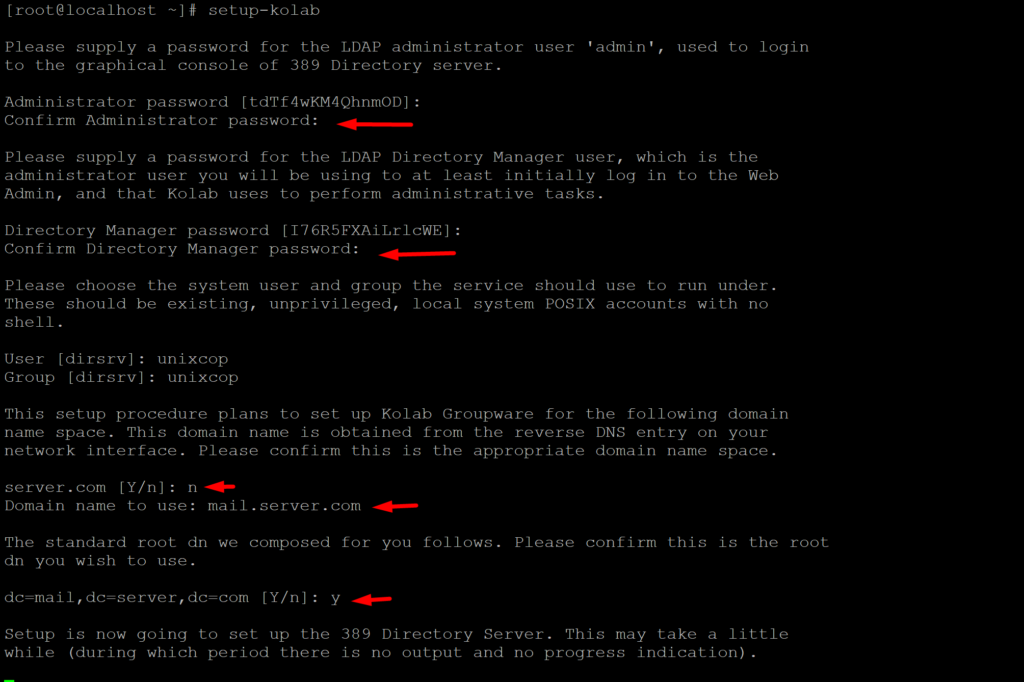
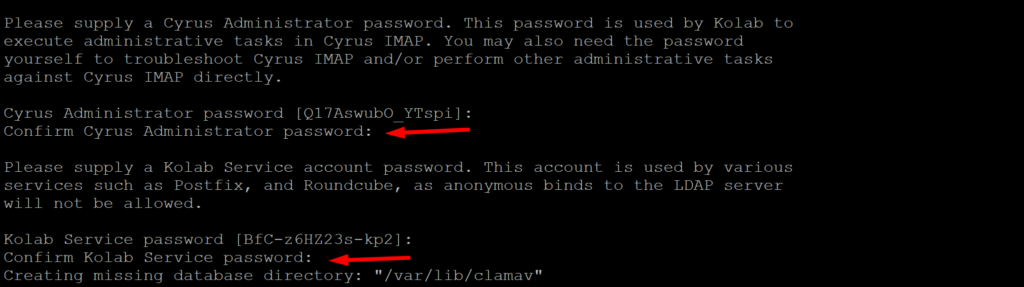
Setup Database

Access your web admin panel
http://your server ip/kolab-webadmin
I made an entry in my windows host file against the IP. you can use IP of the server to access the kolab-webadmin
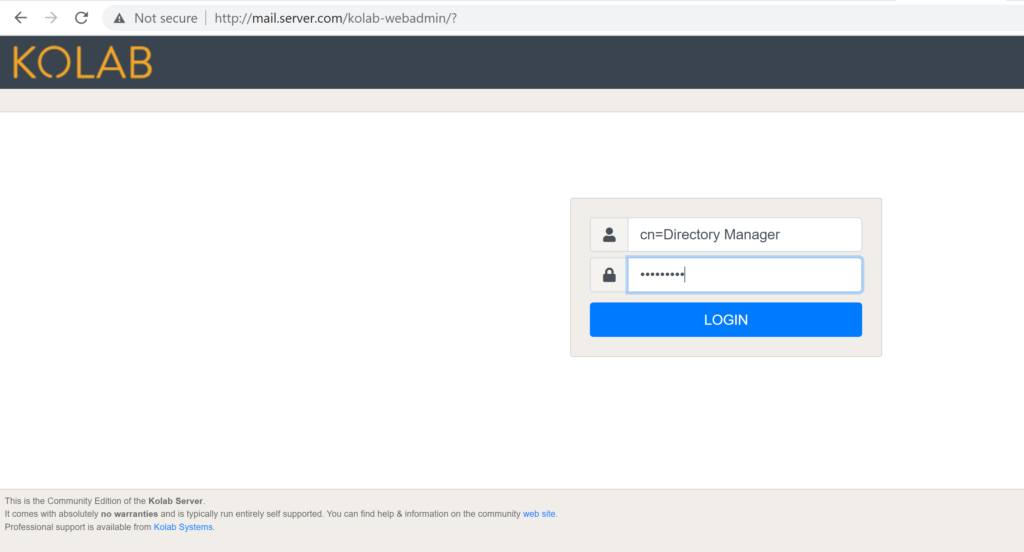
use your password supplied during installation
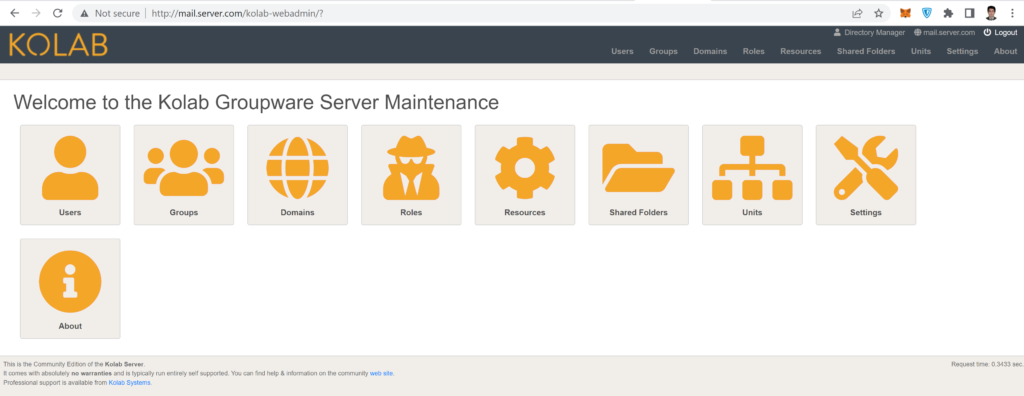
Done !!!!



