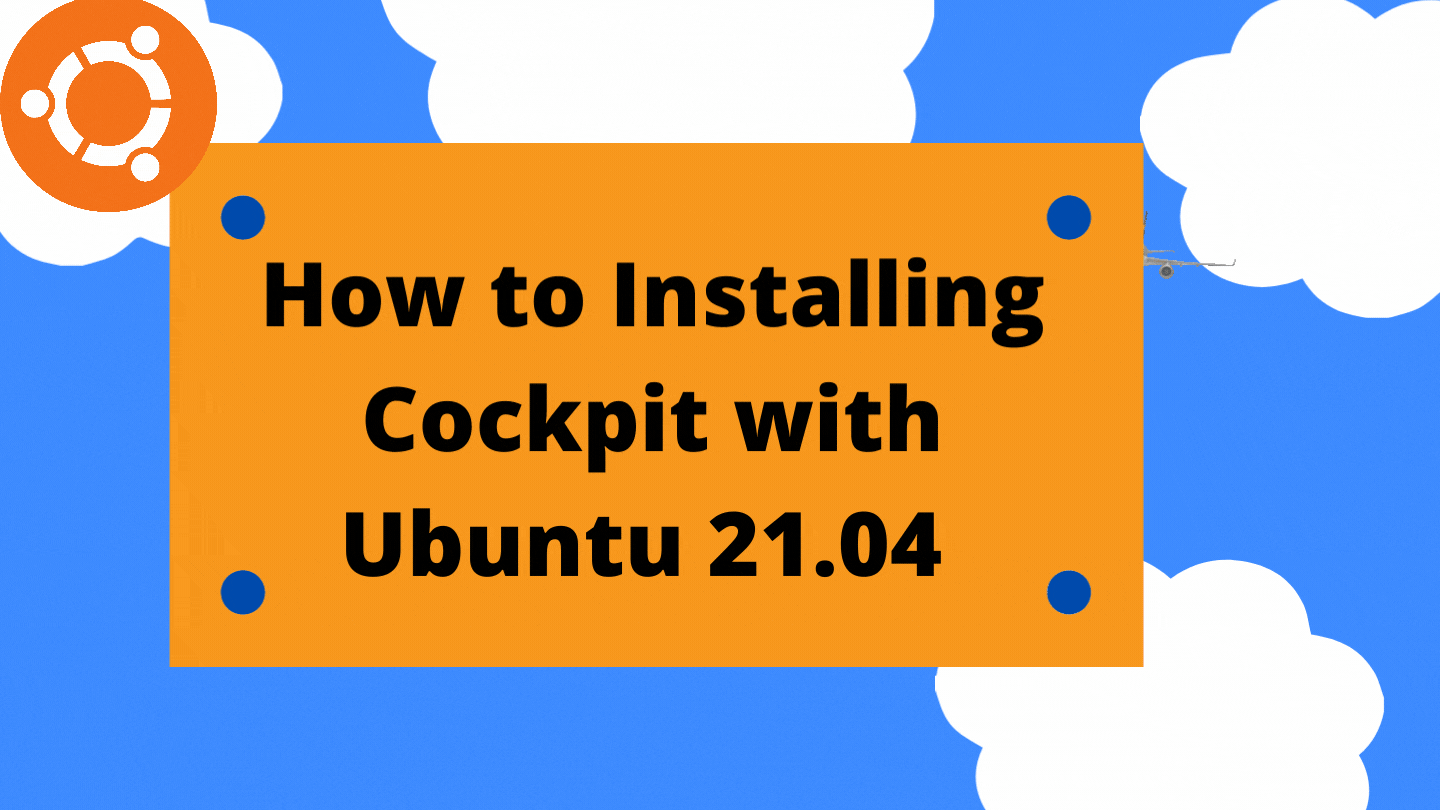Hey! Welcome Back!! Today we will see how to install and configure Cockpit with Ubuntu 21.04. Linux is known for its complex CLI-based environment. Even for seasoned Linux Admins, things are not easy to memorize all the time. You require reference documents. Any such things which can help to reduce command line dependency will help. The cockpit is the same utility. To see how to install the service refer to this article.
This is a Swiss Knife solution with the help of which you can keep an eye on your storage status, logs, network status, services status, etc. In a nutshell, the service can be stated as the graphical interface which helps to interact with services.
Key Features of cockpit
Following are the key features:
- Simple to use: No need to remember command lines for complicated scenario. Network, storage all can be managed with a few mouse clicks.
- Highly Compatible: By default, accessible with preexisting user level authentications. Cockpit is compatible with already exiting APIs existing on the server.
- Third-party application support: The service supports a list of third-party application.
- Tested and updated: On going testing and development. The service is built keeping Server Admins in mind. Time to time updates is available all the time, which help to keep user’s experience batter all the time.
- Work for all types of Linux OS: Compatible with all famous Linux OS systems, with similar interface and experience.
Installation cockpit
Here, I will be using Ubuntu 21.04 for demonstration purposes. Make sure to use supported browsers like Mozilla, Chrome, Edge, Safari, etc. Configuration wise we will assume that the service will be running on pre-configured environments.
Update Server
# apt update
Install package.
# apt install cockpit -y
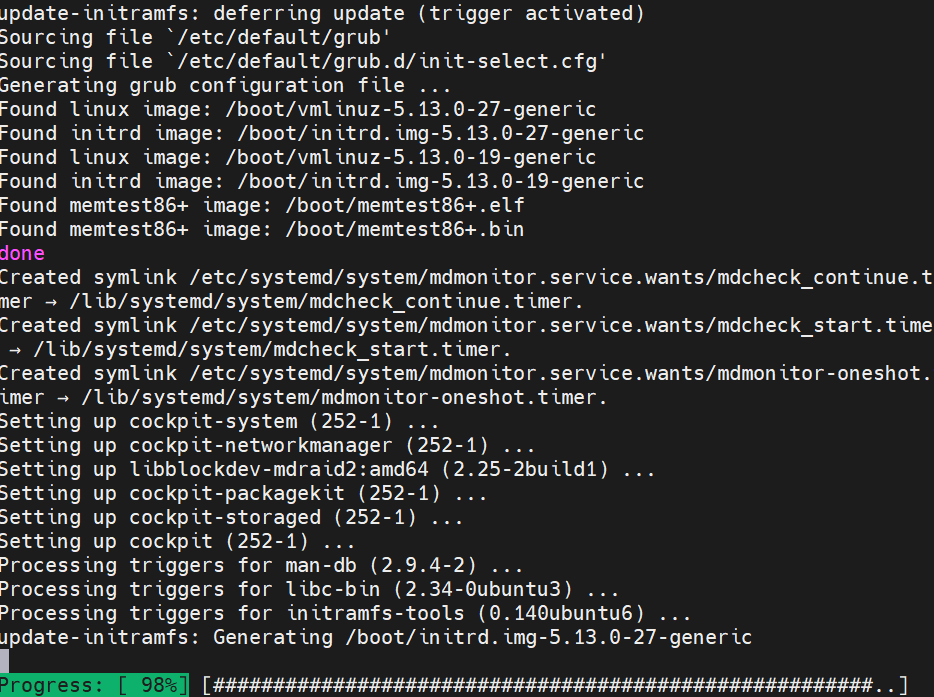
Here, we have got the cockpit installed successfully. Open service in a browser, the default port for service is 9090.
<https://ip_Address:9090>
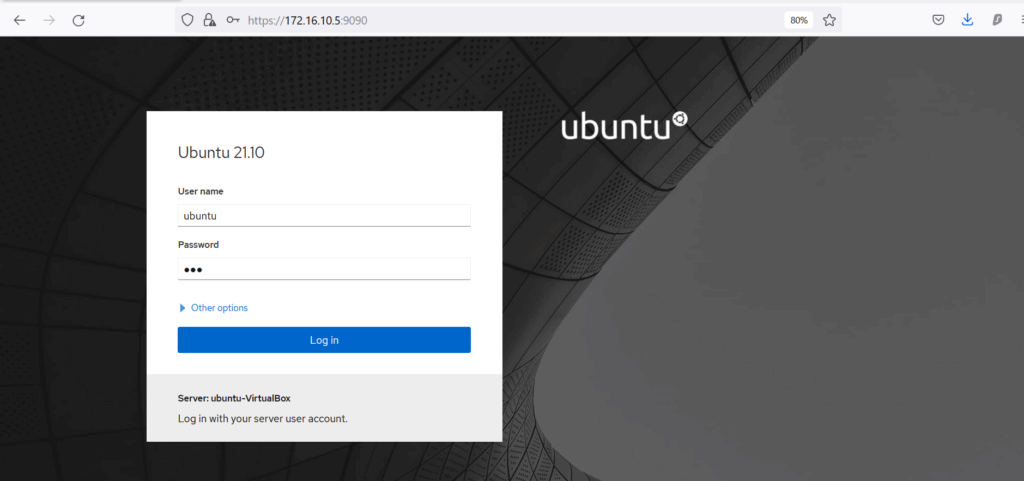
Log in with system credentials, it will work. Uplift authentication by clicking on Turn on access.
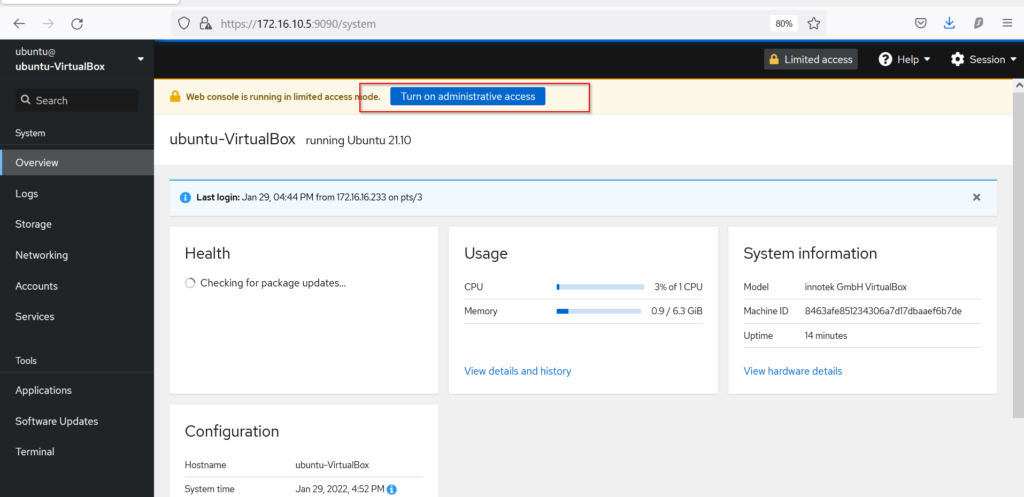
Manage network settings with a single click.
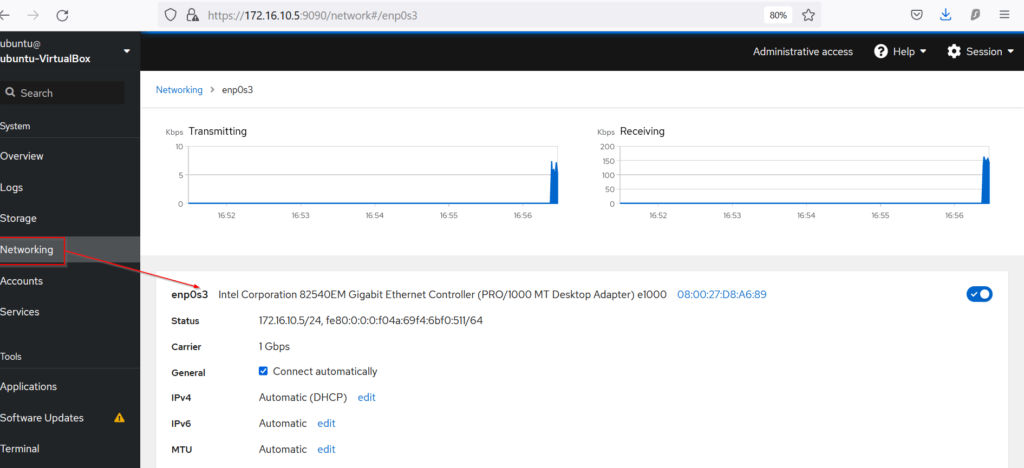
Add, edit and manage server users in an easy way.
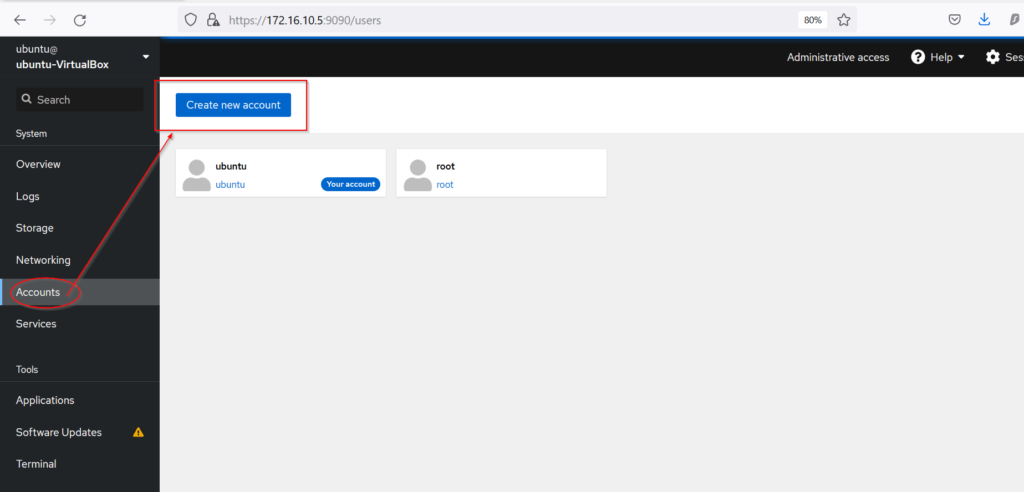
Manage Storage.
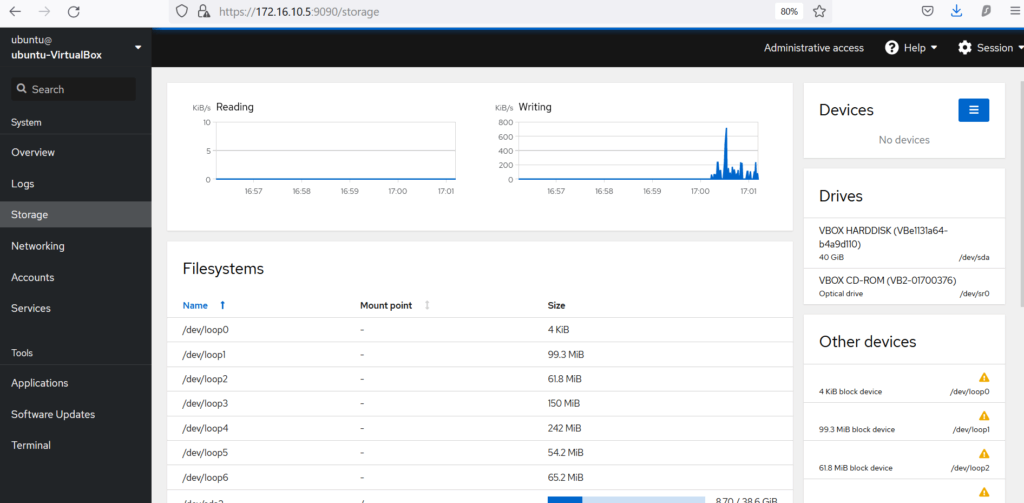
Congratulations, now you have an up and running cockpit on Ubuntu 21.04. Good luck and stay tuned for the next upcoming articles.
Conclusion
Managing key features like user management, storage management, log view, and network interface configurations can be a complicated process for nonexperienced Admins. But, here with Cockpit things can be managed efficiently and quickly. Quick integration of Cockpit with the backend of the server saves a lot of time as all of the pre-defined information is already available in the dashboard. A must-have utility for all servers.