In this guide, we will illustrate how to install Chia Blockchain in Ubuntu Systems
Chia is a new blockchain technology where your computer creates plot files that you can farm to potentially earn chia (XCH) coins.
Chia is a new type of cryptocurrency that is based on the capacity of pre-stored random-looking data that the user creates and stores in files called plots. With Chia a very low resource-intensive process checks plot files for proof of space and time. This makes Chia very fast and green. It is an improvement over proof of work blockchains, which rely on fast graphic cards and custom machines doing millions of calculations per second and wasting a lot of electricity. Chia also has many improvements to scripting, scripting environment, cryptography, usability, and scalability, and aims to be a simple, secure, and powerful blockchain.
Install Chia on Ubuntu-APT method
Follow the steps below to get started with chia :
- Update your Ubuntu system packages with running the below command:
sudo apt update -y && sudo apt upgrade -y- Chia is not available on Ubuntu 22.04 base repository. Now run the following command below to download the Chia blockchain installer:
wget -c https://download.chia.net/latest/x86_64-Ubuntu-gui
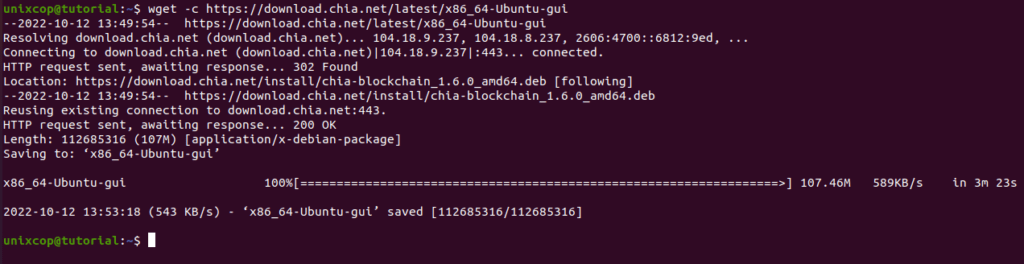
- Install the Chia package using the dpkg package manager :
sudo dpkg -i x86_64-Ubuntu-gui
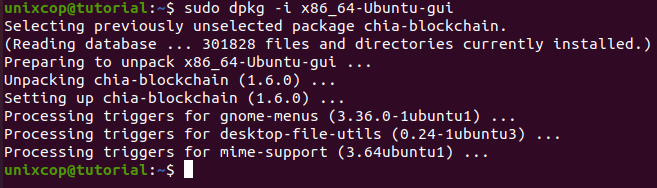
Access Chia
- You can search on the system search bar by typing Chia as follows

- Chia will be launched as shown below
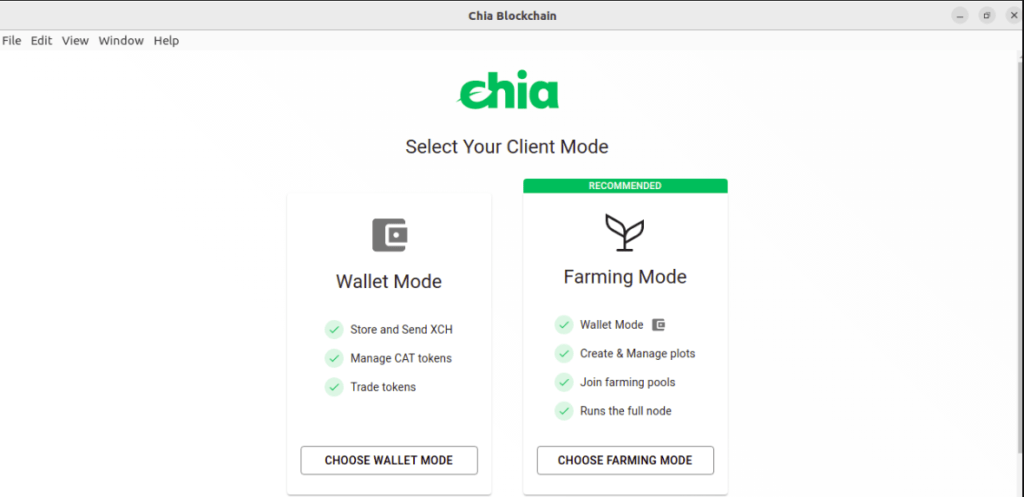
Install Chia -Conclusion
That’s it
Thanks.



