Everything Linux, A.I, IT News, DataOps, Open Source and more delivered right to you.
"The best Linux newsletter on the web"
In this guide, we will illustrate how to install and use Nu shell on Linux.
Introduction
Nu shell is a new Linux shell, it aims at simplifying command outputs with pipe. It comes with interesting built-in commands, is fast and easy to use. The focus of Nu shell is Pipe-lining which enables terminal users to own the terminal, commanding it to produce the output as needed.
Install Nu Shell on Linux
Install Latest of nu shell
- Download the latest release of Nu shell by running the below command
curl -s https://api.github.com/repos/nushell/nushell/releases/latest | grep browser_download_url | cut -d '"' -f 4 | grep linux | wget -i -- Extract the archived file.
tar xvf nu_*_linux.tar.gz- Copy the extracted file to /usr/local/bin/ path for it to be executable
cd nu_*_linux/nushell-*/
cp -R * . /usr/local/bin/- Check version of nu shell
nu --version
nushell 0.44.0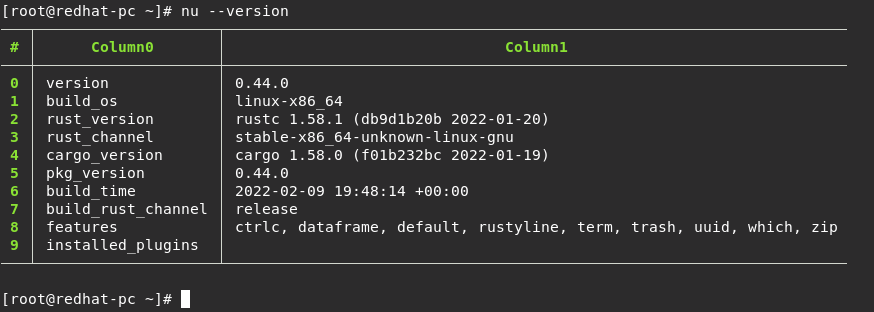
- Start Nu shell by running the command nu as shown below:
nu
Welcome to Nushell 0.44.0 (type 'help' for more info)
/home/qadry> Install and run Nu Shell with Docker
- Run the following command to install Nu shell with docker.
docker run -it quay.io/nushell/nu:latest
Unable to find image 'quay.io/nushell/nu:latest' locally
latest: Pulling from nushell/nu
123347c49d0f: Pull complete
419640447d26: Pull complete
61k83d862619: Pull complete
7495ba04a596: Pull complete
172cuc92237d: Pull complete
Digest: sha256:3kiw8ae65b58232a863f243ed06jaf35j8al91880ad8623f4a508fa12340ksahw
Status: Downloaded newer image for quay.io/nushell/nu:latest
Welcome to Nushell 0.44.0 (type 'help' for more info)
/> Use Nu Shell
- Try to run ls command for example, you will find there is a difference between the output and the normal shell output, in Nu shell, the output will be in structure table
ls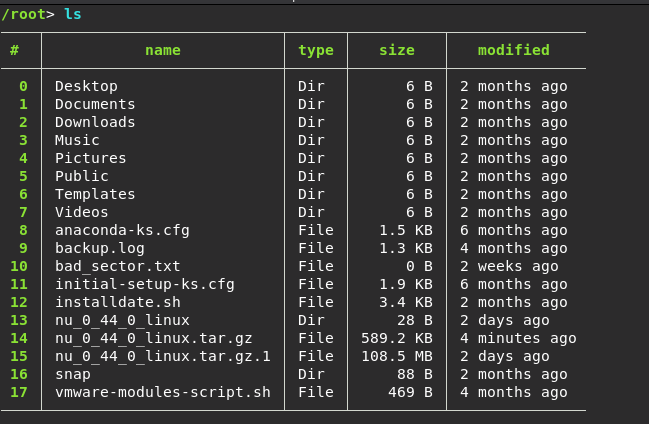
- You can sort your table above with sizes
> ls | sort-by size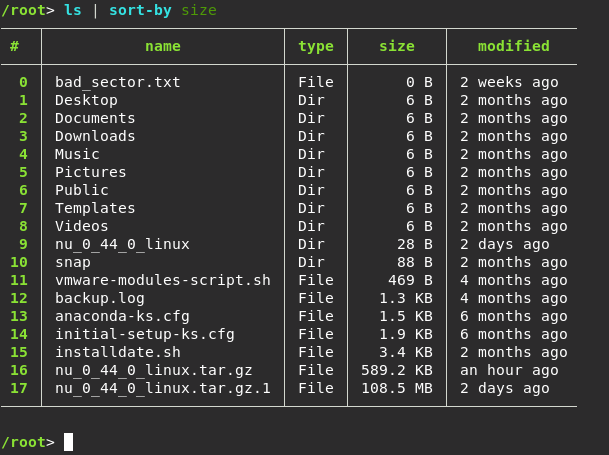
- As you show above, the results arranged in a descending mode, use reverse flag to change that to ascending as shown below
> ls | sort-by size | reverse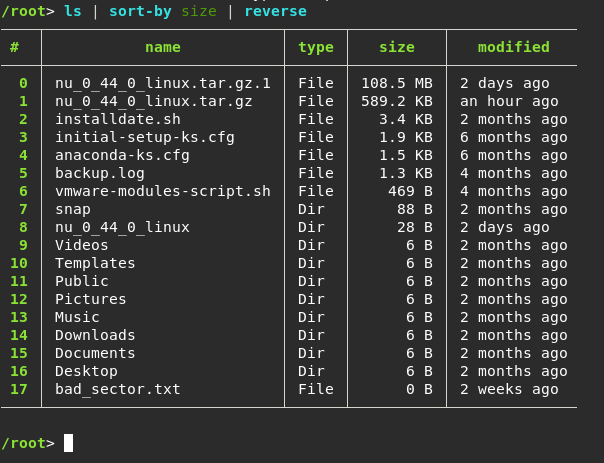
- Also you can view or open the files, for example we will open backup.log file
open backup.log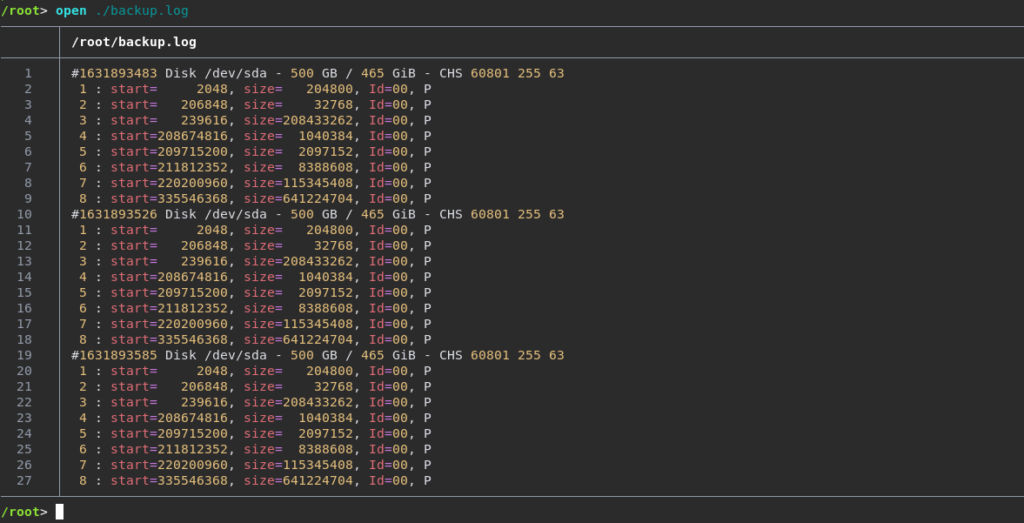
- the screenshot below shows what does the same file look like with being opened with vim
vim backup.log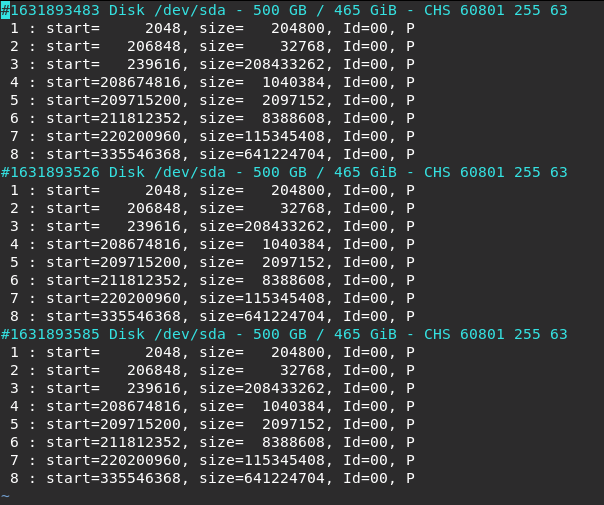
- Show the current date with command:
date now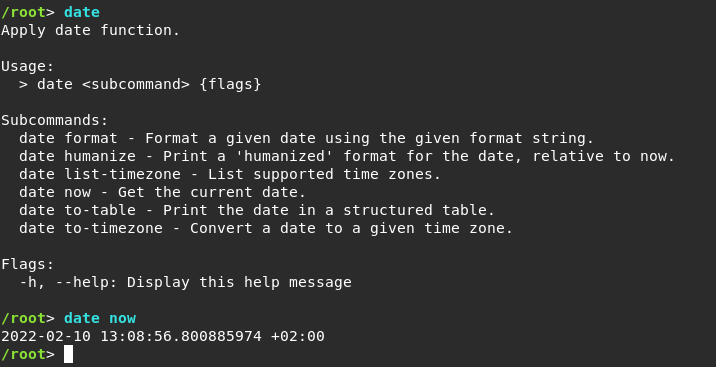
- Run the cal command
cal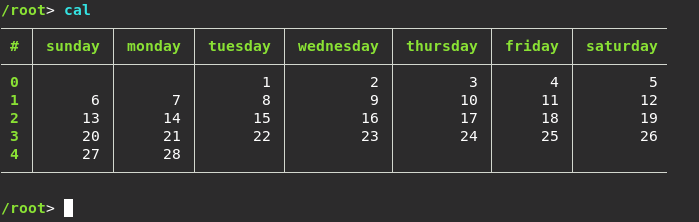
Conclusion
That’s it
In this tutorial, we showed you how to install and use Nu shell in Linux.
thanks
Everything Linux, A.I, IT News, DataOps, Open Source and more delivered right to you.
"The best Linux newsletter on the web"



