OrientDB is a NoSQL, multi-model database management system that combines the flexibility of documents with the power of graph databases. In this article, we will walk you through the process of installing OrientDB on Ubuntu 22.04 LTS, enabling you to leverage its capabilities for building robust and scalable applications.
Install and configure OrientDB on Ubuntu
Step 1: Update System Packages Before installing OrientDB, ensure your system is up to date. Open a terminal and run the following commands:
sudo apt update
sudo apt upgradeStep 2: Download OrientDB by running the following commands:
export RELEASE=$(curl -s https://api.github.com/repos/orientechnologies/orientdb/releases/latest|grep tag_name|cut -d '"' -f 4) wget https://repo1.maven.org/maven2/com/orientechnologies/orientdb-community/$RELEASE/orientdb-community-$RELEASE.tar.gz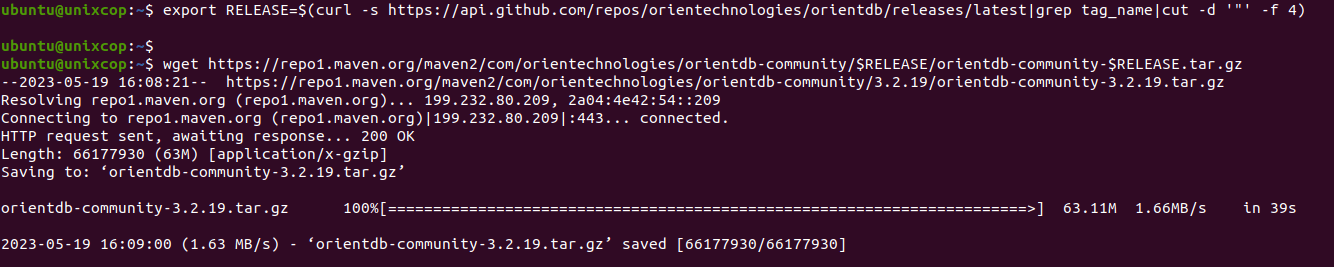
Step 3: Extract OrientDB Once the download is complete, open a terminal and navigate to the directory where the OrientDB package was downloaded. Use the tar command to extract the package. For example:
tar xvf orientdb-community-3.2.19.tar.gz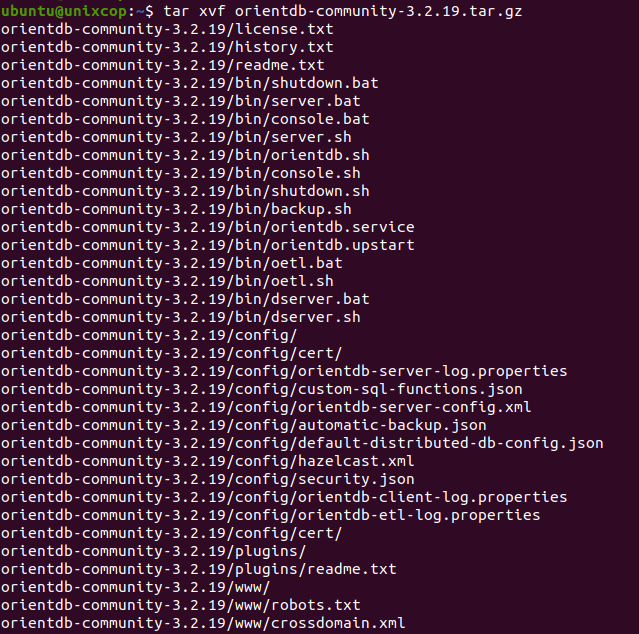
Step 4: Move OrientDB to a Desired Location Move the extracted OrientDB folder to a location of your choice. For instance, you can move it to /opt:
mv orientdb-community-3.2.19/ /opt/orientdb
Step 5: Set Environment Variables To configure OrientDB’s environment variables, open the .bashrc file in your home directory using a text editor:
nano ~/.bashrcAdd the following lines at the end of the file:
export ORIENTDB_HOME=/opt/orientdb
export PATH=$ORIENTDB_HOME/bin:$PATHSave the changes and close the file. To activate the new environment variables, either restart your terminal or run the command:
source ~/.bashrcStep 6: Start OrientDB To start OrientDB,
Add system user to manage orientdb:
sudo groupadd -r orientdb
sudo useradd --system -g orientdb orientdb
sudo chown -R orientdb:orientdb /opt/orientdbCreate a root password:
cd /opt/orientdb/bin/
sudo ./server.shThis will launch the OrientDB server.
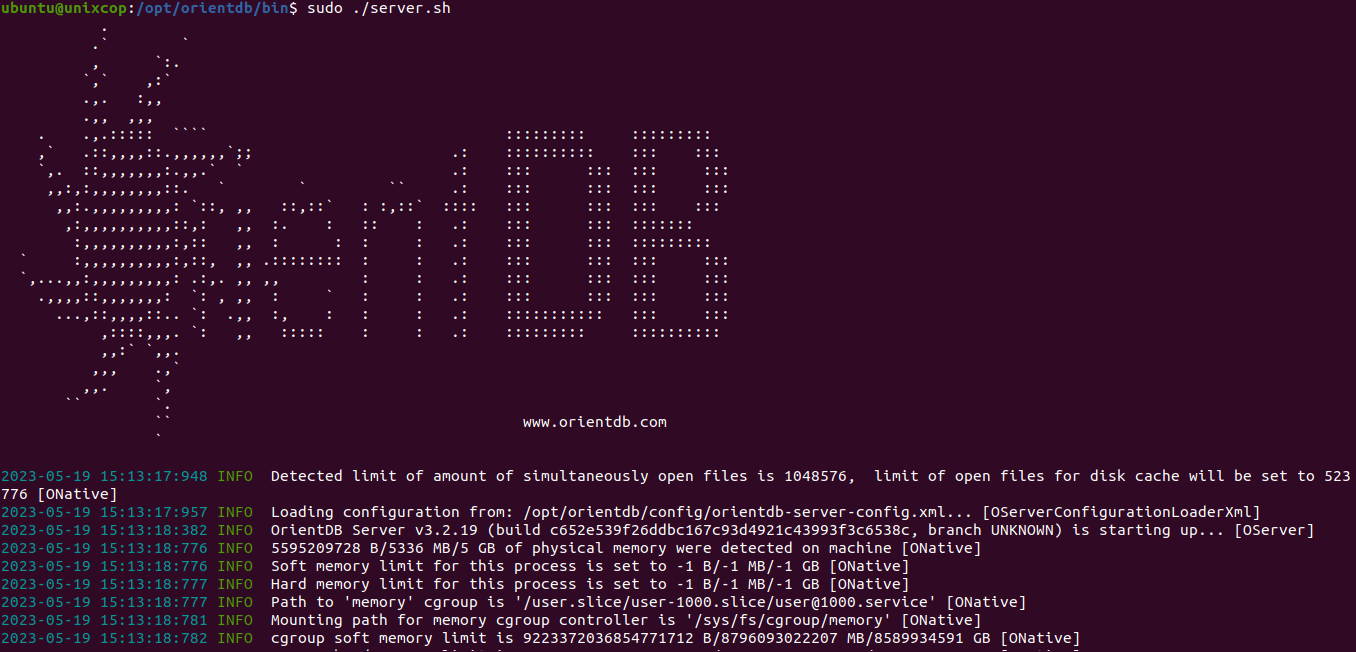
Step 7: Access OrientDB Studio Open a web browser and navigate to http://server_ip:2480/studio/index.html which will be found in the screenshot below. Also don’t forget to set the root password for the database login. after that, This will take you to the OrientDB Studio, where you can create and manage databases, and perform various administrative tasks.
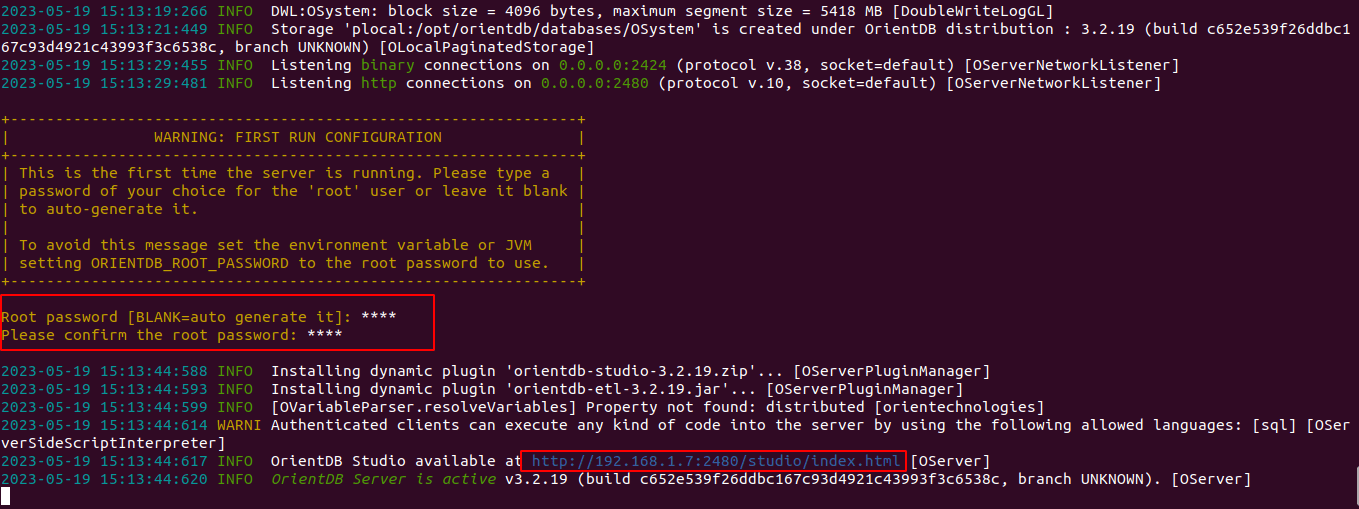
OrientDB web UI access
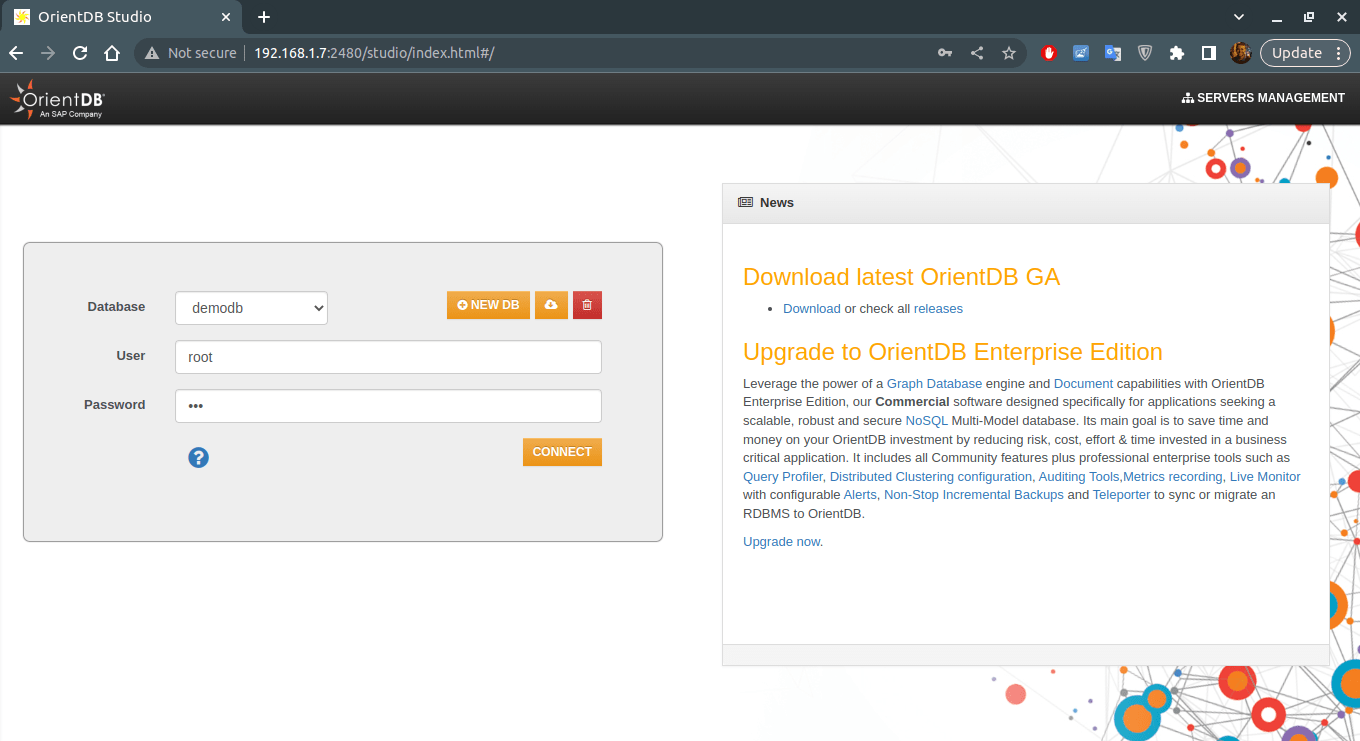
Login with the root credentilas you have been set before then, here you go.
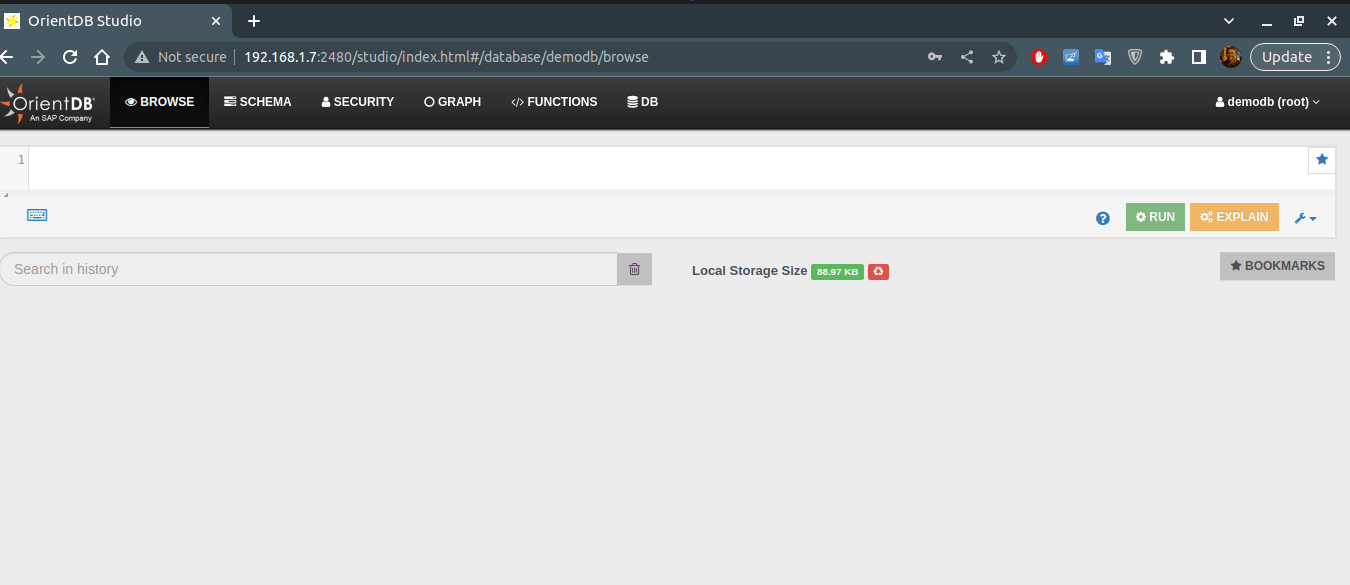
Conclusion:
By following these steps, you have successfully installed OrientDB on your Ubuntu 22.04 LTS system. OrientDB offers a flexible and scalable database solution, empowering you to build powerful applications that can handle complex data relationships. Now you can explore OrientDB’s features and leverage its capabilities to develop robust and high-performing applications.



