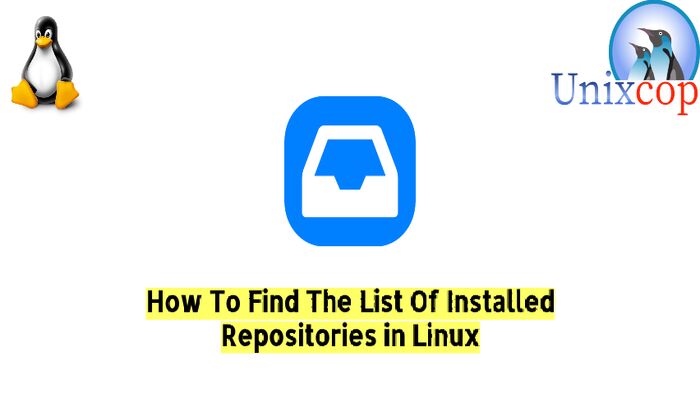Everything Linux, A.I, IT News, DataOps, Open Source and more delivered right to you.
"The best Linux newsletter on the web"
Introduction
In this tutorial, we will show you how to list the installed repositories in Linux.
We can find the list of all enabled or even disabled repositories using the distribution’s default package manager or using a third-party tool inix.
List repositories installed on Linux
- List installed repositories in Fedora, RHEL, AlmaLinux, Rocky Linux using the command below:
dnf repolist
- Use yum to get the list of installed repositories for older RHEL versions
yum repolist
- You can use the command below to list all repositories disabled or enabled ones.
yum repolist all
- To list only enabled repositories.
dnf repolist enabled
- Also to list only enabled repos for older versions of RHEL.
yum repolist enabled
- To list only disabled repositories.
dnf repolist disabled
- To list only disabled repos for older versions of RHEL.
yum repolist disabled
- List of installed packages in DEB based systems such as Debian, Ubuntu and Linux Mint.
sudo apt-cache policy
- Or you can just use the command below
sudo grep -Erh ^deb /etc/apt/sources.list*
- To view the list of repositories in SUSE and openSUSE.
zypper lr
OR
zypper repos- List installed repositories in Arch Linux, EndeavourOS and Manjaro Linux.
sudo pacman -Syy- List installed repositories in Linux using inxi tool, just install it on your system then run,
inxi -rOutput:

Conclusion
In this tutorial, we have illustrated some ways to list Linux repositories. In addition to how to list enabled and disabled repositories in Linux. Also how to list them using inix which is an external.
Thanks.
Everything Linux, A.I, IT News, DataOps, Open Source and more delivered right to you.
"The best Linux newsletter on the web"