Hello, friends. In our previous post, we showed you how to set a password to grub to make it more secure. In this one, we will help you to fix the error can’t find the command hwmatch on grub.
If you saw the screenshot of the previous post, you may have noticed that it has an error regarding the hwmatch command that although it does not affect our computer at all, is good to eliminate.
Indeed, although this error is not serious and does not affect the grub startup, many people find it annoying, and if we are giving technical support, better to make it complete.
So, let’s go for it.
Fixing the error can’t find the command hwmatch on Grub
The first thing to do is to open a terminal from the main menu or if you have the Ubuntu GUI by pressing the CTRL + ALT + T keys.
After the terminal has been displayed, you can then start the process.
The only thing we have to do is to modify a grub configuration file to add a new directive.
The file is /etc/default/grub but first, as is always recommended, let’s make a backup of this file.
sudo cp /etc/default/grub /etc/default/grub.old
And now if we are going to edit it
sudo nano /etc/default/grub
Inside this file, we only have to add one line. With this line, we tell grub not to look for this command so this error will not occur.
GRUB_GFXPAYLOAD_LINUX=keep
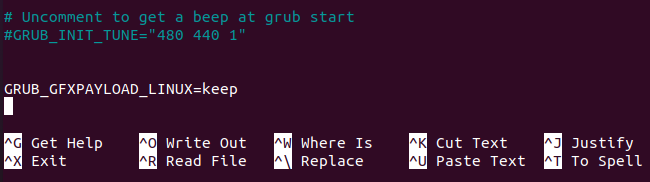
1.- Fix the error can’t find the command hwmatch on Grub
After you have done this, save the changes and close the text editor.
Now, you have to apply the changes to the system, to do that, run the following command
sudo update-grub
If all goes well, then you can reboot the system and you will notice that the error is gone.
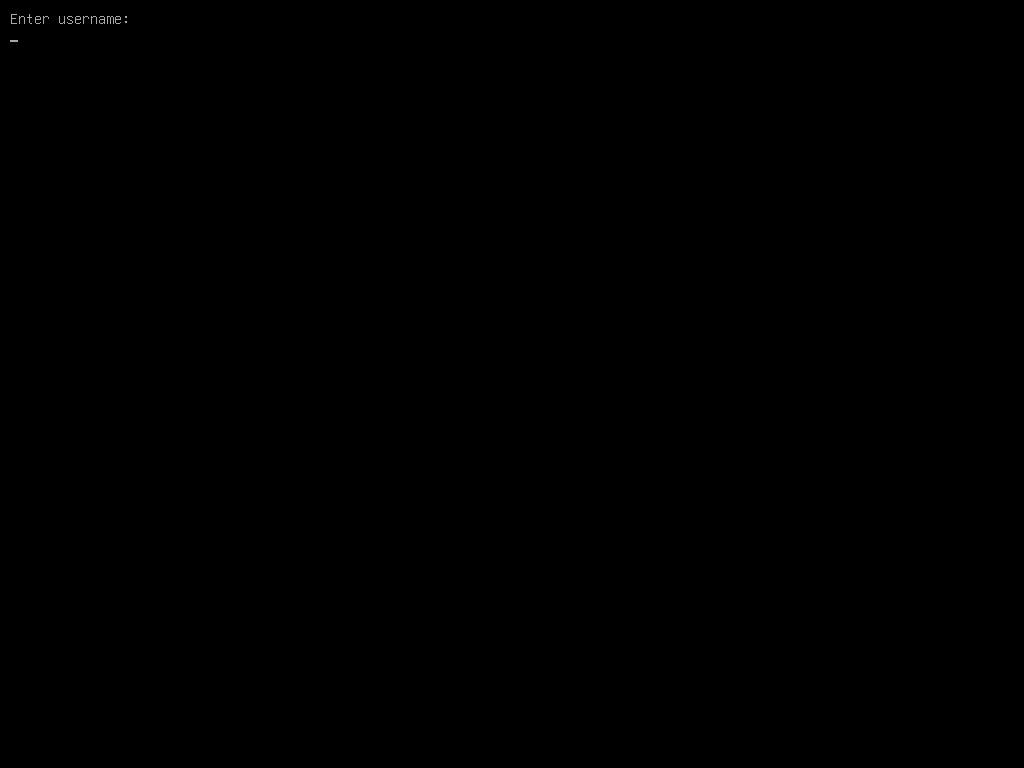
2.- Error is gone
Conclusion
Today you have solved this error that although it is not annoying, it does bother grub. So now you can continue with your work.


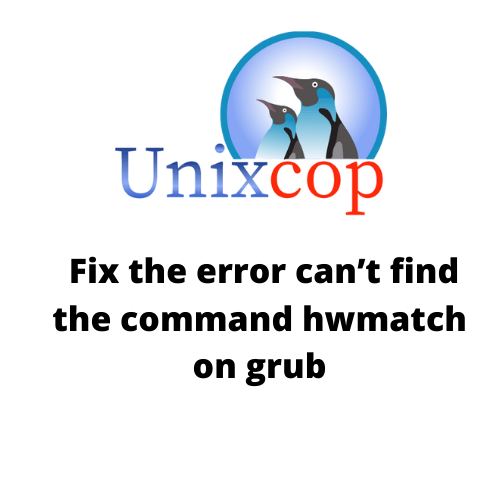

Me fue muy util y en ubuntu 20.04 LTS 2022
Hey nice solutions.
Thanks!