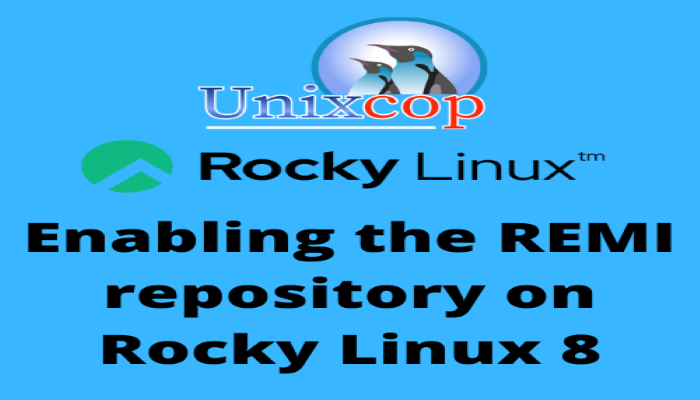Hello, friends. With the death of CentOS, many people feel they have to start over. So today, in this short and brief post, you will learn how to enable the REMI repository on Rocky Linux 8.
What is REMI?
REMI is an RPM package repository that allows us to install newer versions of applications that are either not in the RHEL / Rocky Linux repositories, or are in deprecated versions.
Although it was originally intended to offer the latest versions of PHP, it has been gradually including more and more software, including more updated versions and other entirely new packages.
However, it is true that the fame and use of this repository is to have recent versions of PHP. For example, thanks to this repository, we can install PHP 8.1 on Rocky Linux.
So, let’s go for it.
Enable the REMI repository on Rocky Linux 8
Although the packages in the REMI repository are very secure, it is best to enable it only if you really need it.
First enable the EPEL repository.
sudo dnf install epel-release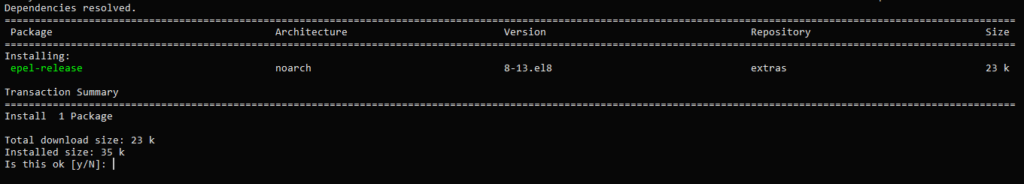
Now you can enable the REMI repository by executing the following command
sudo dnf install http://rpms.remirepo.net/enterprise/remi-release-8.rpm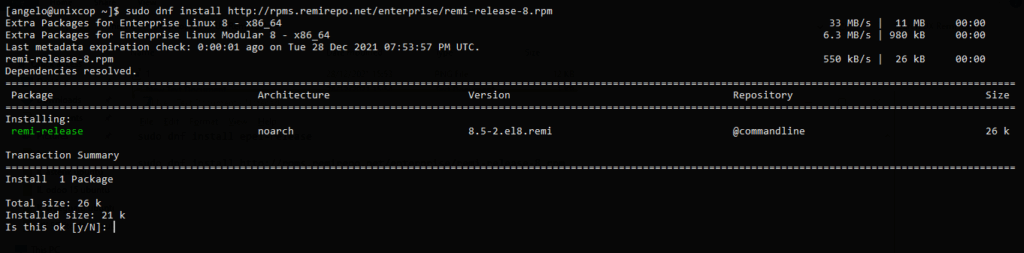
If you want to check the changes, you can then run
sudo dnf repolist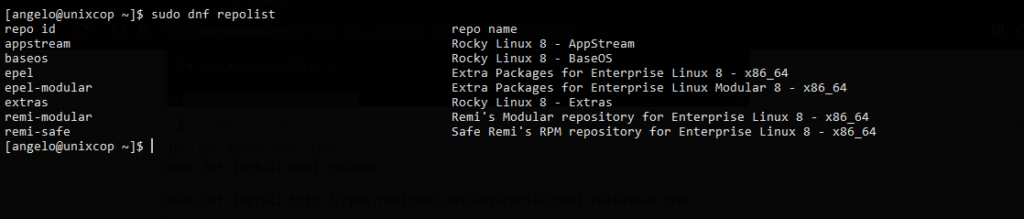
As you can see, the REMI repository has been successfully enabled.
Using the REMI repository
If you are curious, you can check the list of packages available in the REMI repository with the following command
sudo dnf --disablerepo="*" --enablerepo="remi" list availableMoreover, you can see the remi-safe one
sudo dnf --disablerepo="*" --enablerepo="remi" list availableRemi-safe is a division of the REMI repository where packages do not require external dependencies and therefore do not replace any package distributed by RHEL or Rocky Linux. Let’s say it’s much more secure.
Installing PHP from the REMI repository
REMI has many packages but is still useful for installing recent versions of PHP. In this post, we will install PHP 8.1 on a trial basis.
So, list the PHP modules on the system.
sudo dnf module list php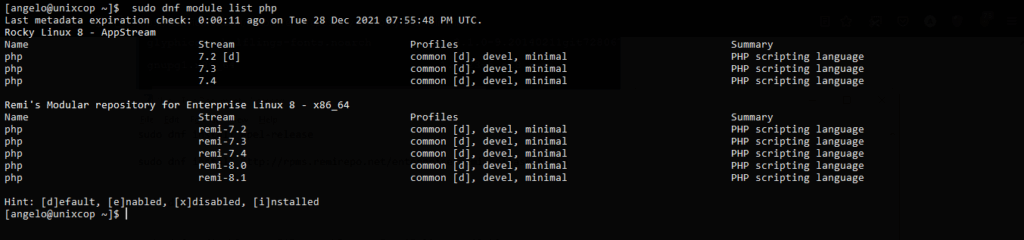
And now install and enable the PHP 8.1 module from REMI.
sudo dnf module install php:remi-8.1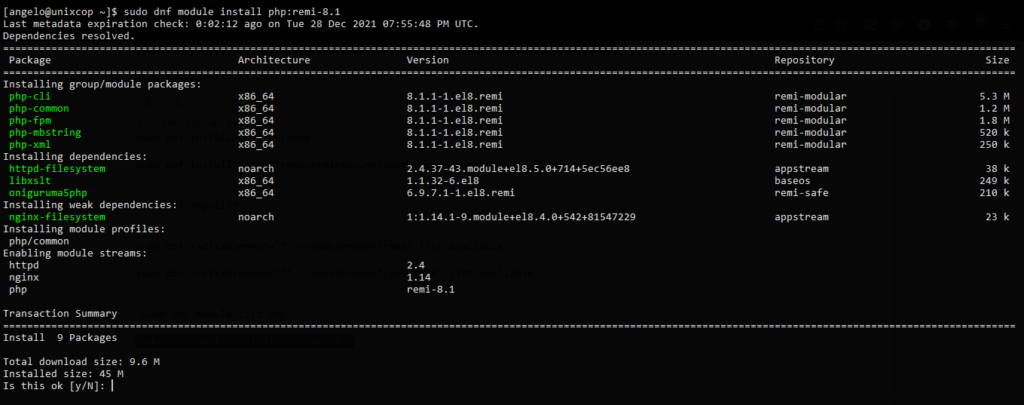
This enables REMI and installs PHP 8.1 at once.
You can verify the installation by running
php -v
PHP 8.1.1 (cli) (built: Dec 15 2021 02:00:45) (NTS gcc x86_64)
Copyright (c) The PHP Group
Zend Engine v4.1.1, Copyright (c) Zend TechnologiesIt’s that simple to use.
Disable REMI repository
The quickest and easiest way to do this is by installing the dnf-utils utility
sudo dnf install dnf-utilsSo, to temporarily disable it you can run
sudo dnf --disablerepo=remi updateAnd
sudo dnf --disablerepo=remi-safe updateIf you want to disable it permanently, you have to go to the repository configuration archive and assign the value 0 to the enabled directive.
For example,
sudo nano /etc/yum.repos.d/remi.repo
enabled=0Save the changes and refresh the whole system.
sudo dnf updateSo, enjoy it
Conclusion
Throughout this post, you have learned how to enable the REMI repository on Rocky Linux 8, so you can get packages that are not in the official repositories. Furthermore, this repository is used by many sysadmins to update the PHP version of the system.