Hello, friends. Firefox is the best web browser out there (my opinion). However, it has sometimes a bit of annoying behaviors. Today, you will learn how to disable the “Block dangerous and deceptive content” Firefox feature.
Let’s see, when surfing the Internet, it is common to download files that even if you know they are from trusted sources, the system, or the browser, detects that they are vulnerable.
An example of this is the DEB or RPM packages that you find on the Internet. These packages contain binaries of applications that the system could consider as a threat. But what if we are confident that they are not threats?
Well, Firefox does not know it, and it will “protect” you prohibiting the download, if you know that it is not threat, then it will be very annoying the situation. In this case, the best thing to do is to disable, even temporarily, this feature.
Remember that this type of feature is intended for a novice user who does not know what to download. The suggestion is to disable it, but when you have solved your problem, re-enable it.
How to disable the “Block dangerous and deceptive content” Firefox feature
To remove this feature, just go to the main menu and in the Edit menu click on Preferences.
Then, on the left side in the Privacy & Security section, scroll until you find Block dangerous and deceptive content.
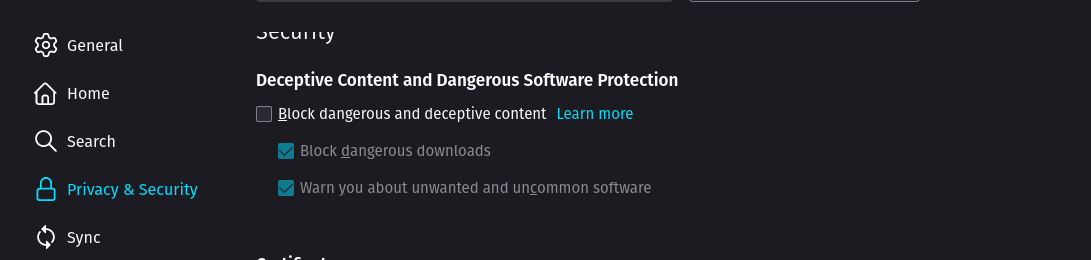
Just uncheck it and it will be disabled.
With this simple trick, you can improve the user experience a bit, but you will sacrifice a bit of security. So be careful and make sure it is a temporary measure.
Conclusion
Firefox is so popular and so flexible that it allows that by modifying some of its features you can gain in other ways. So, I hope you found this little trick useful, although it sacrifices some security it can work for something concrete.



