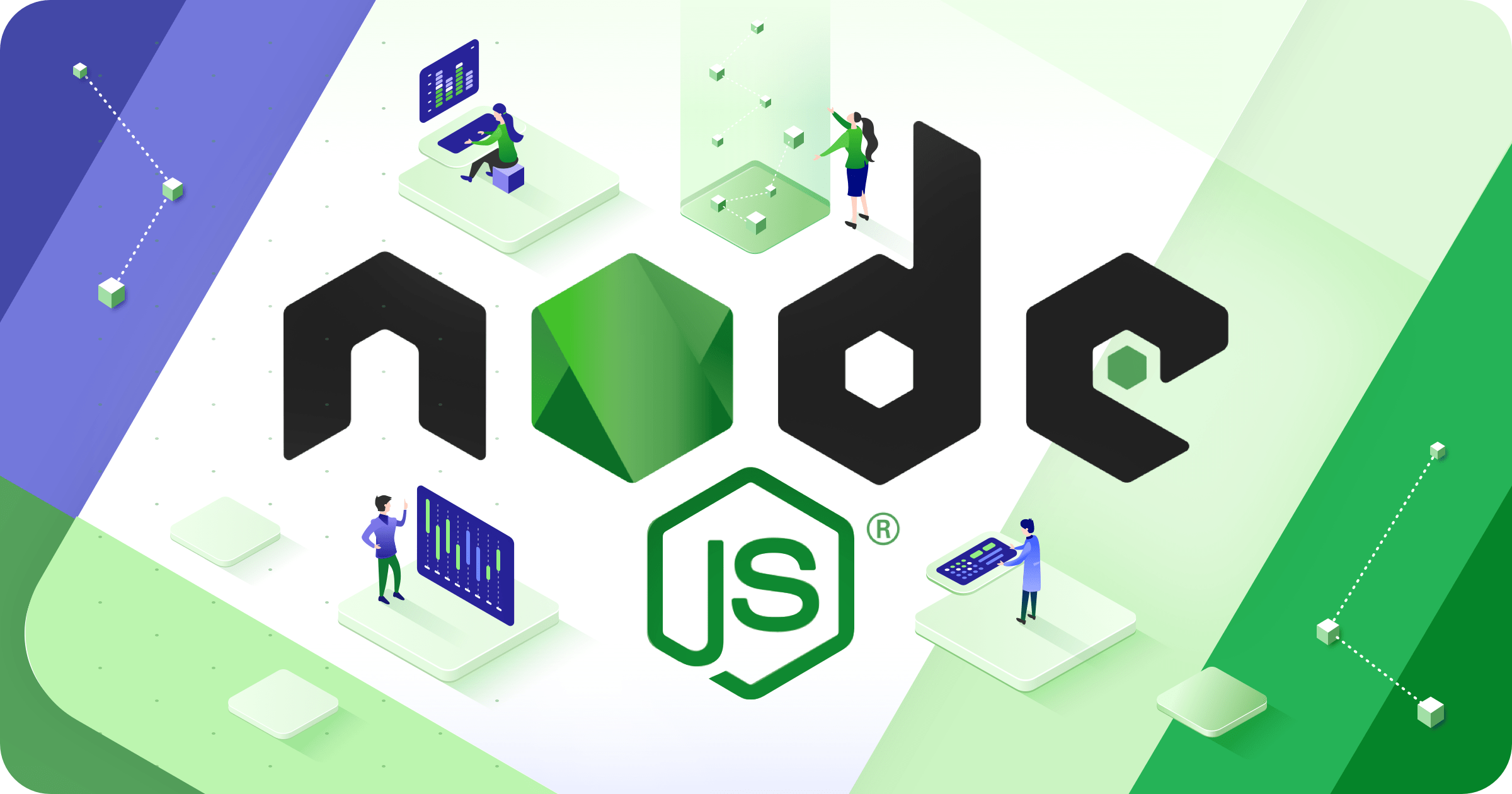Introduction
Node.js is an open source, cross-platform, and back-end JavaScript runtime environment that allows users to build network applications quickly. JavaScript on both the front and backend, Node.js makes development more consistent and integrated.
Installing The Stable version of Node.js for Ubuntu
Ubuntu contain a version of Node.js in its default repositories that can be used to provide a consistent experience across multiple systems. Ubuntu repositories not install to latest version, but it should be install stable version and sufficient for quick experimentation with the language.
Before install Node.js package you need internet connection to download the all packages of Node.js and NPM.
Step-1: you can use the “apt” package manager, refresh your local package updating.
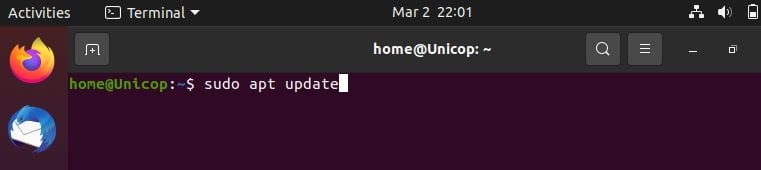
$ sude apt update
This command use for update your “apt” package manager. You have to problem with install your Node.js package, so please update it first of all.
Step-2: Install Node.js
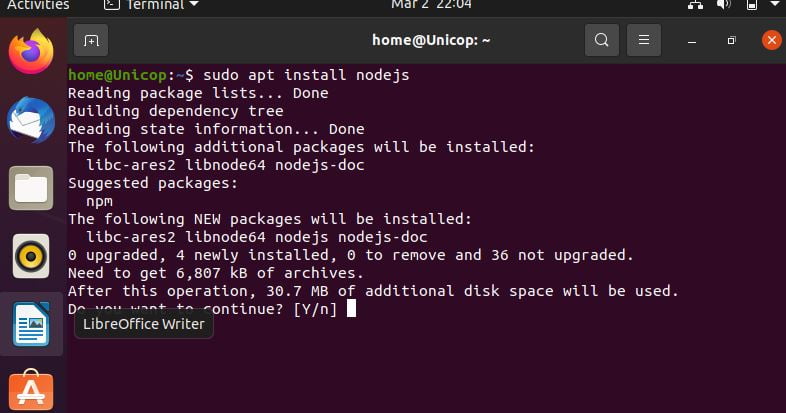
$ sude apt install nodejs
If the package in the repositories suit your needs, this is all you need to do get set up with Node.js in most cases. After install Node.js package Ubuntu asking continue. You have to press “Y” button. It means Yes.
After they automatically download the whole packages. You will also want to install “npm”, the Node.js package manger.
Step-3: Install NPM
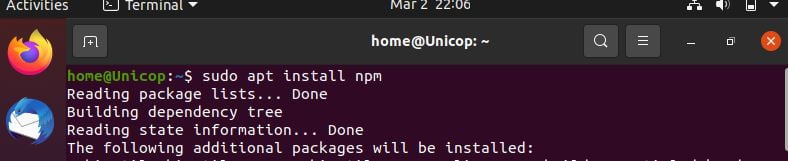
This will allow you install module and packages to use with Node.js
Because of a conflict with another package, the executable from the Ubuntu repositories is called “nodejs” instead of “node”.
Keep this in mind as you are running software.
Finally in your Ubuntu system install Node.js, but which version install or properly install or not to how to check it.
Step-4: Version check
Let’s see our next to check which version of Node.js you have installed after these initial steps.
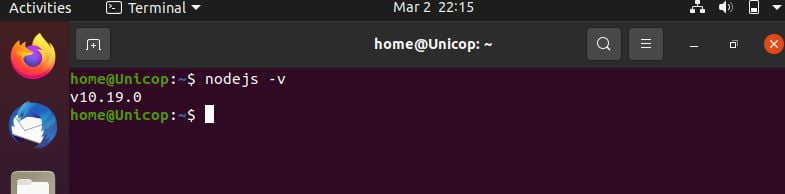
$ nodejs –v
You can see now my Node.js version is v10.19.0 it is stable version.
Once you have established which version of Node.js you have installed from the Ubuntu repositories, you can decide whether or not you would like to work with different versions, package archives, and version managers.
Conclusion
There are quite a few ways to set up and running with Node.js on your Ubuntu server. Your circumstances will dictate which of the above methods is best for your needs. While using the packaged version in Ubuntu’s repository is the easiest method.