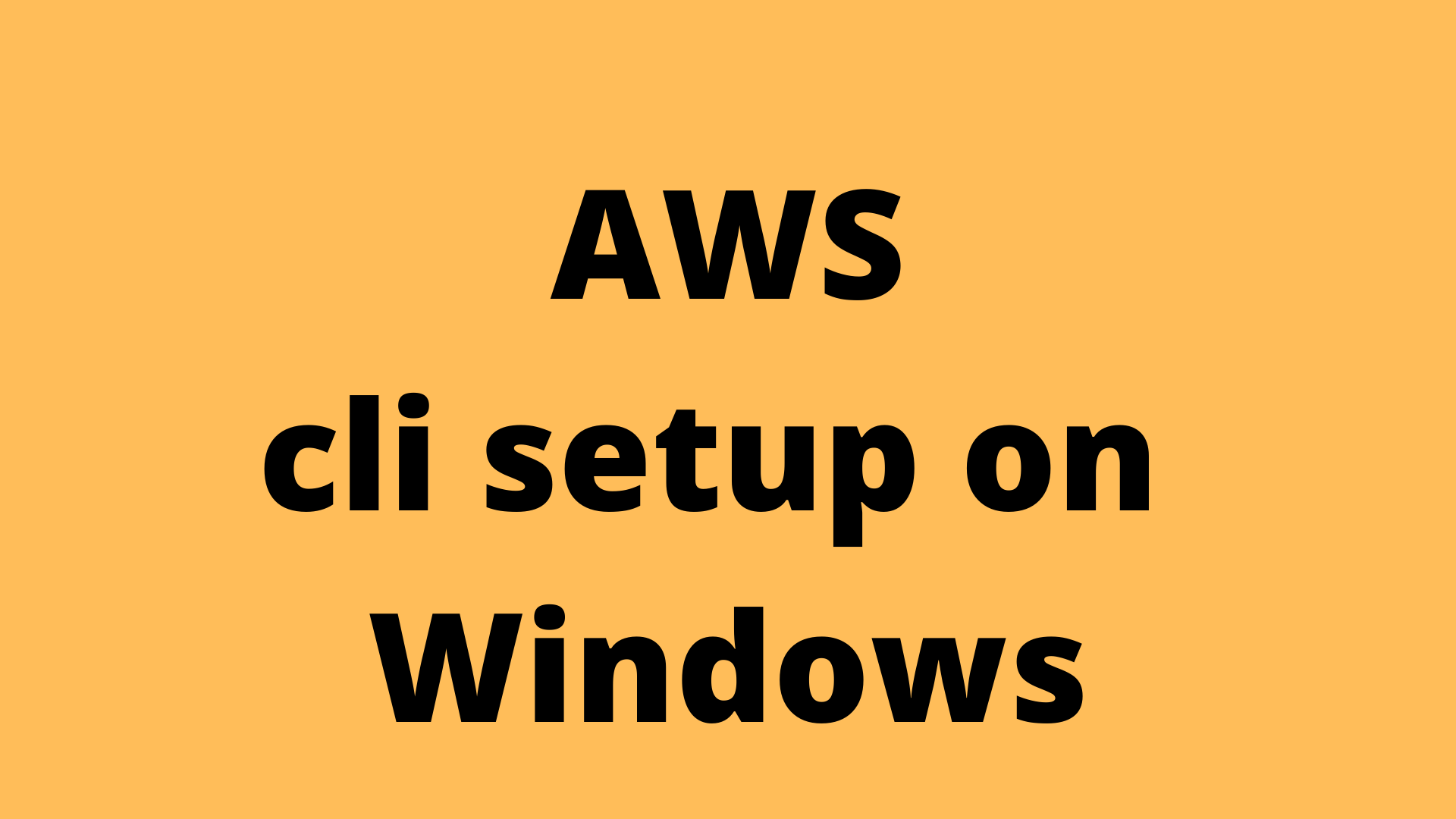In this tutorial, we are going to cover the following three points
- Installing aws cli on windows
- Installing the existing aws cli on windows
- removing the aws cli from windows
Install or update the AWS CLI version 2 on Windows using the MSI installer
Step1: Download and run the AWS CLI MSI installer for Windows (64-bit)
https://awscli.amazonaws.com/AWSCLIV2.msi
Step2: To install the package double click on package and click on next button and it will get install
Step3: To verify the installation type the following command in command prompt
C:> aws --version
aws-cli/2.1.29 Python/3.7.4 Windows/10 botocore/2.0.0

Note: If Windows is unable to find the program, you might need to close and reopen the command prompt
Uninstall the AWS CLI version 2 from Windows
Step1: Open Programs and Features by doing one of the following:
Open the Control Panel, and then choose Programs and Features.
Step2: Select the entry named AWS Command Line Interface, and then choose Uninstall to launch the uninstaller
Step3: Confirm that you want to uninstall the AWS CLI.
Thanks for reading !!! You can ask question in comment