Introduction
Why OpenLDAP?
The project is to copy the LDAP reference source code. OpenLDAP is the abbreviation of Lightweight Directory Access Protocol.LDAP is a vendor-neutral application protocol that lets you assess and maintain distributed directory information services over an ISP.There are many different ways to provide a directory.For example, using LDAP helps you to provide a central place to store usernames and passwords.
So, many various applications and services could connect to the LDAP server to validate users. LDAP servers are widely used in Organizations to store the User name and password in a Centralized Server against which the User can authenticate further to programs and services present on the network. Furthermore, we will be using Symas OpenLDAP packages for the standard software maintenance commands native to your operating system.Symas OpenLDAP is the principal contributor in writing 90% of OpenLDAP code.
Pros of OpenLDAP
It is for free. Similar to Linux is open source. Standard protocol. Second, in addition, it is easy to bind authentication to many applications. Customizable and lightweight.
Cons of OpenLDAP
It would be best if you did prepare.In addition to Your infrastructure support all requirements.Policies and security rules in place. So Databases or ActiveDirectory should always store data.All attributes and policies will break if the current information is not in place.Assuming Microsoft in your area, grants for the OpenLDAP with Active Directory.
Installing on Rocky or Centos 8
In addition (Rocky Linux/Centos 8) can be used in the tutorial. So It handles record authentication concerning accounts.To let this tutorial work better, please consider the below.
The firewalld service. We can add the rule in this command line. You are adding the firewalld limitation with this in your terminal Port 389 for the non-secure association. Port 636 will be unique to the secure port connection.
# firewall-cmd --permanent --add-port=389/TCP# firewall-cmd --permanent --add-port=636/TCP# firewall-cmd --reloadRequired packages should be installed.In addition, Sssd, openldap-clients, & oddjob-mkhomedir are necessary for the client.
# dnf install wget vim cyrus-sasl-devel libtool-ltdl-devel openssl-devel libdb-devel make libtool autoconf tar gcc perl perl-devel -ySo Welcome to Symas OpenLDAP for Linux
Instructions for supported platforms:
Configuring Symas OpenLdap for Linux on RHEL8/Rocky/Centos8
After installing required binaries. Copy the preconfigured repository file from the Symas repository.
The following steps you get will make ldap up and running quickly:
Install the Symas OpenLDAP Package desired
• Symas-OpenLDAP-Client contains only client libraries and commands.Use this on systems where access to Symas OpenLDAP is required but where the server software is not required.
• Symas-OpenLDAP-Nonopt removes optimization flags from the standard server/client install. Reduces performance, but increases were debugging and troubleshooting abilities.
• Symas-OpenLDAP (i.e., server installer) contains all client and server components required to stand up a fully functional LDAP directory.
• Symas-OpenLDAP-Devel used if the purpose is to develop software based on libraries that are a part of Syas-OpenLDAP.
# wget -q https://repo.symas.com/configs/SOFL/rhel8/sofl.repo -O /etc/yum.repos.d/sofl.repo- Install packages symas-openldap-client and symas-openldap-servers.
# dnf install symas-openldap-clients symas-openldap-servers -y
- Start the service.
# systemctl start slapd- Generate an LDAP password from a secret key.
# slappasswd -s rocky -n > /etc/openldap/passwd- New certificate needs to generated X509 valid for 365 days.
# openssl req -new -x509 -nodes -out /etc/openldap/certs/cert.pem -keyout /etc/openldap/certs/priv.pem -days 365
- In addition, Move the generated content to /etc/openldap/certs directory on master ldap.Copy the cert.pem to the client to authenticate with ldap connection.
# cd /etc/openldap/certs.# chown ldap:ldap *# chmod 600 priv.pemPrepare the database template included in OpenLDAP installed
# cp -r /usr/share/openldap-servers/DB_CONFIG.example /var/lib/ldap/DB_CONFIG- Generate database file.
[root@master ~]#slaptest
config file testing succeeded
[root@master ~]#- So Change ownership of database files.
# chown ldap:ldap /var/lib/ldap/*- Activate the slapd service on boot & will start right away.
# systemctl enable slapd --now- So Check the service if it’s running.
# netstat -lt | grep ldap
tcp 0 0 0.0.0.0:ldaps 0.0.0.0:* LISTEN
tcp 0 0 0.0.0.0:ldap 0.0.0.0:* LISTEN
- Setup root password.
# slappasswd
New password:
Re-enter new password:
{SSHA}xxxxxxxxxxxxxxxxxxxxxxxx# vi chroot.ldif
# specify the password generated above for "olcRootPW" section
dn: olcDatabase={0}config,cn=config
changetype: modify
add: olcRootPW
olcRootPW: {SSHA}xxxxxxxxxxxxxxxxxxxxxxxx# ldapadd -Y EXTERNAL -H ldapi:/// -f chroot.ldif
SASL/EXTERNAL authentication started
SASL username: gidNumber=0+uidNumber=0,cn=peercred,cn=external,cn=auth
SASL SSF: 0
modifying entry "olcDatabase={0}config,cn=config"We are configured add the cosine, nis & inetorgperson LDAP schemas.
# ldapadd -Y EXTERNAL -H ldapi:/// -f /etc/openldap/schema/cosine.ldif
SASL/EXTERNAL authentication started
SASL username: gidNumber=0+uidNumber=0,cn=peercred,cn=external,cn=auth
SASL SSF: 0
adding new entry "cn=cosine,cn=schema,cn=config"# ldapadd -Y EXTERNAL -H ldapi:/// -f /etc/openldap/schema/nis.ldif
SASL/EXTERNAL authentication started
SASL username: gidNumber=0+uidNumber=0,cn=peercred,cn=external,cn=auth
SASL SSF: 0
adding new entry "cn=inetorgperson,cn=schema,cn=config"# ldapadd -Y EXTERNAL -H ldapi:/// -f /etc/openldap/schema/inetorgperson.ldif
SASL/EXTERNAL authentication started
SASL username: gidNumber=0+uidNumber=0,cn=peercred,cn=external,cn=auth
SASL SSF: 0
adding new entry “cn=inetorgperson,cn=schema,cn=config”- Create the changes.ldif file in directory /etc/openldap/ . Paste the output lines with {SSHA } with {SSHA}xxx generated by slappasswd.
# slappasswd
New password:
Re-enter new password:
{SSHA}xxxxxxxxxxxxxxxxxxxxxxxx- So DB name is now mdb.The information stored in the mdb backend can be found /etc/openldap/slapd.d/cn=config/olcDatabase={2}mdb.ldif file.
# vi /etc/openldap/changes.ldif
dn: olcDatabase={2}mdb,cn=config
changetype: modify
replace: olcSuffix
olcSuffix: dc=example,dc=com
dn: olcDatabase={2}mdb,cn=config
changetype: modify
replace: olcRootDN
olcRootDN: cn=Manager,dc=example,dc=com
dn: olcDatabase={2}mdb,cn=config
changetype: modify
replace: olcRootPW
olcRootPW: {SSHA}xxxxxxxxxxxxxxxxxxxxxxxx
dn: cn=config
changetype: modify
replace: olcTLSCertificateFile
olcTLSCertificateFile: /etc/openldap/certs/cert.pem
dn: cn=config
changetype: modify
replace: olcTLSCertificateKeyFile
olcTLSCertificateKeyFile: /etc/openldap/certs/priv.pem
dn: olcDatabase={1}monitor,cn=config
changetype: modify
replace: olcAccess
olcAccess: {0}to * by dn.base=”gidNumber=0+uidNumber=0,cn=peercred,cn=external,cn=auth” read by dn.base=”cn=Manager,dc=example,d
c=com” read by * none- Import the configuration to the machine. This will be the main entry in the LDAP directory.
# ldapmodify -Y EXTERNAL -H ldapi:/// -f /etc/openldap/changes.ldif
SASL/EXTERNAL authentication started
SASL username: gidNumber=0+uidNumber=0,cn=peercred,cn=external,cn=auth
SASL SSF: 0
modifying entry “olcDatabase={2}mdb,cn=config”
modifying entry “olcDatabase={2}mdb,cn=config”
modifying entry “olcDatabase={2}mdb,cn=config”
modifying entry “cn=config”
modifying entry “cn=config”
modifying entry “olcDatabase={1}monitor,cn=config”- Verify configuration
# slaptest -uThe output should look like the output.
# config file testing succeeded- Create /etc/openldap/base.ldif with the configuration below.
vi /etc/openldap/base.ldif
dn: dc=example,dc=com
dc: example
objectClass: top
objectClass: domain
dn: ou=People,dc=example,dc=com
ou: People
objectClass: top
objectClass: organizationalUnit
dn: ou=Group,dc=example,dc=com
ou: Group
objectClass: top
objectClass: organizationalUnit# ldapadd -x -w redhat -D cn=Manager,dc=example,dc=com -f /etc/openldap/base.ldifCreate users by creating the file users.ldif
# vi users.ldif
dn: uid=user01,ou=People,dc=example,dc=com
uid: user01
cn: user01
objectClass: account
objectClass: posixAccount
objectClass: top
objectClass: shadowAccount
userPassword: {crypt}$6$zz2TKRQVGLyPJoTU$//n.UkHKrrfkeUQUOund2QbSGRMXjU0GV73o.UlprOB3CxBxmQArsESrNUUHC7v3ZhwojszXGh7LowRSnjWhG.
shadowLastChange: 18818
shadowMin: 0
shadowMax: 99999
shadowWarning: 7
loginShell: /bin/bash
uidNumber: 1001
gidNumber: 1001
homeDirectory: /home/guests/user01- Test the configuration if the user is now present.
# ldapsearch -x cn=user01 -b dc=example,dc=com- The output should look like.
[root@master8 ~]# ldapsearch -x cn=user01 -b dc=example,dc=com
#extended LDIF
#
#LDAPv3
#base with scope subtree
#filter: cn=user01
#requesting: ALL
# user01, People, example.com
dn: uid=user01,ou=People,dc=example,dc=com
uid: user01
cn: user01
objectClass: account
objectClass: posixAccount
objectClass: top
objectClass: shadowAccount
userPassword:: e2NyeXB0fSQ2JHp6MlRLUlFWR0x5UEpvVFUkLy9uLlVrSEtycmZrZVVRVU91bmQ
yUWJTR1JNWGpVMEdWNzNvLlVscHJPQjNDeEJ4bVFBcnNFU3JOVVVIQzd2M1pod29qc3pYR2g3TG93
UlNualdoRy4=
shadowLastChange: 18818
shadowMin: 0
shadowMax: 99999
shadowWarning: 7
loginShell: /bin/bash
uidNumber: 1001
gidNumber: 1001
homeDirectory: /home/guests/user01
user01, Group, example.com
dn: cn=user01,ou=Group,dc=example,dc=com
objectClass: posixGroup
objectClass: top
cn: user01
userPassword:: e2NyeXB0fXg=
gidNumber: 1001
search result
search: 2
result: 0 Success
numResponses: 3
numEntries: 2Conclusion
So The installation of OpenLDAP is quite simple if the steps you follow correctly. However, if the are steps that would not follow, the service would not run properly.Symas OpenLDAP is a fantastic alternative to compiling your openldap package from openldap.org. In my perspective, there is no better learning hands-on than theory. Finally, it has been a journey exploring new things by heart and loving what you do.


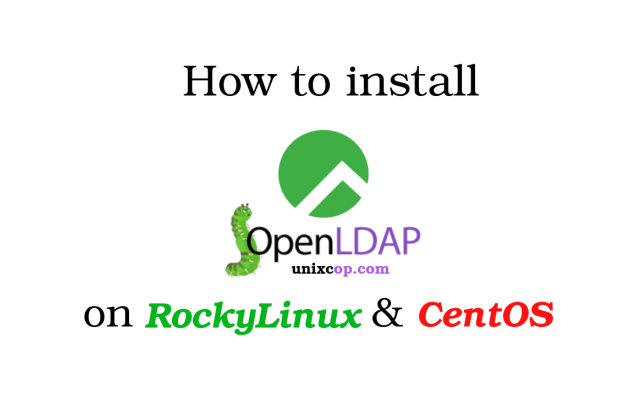

Thank you for your explanation.
I have a quetion.
I wonder if you configured HBAC that each user can access to specific host
Thanks a lot.
Thanks Mel, your content was help! Great work.
Thank you 🙂
Thank you so much! This really helped me.