Hello, friends. In this post, you will learn how to install Nala on Ubuntu 22.04 Let’s see.
Introduction
Nala is a front-end for libapt-pkg. Specifically, we interface using the python-apt api. Strictly speaking, it is not a new package manager that will replace APT, but rather an improved form of APT.
The goal of Nala is not to replace APT, but rather to guide newbies to learn what APT does when it works.
We aim to solve this by not showing some redundant messages, formatting the packages better, and using color to show specifically what will happen with a package during install, removal, or an upgrade.
The result is something very nice and beautiful as well as being very functional because not only are we talking about a nice format, but the number 1 reason to use Nala over apt is parallel downloads.
By default, we will download 3 packages per unique mirror in your sources.list file. This increases the speed and efficiency of APT itself.
Finally, Nala has a way to revert changes similar to DNF.
Let’s go.
Install Nala on Ubuntu 22.04
Fortunately, Nala is present in the official Ubuntu repositories. So, you won’t have to do anything special to get it.
First, open a terminal and update Ubuntu
sudo apt update
sudo apt upgradeThen, install Nala with this command
sudo apt install nala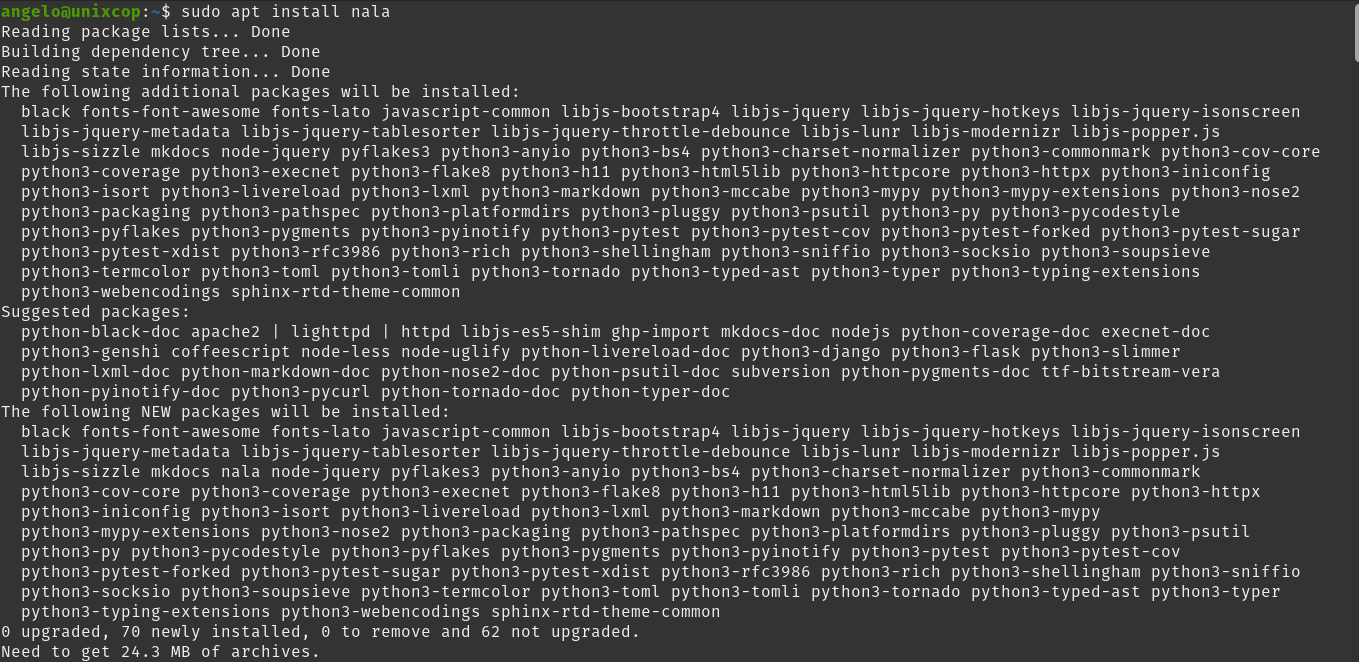
If you want to verify the installed version
nala --versionSample Output:
nala 0.11.1Now let’s use it.
Using Nala on Ubuntu
Using Nala is the same as APT. The difference will be in the output per screen.
For example,
sudo nala install apache2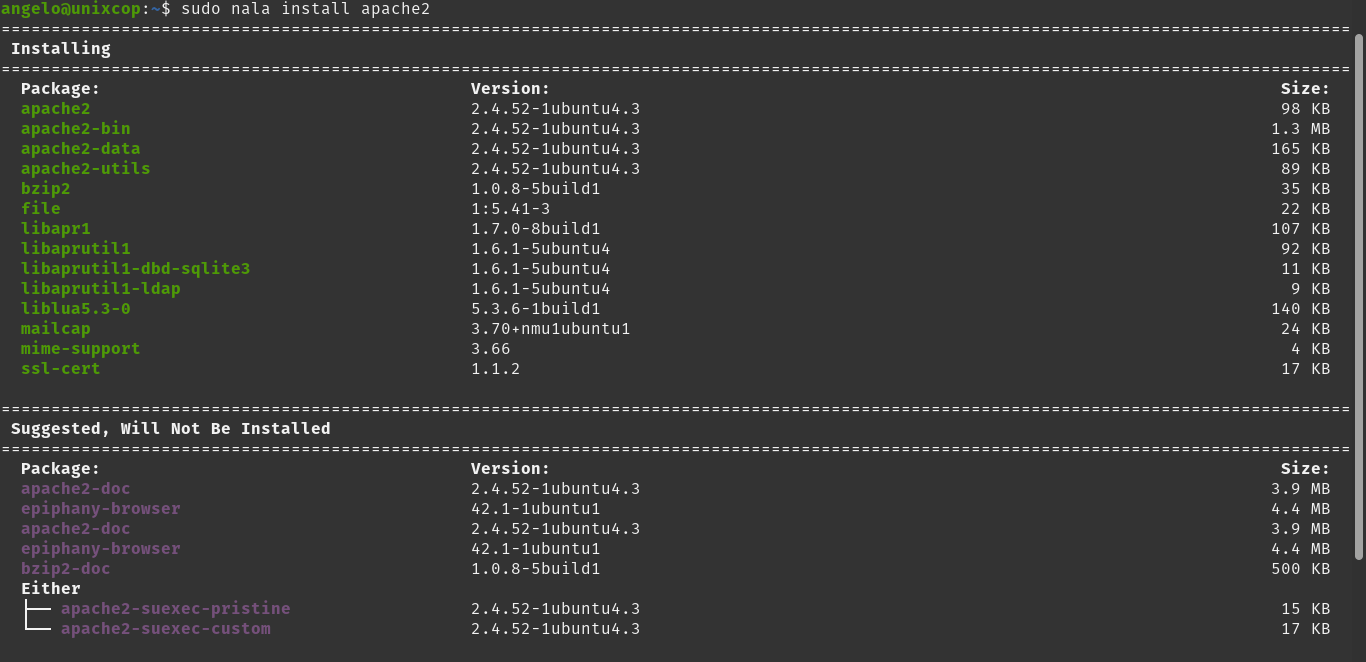
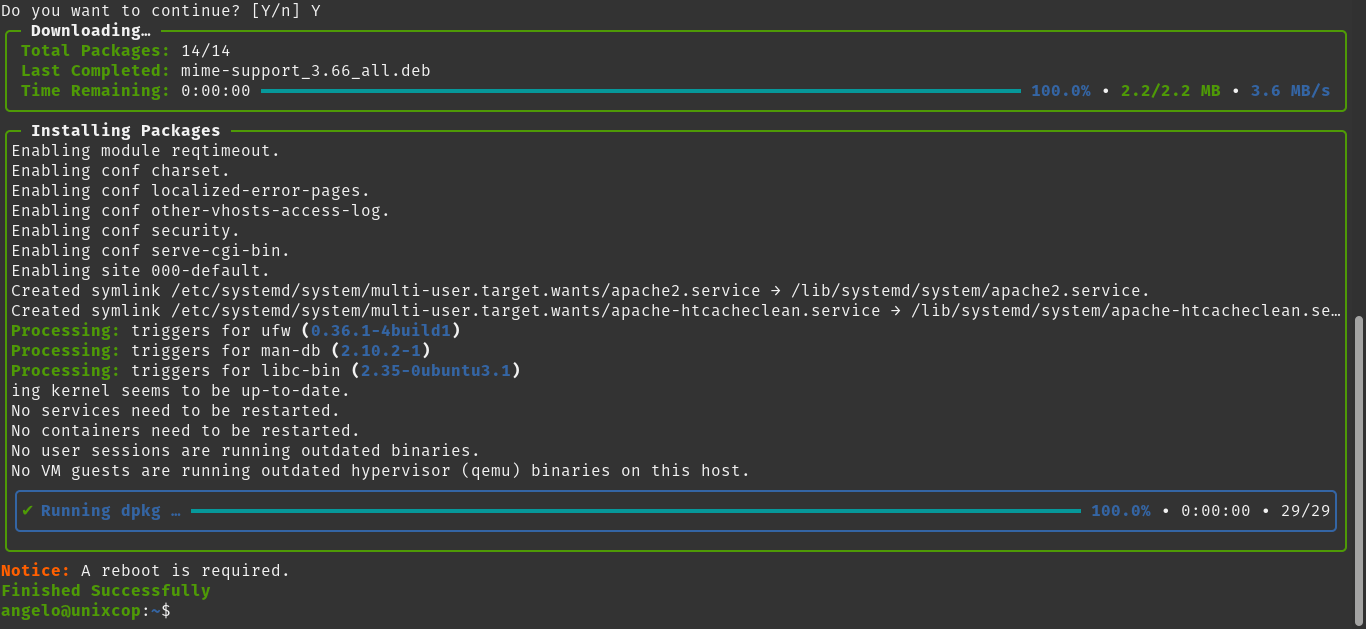
Or:
sudo nala remove apache2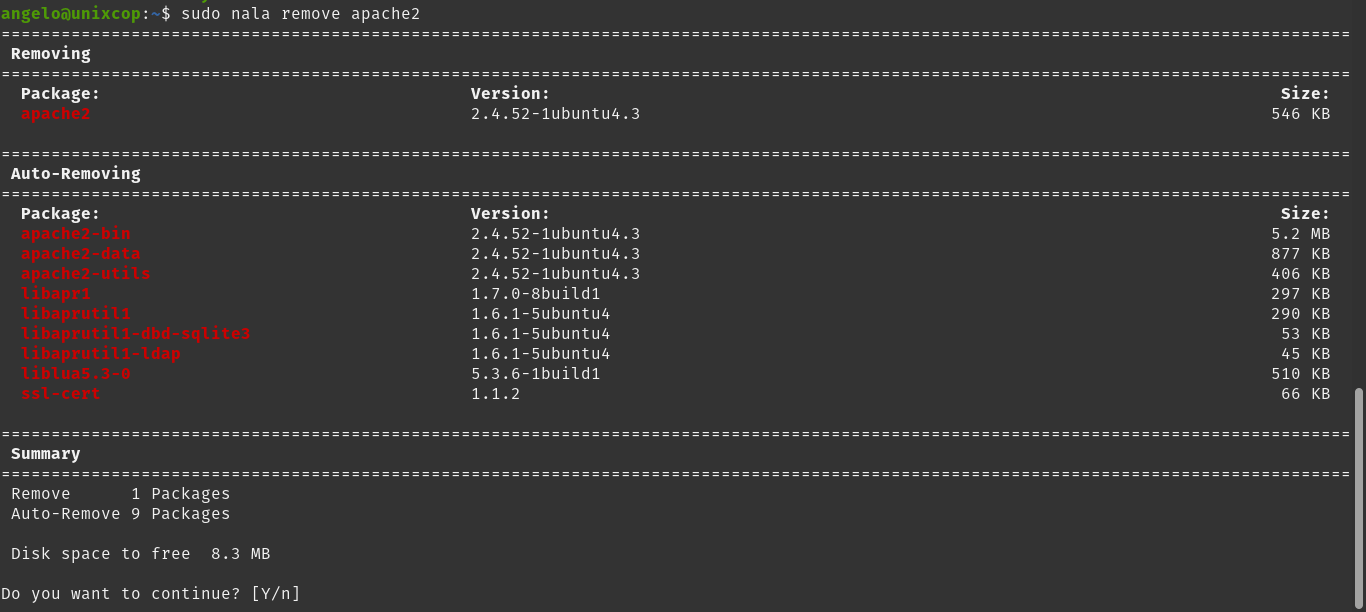
As you can see, in both cases, the screen output is very explicit.
However, the most important feature of Nala is that it saves the changes you make as DNF. This allows you to revert them without any problems.
sudo nala install mariadb-serverNow check the history
sudo nala historyYou will see an output screen like this
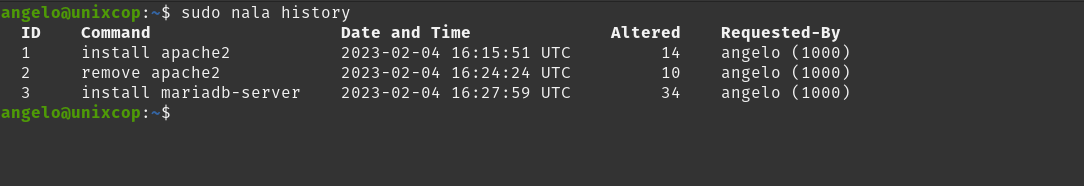
and if you want to revert it, just run
sudo nala history undo [ID]In this case:
sudo nala history undo 3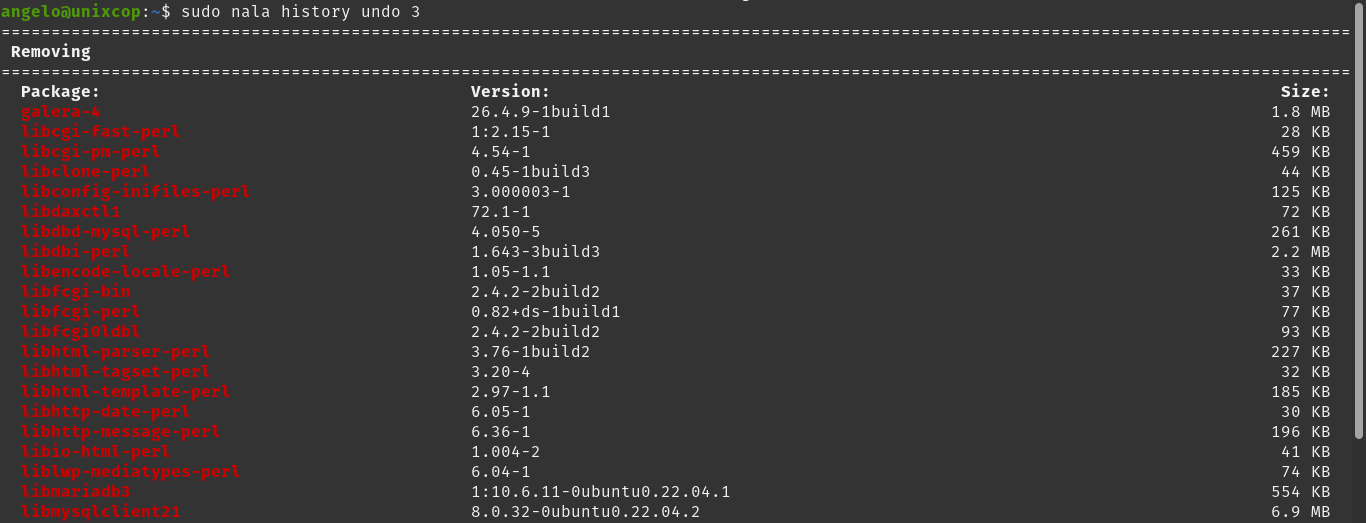
You can also ask for information about the action
sudo nala hitory info [ID]Excellent.
Remove Nala on Ubuntu 22.04
If you no longer want to use Nala, you can remove it from the system. To do this run.
sudo apt remove nalaIt’s as simple as that
Conclusion
Nala is an improved alternative to APT that although it would rather not replace it, it does increase its functionalities a little.




Thank you for explaining about nala, I tried it out and I am happy.