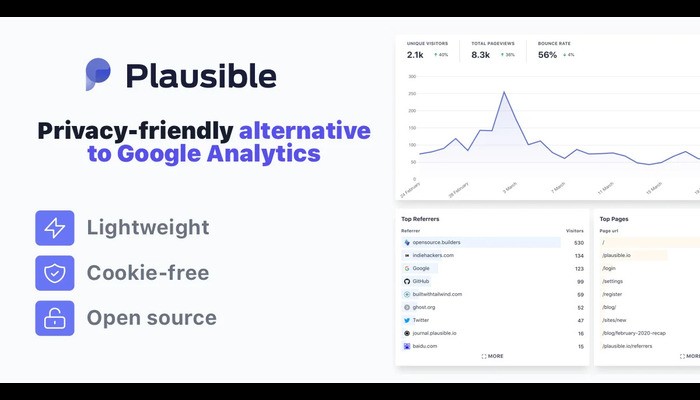Plausible Analytics is an open-source, self-hosted web analytics application written in Elixir that focuses on privacy and mainly simplicity. You can track your website visitors and get valuable statistics that help to improve the user’s experience. It stores data in ClickHouse and PostreSQL Databases.
Requirements :
- 2-4GB of RAM (Recommended on the website)
- 2-4 vCore CPU (The more the better performance)
- Ubuntu 22.04
Step 1 : Update your server
First step is to update your server which will look for newer packages and security releases for your distribution :
apt-get update -y
apt-get upgrade -y
Step 2 : Install Docker
In this step we will be installing Docker, As the Plausible Analytics repository is based on Docker. Run the following commands to install :
apt install apt-transport-https ca-certificates curl software-properties-common
We will be adding the GPG key for Docker Repository :
curl -fsSL https://download.docker.com/linux/ubuntu/gpg | sudo apt-key add –
add-apt-repository “deb [arch=amd64] https://download.docker.com/linux/ubuntu focal stable”
apt-cache policy docker-ce
Now, We can install Docker by running the following command :
apt install docker-ce
Step 3 : Install Docker Compose
In this step, We will be installing Docker Compose, Run the following command to install :
curl -L https://github.com/docker/compose/releases/download/v2.7.0/docker-compose-linux-x86_64 -o /usr/local/bin/docker-compose
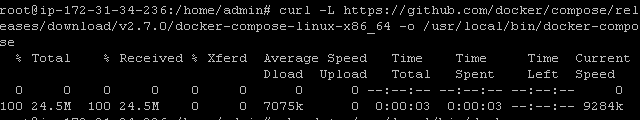
Giving the file executable permission :
chmod +x /usr/local/bin/docker-compose
We can confirm the installation through the following command :
docker-compose –version
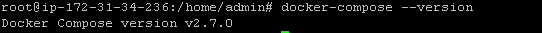
Step 4 : Install Plausible Analytics
We can now use Git to clone the Plausible Analytics Git Repository which includes all the configuration files required for self-hosting this application. Run the following command to continue the installation :
cd /opt
git clone https://github.com/plausible/hosting
cd hosting
We will be now generating a 64-character secret key :
openssl rand -base64 64
Now, We will be editing the configuration file and edit the following lines :
ADMIN_USER_EMAIL= EmailGoesHGere
ADMIN_USER_NAME=Admin_Username_Here
ADMIN_USER_PWD=Admin_Password_Here
BASE_URL=Domain_Name_here
SECRET_KEY_BASE=Paste_Secret_Key_Here
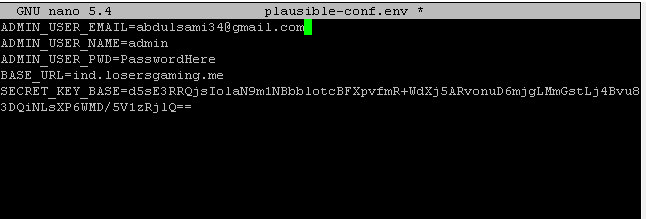
Now, We can run the docker container :
docker-compose up –detach
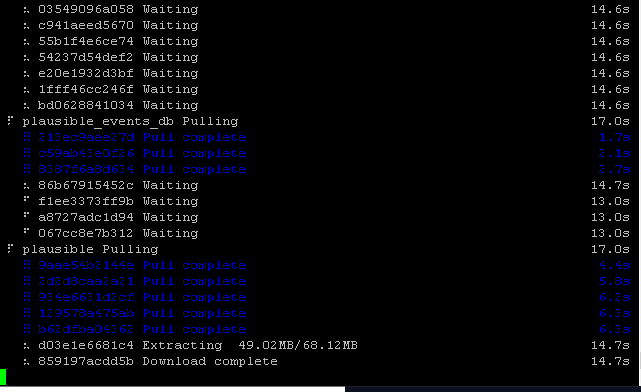
After this download, Your Plausible Analytics will be accessible at your IP Address http://yourip:8000
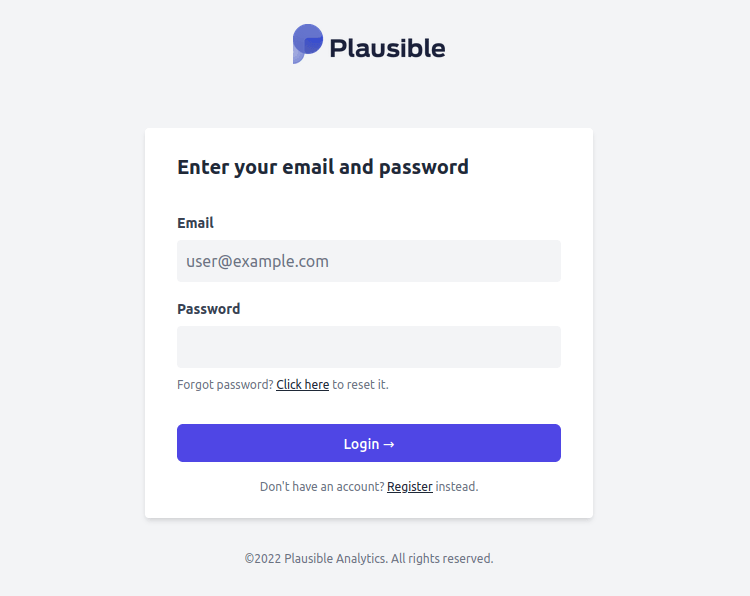
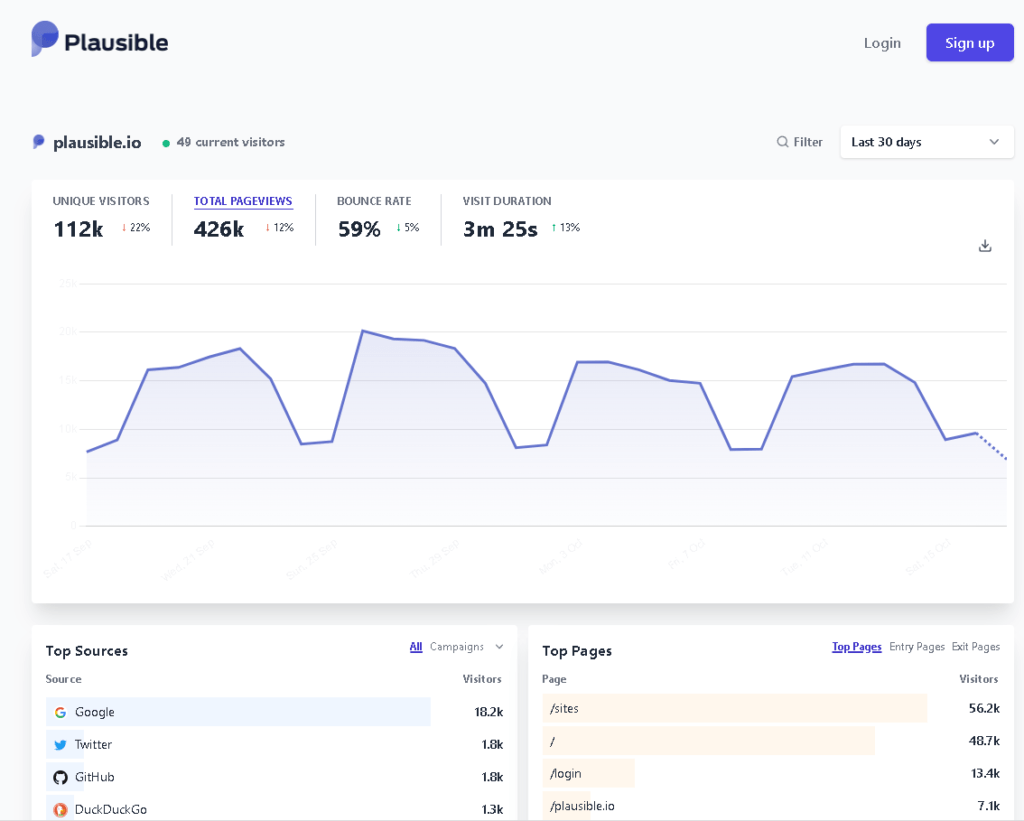
Conclusion :
You have installed Plausible Analytics on your Ubuntu 22.04. This tutorial assumes you are root!