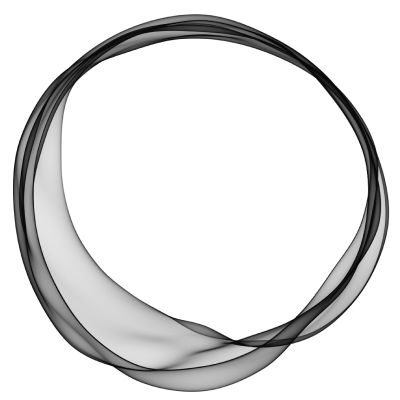Well, the popularity of blogging websites has increased multifold times. With this, the Ghost CMS has currently become one of the most popular open source blogging platforms around.
Ghost is a free and open-source blogging platform. It is written in JavaScript and MIT License distributes it. Ghost is designed to ease the process of publishing content online for both individual bloggers and online publications.
It is simple, yet powerful, and provides everything you need to create a beautiful website or blog. One of the things that set Ghost apart from other CMS options is its focus on security. In this post, we’ll take a look at some of the key security features of Ghost and how they can benefit your website or blog.
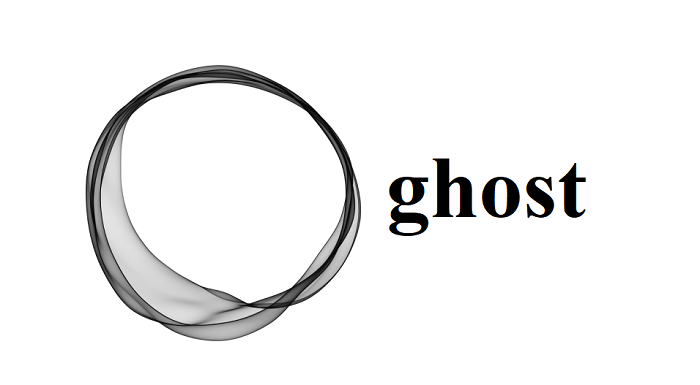
Security in URL Structure
One great security feature of Ghost is that it uses a random string in the URL structure for each page. This makes it difficult for hackers to guess URLs and access sensitive information. And as we know, each page has its own unique URL, so if one page is compromised, the rest of the site remains secure. Apart from this, each post/page also has an individual RSS feed with no sharing between pages. This also limits vulnerabilities. And when an update is made by any user (including editors), it’s reflected immediately on every page without delay.
Ghost Two-factor Authentication
Ghost offers two-factor authentication as an additional layer of security for your account. This means that, in addition to your password, you will also need a code from a physical device in order to log in. This makes it much more difficult for someone to hack into your account, as they would need both your password and access to your physical device.
Ghost SSL Certificates for HTTPS
Everyone wants their site to be safe from hackers and other online threats. SSL certificates are one way to help protect your site. SSL Certificates are important for securing communications between your website and visitors’ web browsers. Ghost offers free SSL Certificates through Let’s Encrypt, which you can renew automatically. You can also purchase a Custom SSL Certificate if you need more control over your encryption key or want to use a different provider.
Image MIME Type Accepted
One of the great things about Ghost is that it supports a wide range of image MIME types. Also, this means that you can upload almost any type of image to your site, without having to worry about compatibility issues. Here are the types of images that Ghost accepts:
- JPEG
- PNG
- GIF
- WebP
If you would like to add support for other formats then all you have to do is download and install an additional plugin.
Image Upload Sizes
When it comes to images, one of the most important things to consider is the file size. What’s more, if an image is too large, it can take up too much space on a server and cause a website to load slowly. That’s why it’s important to choose the right file size for your images. Here are some guidelines;
- Image files should be no larger than 100 KB each
- Do not upload GIFs that are over 200 KB
- JPEGs should be less than 2 MB each When in doubt, use PNGs as they’re smaller and offer more transparency
Requires Email Configuration for New Accounts
Ghost has the ability to require email confirmation for new accounts which is quite common and the safest method of securing the website. This means that anyone who wants to create an account on your site will need to first confirm their email address. This helps to prevent spammers and bots from creating fake accounts, and it also makes it more difficult for someone to hack into an existing account since they would need access to the email account as well.
In conclusion, Ghost CMS is a secure and reliable platform for businesses of all sizes. It offers a variety of security features to keep your data safe, including user authentication, data encryption, and regular backups. If you’re looking for a robust CMS platform to power your website or blog, Ghost should be at the top of your list.