RustDesk is an open-source alternative to TeamViewer and AnyDesk. It provides free remote desktop services on its cloud and self-hosted infrastructure for organizations.
Requirements
OS: Ubuntu 22.04
Docker Engine
Domain
DNS Entries
Allow udp port 21117 on firewall and OS
1. Domain Setup.
lets suppose you have registered your domain as “rustdesk.unixcop.com” point your Public IP of your VM to that domain.
2. Prepare OS and install Docker engine on it.
After installation of OS installs the docker engine from the Docker official site.
# docker ps
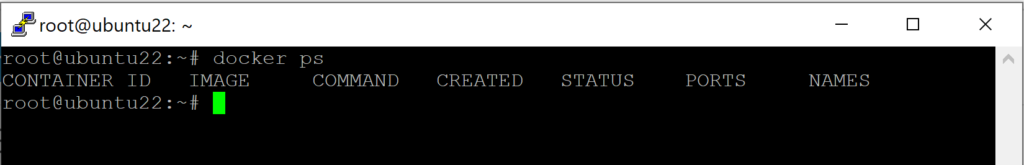
2. Clone RustDesk Repository
# useradd rustdesk
# usermod -aG sudo rustdesk
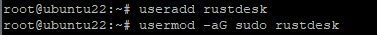
# passwd restdesk
Enter your password
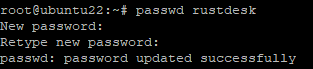
# sudo su rustdesk
# sudo git clone https://github.com/rustdesk/rustdesk-server.git
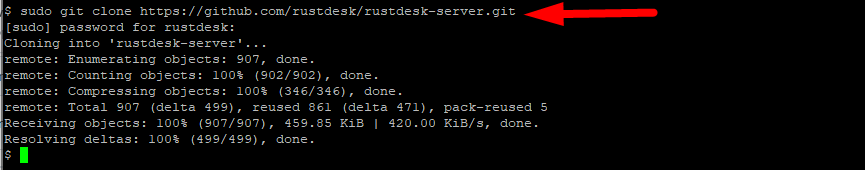
# cd rustdesk-server
# sudo vi docker-compose.yml
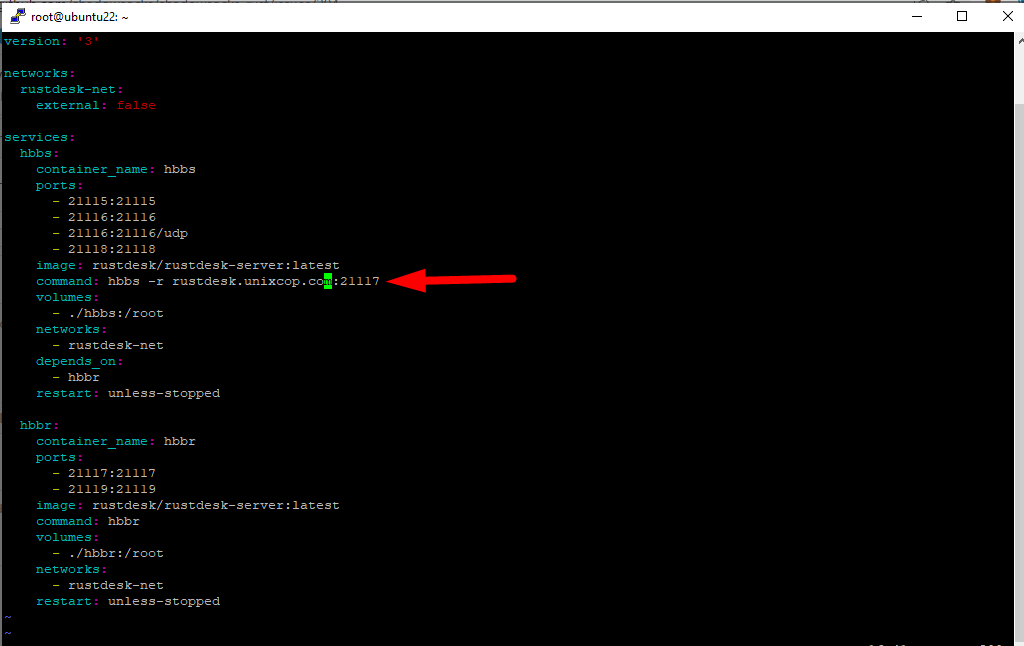
# press Esc button and type :wq and hit enter
run the server
# sudo docker-compose up -d
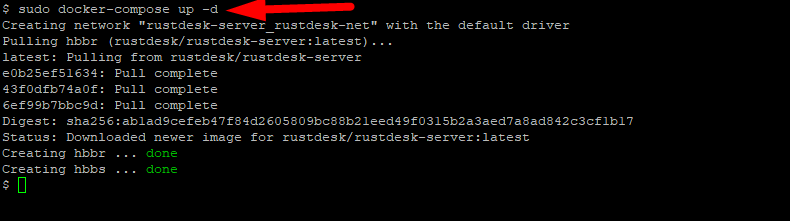
3. Install RustDesk on clients and configure the following
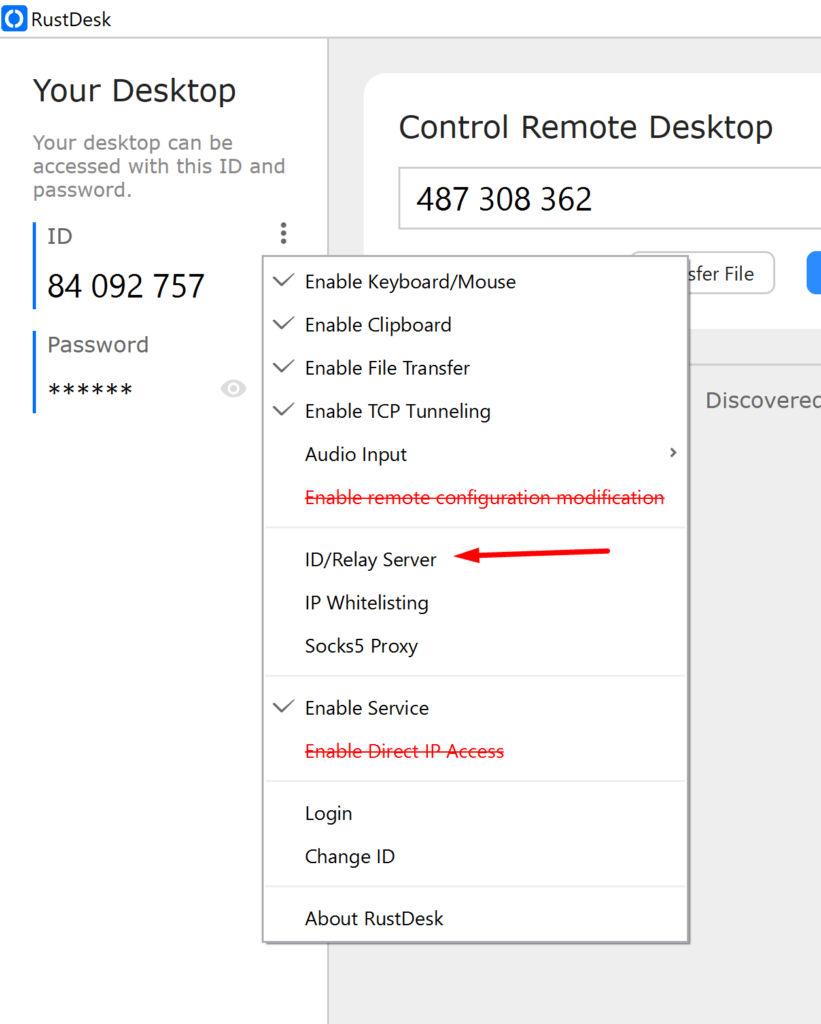

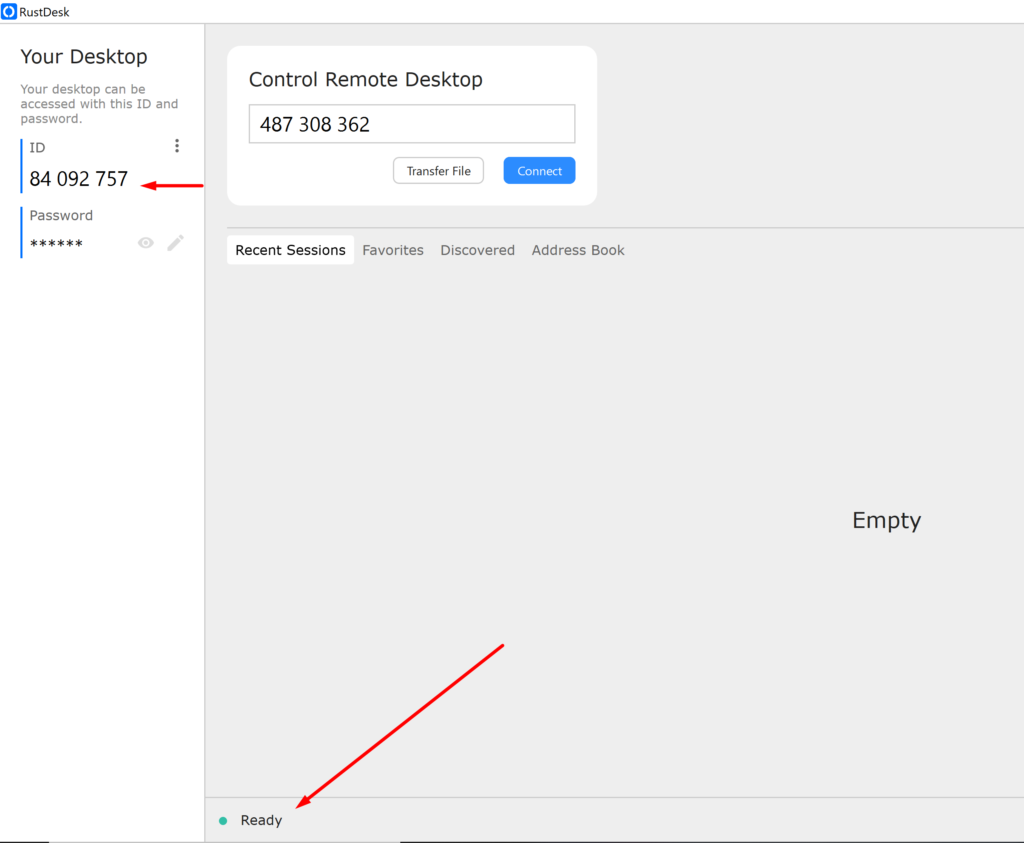
The same I have configured on another client. lets connect
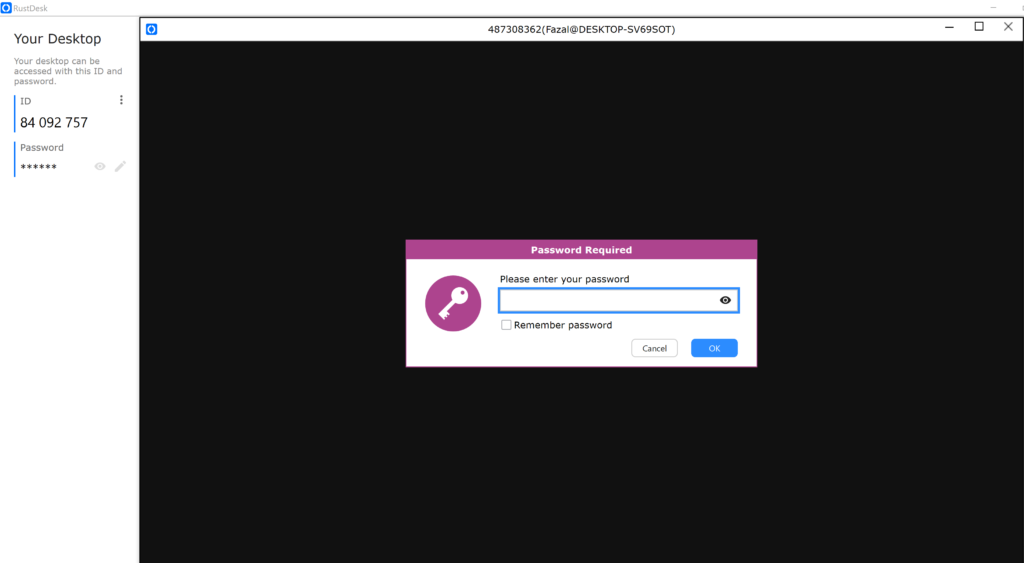
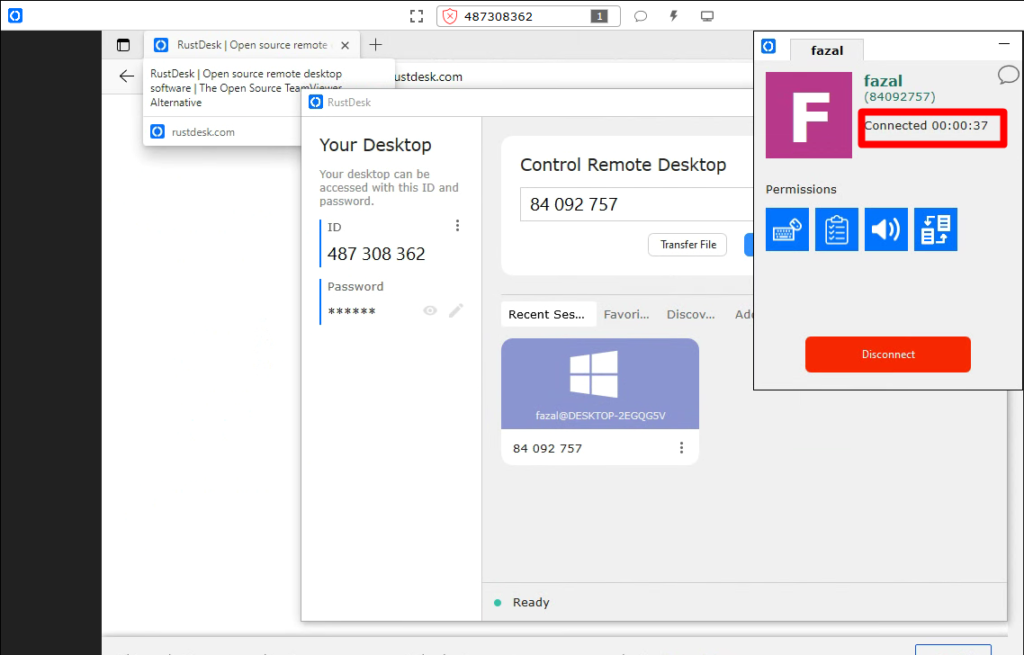
Note: DNS Entry, Machine IP binding in DNS, Firewall configuration are important steps for this setup.
Done !!!




Hello
How to adding Timezone?
Thank you
Hi,
1st off – Loved your tutorial!
very informative!!!
Can you please address to the part where if I want to allow only(!) encrypted connections?
How to enable/configure it.
I read in Rustdesk docs that both services (hbbs/hbbr) need to run with “-k _” argument but I can’t seem the to get it to work using your guide…not sure why…
any help with this will be highly appreciated 🙂
hello,
can you explain how to install and connect rustdesk server on windows pc.
how to change timezone in rustdesk docker?