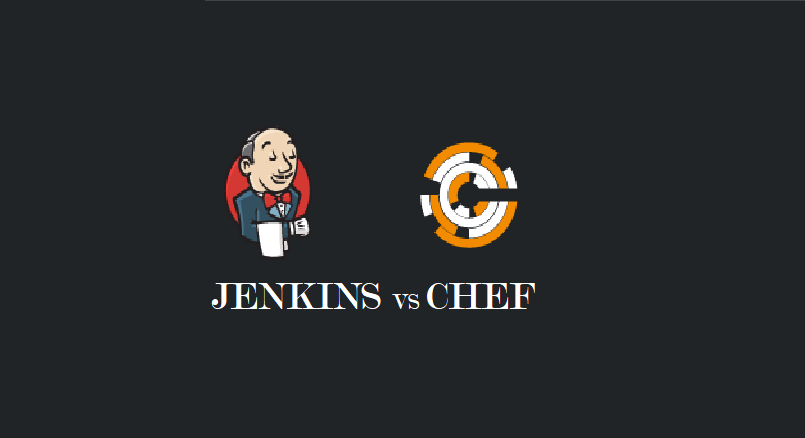Jenkins Introduction:
Jenkins is an open-source continuous integration server. It provides continuous integration services for software development, mostly used in highly customized builds of software. And it is a continuous integration service for software development which you can primarily utilize in highly customized software builds.
Continuous Integration (CI) is a software development process in which members of a team merge their work on a regular basis; typically, each individual integrates at least once each day, resulting in several integrations per day. To uncover integration faults as fast as possible, an automated build evaluates each integration (which includes a test). Further, the goal of CI is to ensure that all code committed to a shared repository can be built and tested, validating not only that the code works but also that it will continue to work properly when integrated with other code changes.
Why Jenkins?
Jenkins isn’t chef, puppet, ansible, or fabric and it’s not a configuration management tool. Rather, Jenkins is your project’s development lifecycle hub – where you pull in code from a repository (GitHub/Bitbucket/GitLab/etc), build that code into artifacts. And run tests against those artifacts to verify they meet your project’s quality standards before putting them out on production. Also, you can use it as an orchestration engine by deploying test-verified artifacts to environments like staging and production. It doesn’t have any direct competitors because its capabilities are so broad. But tools like Chef, Puppet, Ansible, Fabric, and many others exist because their authors saw similar use cases in their own projects that could benefit from automation.
As a result of which, it’s important to note that Jenkins isn’t a configuration management tool. While you can certainly write your own scripts and plug them into your pipeline to execute on commits or builds, they won’t be deployed as part of a deployment script when you deploy an artifact.
Jenkins Architecture
The following diagram shows how Jenkins elements connect and interact:
- Developers make modifications to the source code in the repository and commit them.
- At regular intervals, the Jenkins CI server scans the repository and pulls any newly accessible code.
- The Build Server creates an executable file from the code. If the build fails, the developers receive feedback.
- You can use Jenkins to deliver the build application to the test server. The developers are notified if the test fails.
- The tested application with error-free code is deployed to the production server.
Multiple builds are crucial because the files may include different code and be very huge. A single Jenkins server, on the other hand, cannot handle numerous files and builds at the same time; therefore, a distributed Jenkins architecture is important.
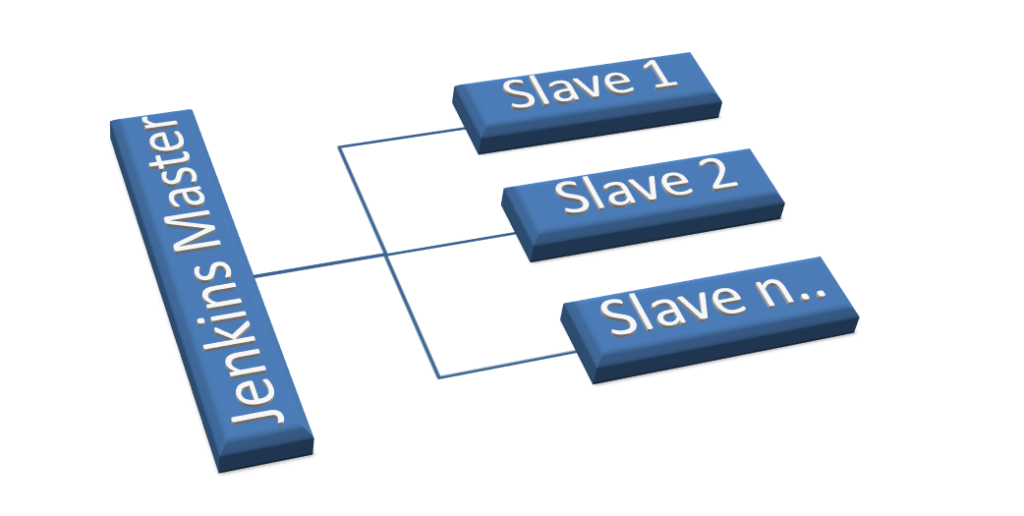
The Remote source code repository, as seen in the diagram above, is on the left. The Jenkins server connects to the master environment on the left, and the master environment can divide the workload to several Jenkins Slave environments.
This enables you to run different builds, tests, and product environments throughout the architecture. Jenkins Slaves can run multiple build versions of the code for different operating systems, while the server Master manages how each build runs.
Jenkins is based on a master-slave architecture, with numerous slaves working for a master. The Jenkins Distributed Build architecture allows for the execution of identical test cases across several environments. For monitoring, the results are gathered and consolidated on the master node.
Chef Introduction:
Chef is an open-source configuration management application that employs Ruby to produce basic building blocks such as recipes and cookbooks. It’s a tool that automates the conversion of infrastructure to code. Instead of using the manual procedure, it focuses on writing code. It can easily manage and configure numerous systems with this feature. Chef can be used to test the code. Also, It can be used to deploy it on a regular basis.
It works with a variety of platforms, including AWS, Google Cloud Platform, OpenStack, and SoftLayer, among others.
Configuration Management
Let’s look at another example to see if it helps you understand Configuration Management. Assume you are the company’s system administrator, and it is your job to update the software on hundreds of systems before the next business day. Manually updating does not appear to be a good idea because it may result in multiple mistakes, and you will not be able to roll back to a previous version if the system crashes while updating. And here is where configuration management, your saviour, comes into action.
Configuration Management is a method for keeping track of all the data about an organization’s h/w, s/w, and infrastructure. When it comes to managing complicated infrastructures, configuration management is crucial. It assists in the automation of complex and time-consuming tasks.
Configuration Management allows for automated deployments to resume a server’s activities in the event of a disaster. Additionally, any infrastructure modifications can be managed automatically.
Why Chef?
Chef, as previously stated, is used to automate the infrastructure provisioning process. The Chef tool supports deployment as well as software delivery processes and assists in streamlining configuration tasks.
Here are a few of Chef’s most important features that contribute towards its growing popularity:
- With fewer staff, Chef can efficiently manage a big number of servers.
- It ensures that the deployment process is consistent from start to finish, from development to testing.
- Different operating systems, such as Linux, FreeBSD, and Windows, can be used to manage it.
- It can work with a variety of large cloud service providers.
- All policy deployment can be centralised on a single chef-server.
- For large deployments, Chef is a dependable and stable solution.
- It also aids in risk management at all phases of deployment.
- Now that you’ve learned what Chef is and why it’s so important, let’s look at the architecture and features of Chef.
Chef Architecture
Chef’s architecture can be broken down into three parts:
- Workstation
- Chef Server
- Nodes
Let’s take a closer look at each of these three:
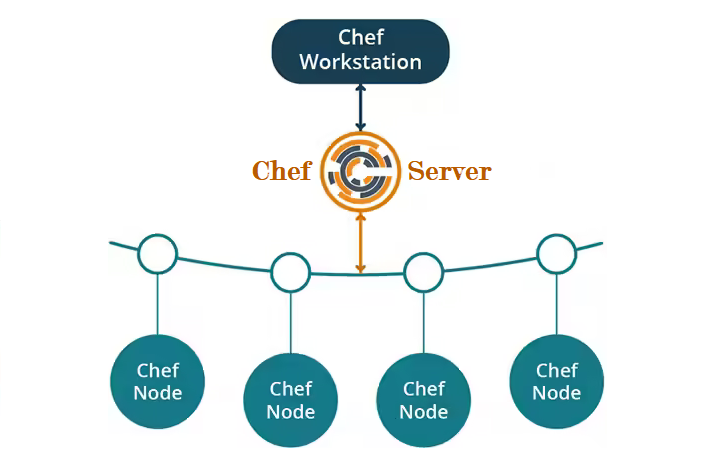
Workstations:
In its most basic form, the workstation is the administrative system. This workstation allows interaction with the Chef-server as well as the Chef-nodes. It is here that all of the cookbooks are developed and tested. Cookbook deployment starts from the workstation.
You may also use the workstation to download cookbooks made by all other Chef users. Here are a few more important aspects of the workstation that you’d be aware of in order to gain a better knowledge of Chef:
Development Kit: The Development Kit includes all of the packages needed to use Chef.
Chef-Repo: It is a workstation directory that contains and maintains all of the cookbooks.The command chef to produce repo repo-name can be used to create a Chef repository.
Knife: This command communicates with the chef server about the data of the workstation’s chef-repo directory.
Test Kitchen: Test Kitchen gives the workstation a development environment in which it may generate and verify workbooks before they’re distributed.
Chef Server:
The chef Server acts as the central hub for all nodes and workstations. This is where all of the cookbooks, recipes, and information are kept. Using a knife, the workstation delivers the cookbook to the server. To allow the communication between nodes and servers, the chef-client plays the important role.
Any modifications to the infrastructure code must be submitted through the Chef Server before they can be applied to the nodes.
Node:
Nodes are the computers that the Chef Server manages or configures, which can be vm servers, network devices, and any other type of storage device.
The Chef client is used to carry out the procedures necessary to get the node to the desired state as described by a cookbook. Chef client keeps the nodes up-to-date and configures them uniquely on each node.
In a nutshell, both Chef and Jenkins are incredibly powerful tools that can help you streamline your operations. Ultimately, however, it’s hard to pick a definitive “winner” between the two. At the end of the day, a lot will come down to personal preference. If you know how to use one tool, but not the other, then you should stick with what you know. But if you’re new to configuration management and build automation in general, then Chef may be a better starting point for you.