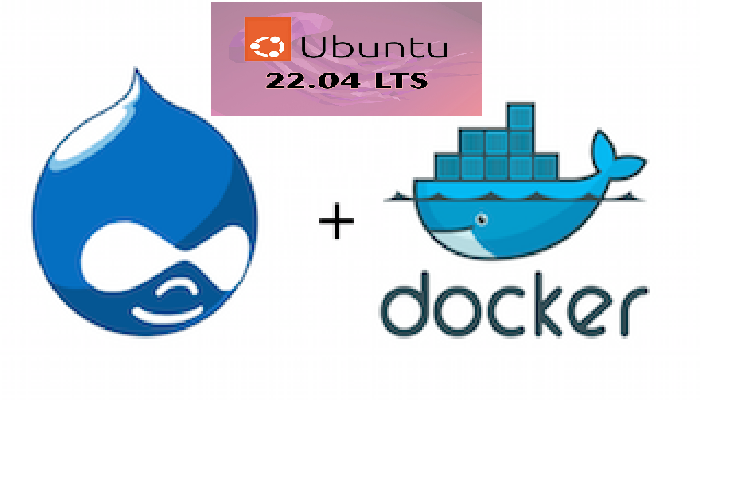This post is about Setup Drupal Using Docker
Drupal is a free, open-source web content management system written in PHP and distributed under the GNU General Public License. Drupal provides an open-source back-end framework for at least 14% of the top 10,000 websites worldwide.
Requirement
- Machine : VM or BareMetal
- OS: Linux
- Docker Engine
- SQLite
Step 1: Prepare the machine
In this blog, I am using Ubuntu 22.04.
Step 2: Install docker-engine on the machine
Uninstall the old version if any:
sudo apt-get remove docker docker-engine docker.io containerd runc
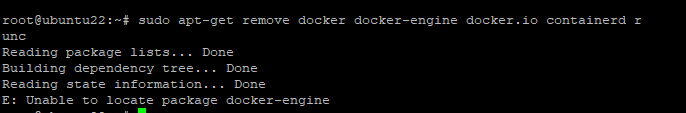
Setup the repository
sudo apt-get update
sudo apt-get install \
ca-certificates \
curl \
gnupg \
lsb-release
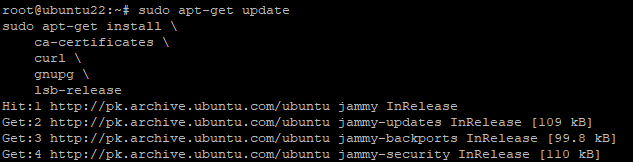
Add Docker’s official GPG key:
curl -fsSL https://download.docker.com/linux/ubuntu/gpg | sudo gpg –dearmor -o /usr/share/keyrings/docker-archive-keyring.gpg

echo \
"deb [arch=$(dpkg --print-architecture) signed-by=/usr/share/keyrings/docker-archive-keyring.gpg] https://download.docker.com/linux/ubuntu \
$(lsb_release -cs) stable" | sudo tee /etc/apt/sources.list.d/docker.list > /dev/null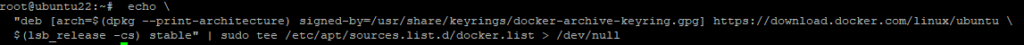
Install docker engine
sudo apt update
sudo apt-get install docker-ce docker-ce-cli containerd.io docker-compose-plugin

test the installation using “docker run hello-world ” command
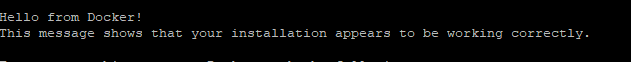
Step 3: Setup the Drupal container
run the following command:
docker run –name some-drupal -p 8080:80 -d drupal
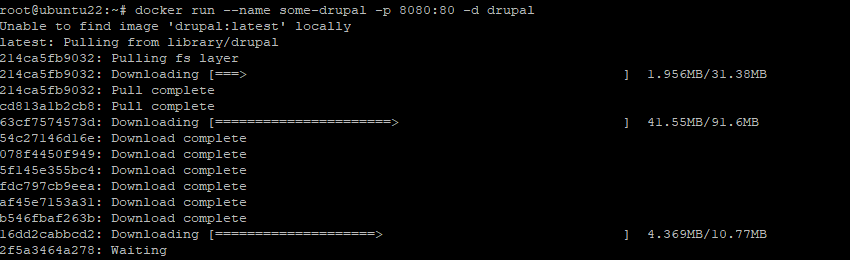
check the status of container
docker ps
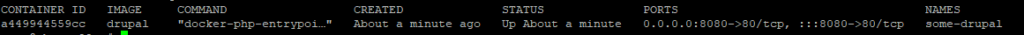
the services is published on port 8080
Open the browser
http://your server IP:8080
Configure the Drupal
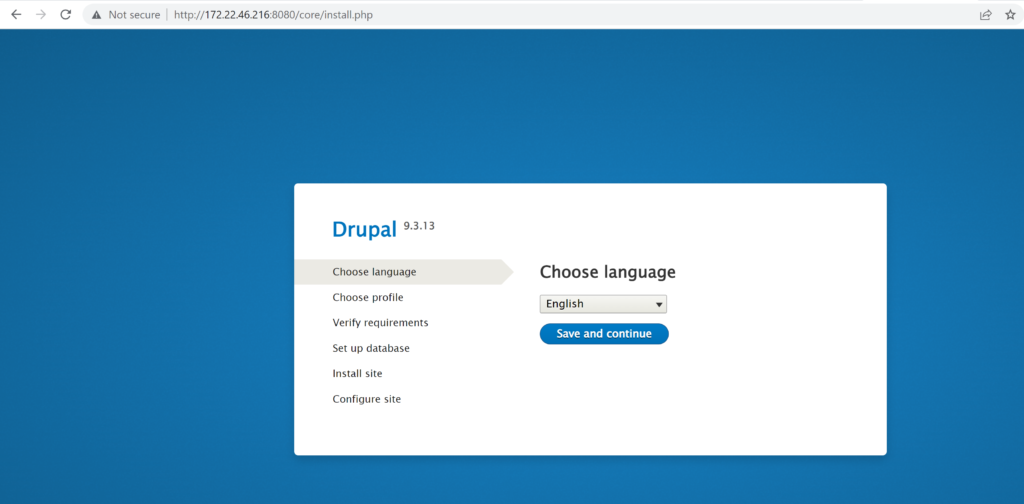
save and continue
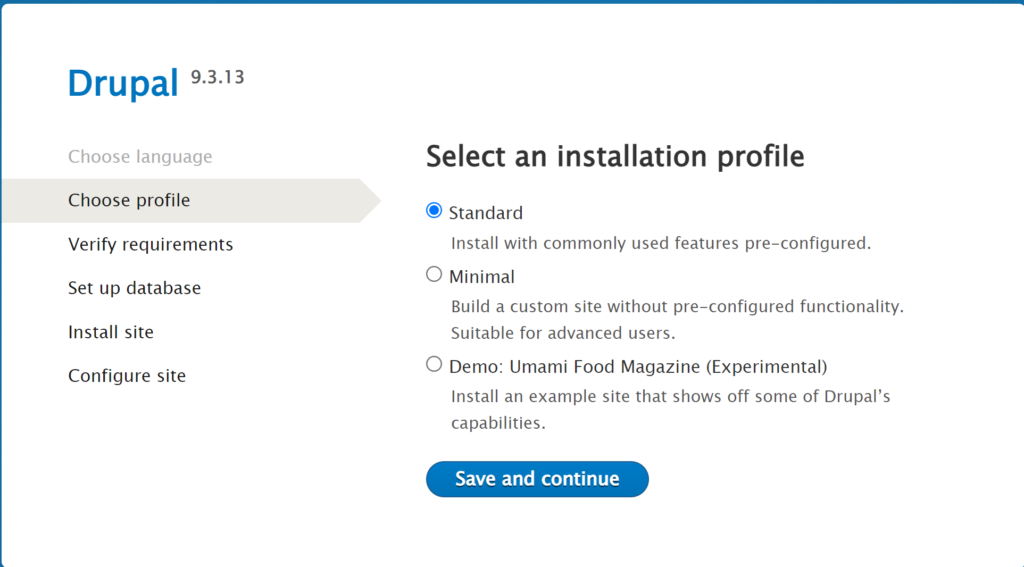
Save and Continue
Select DB, if you have any other DB server installed , Create DB, User and password for Drupal. here I am using SQLite in this blog.
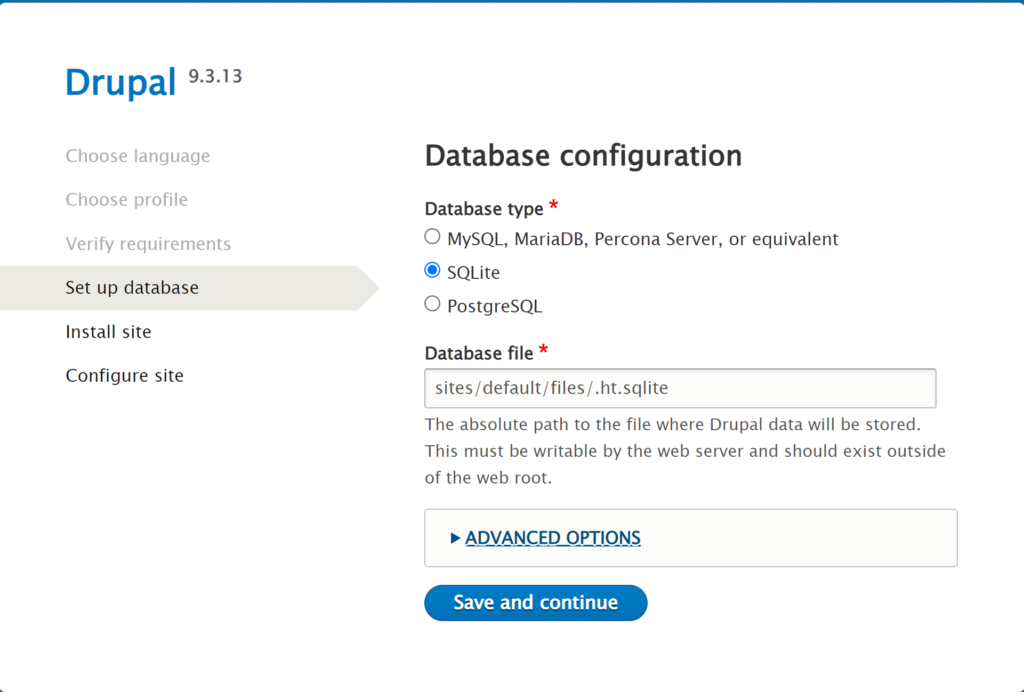
Save and Continue
Installing Drupal
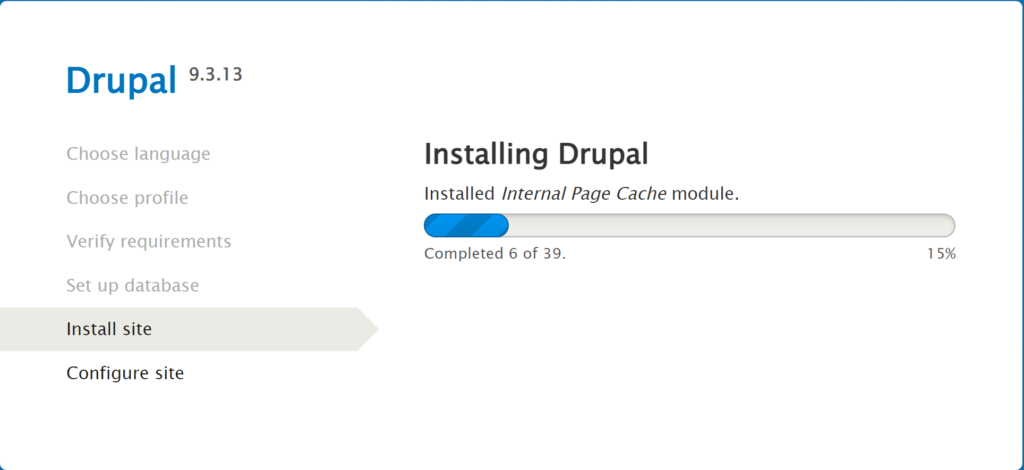
Configure Site
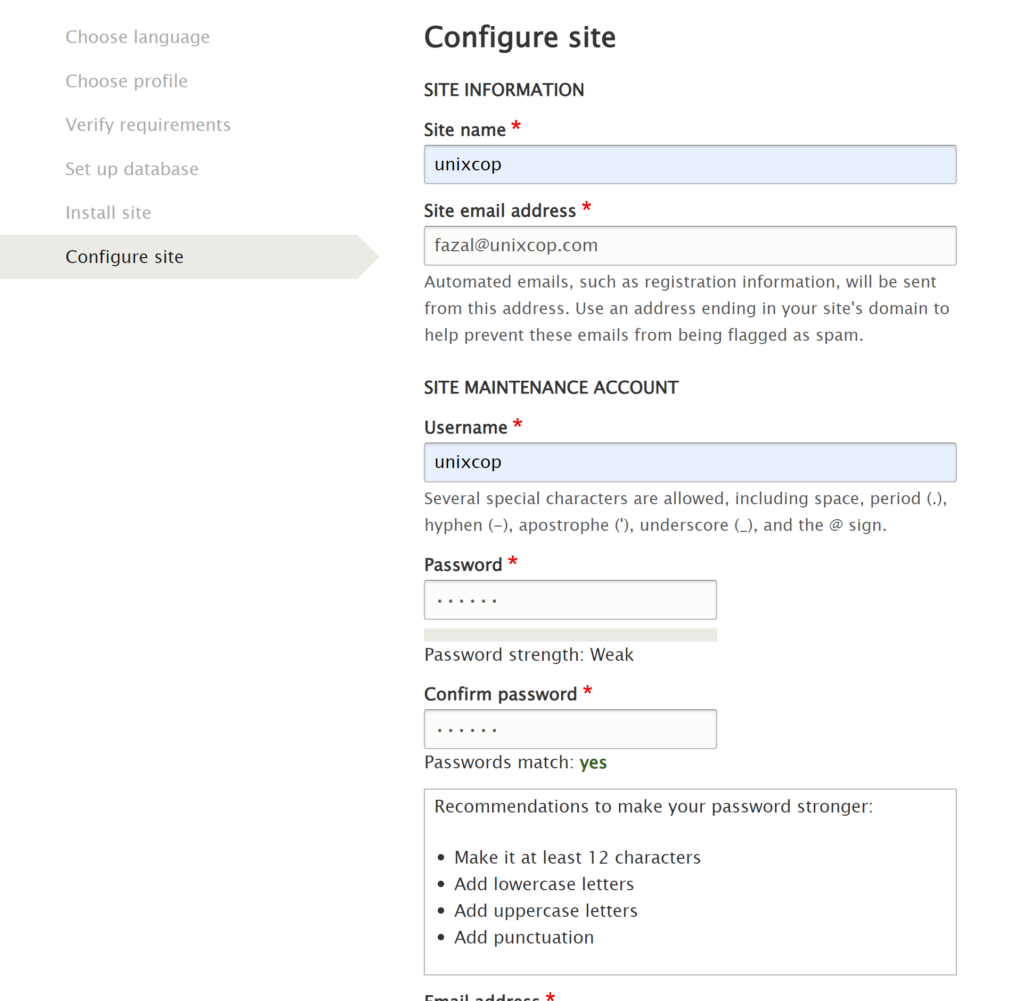
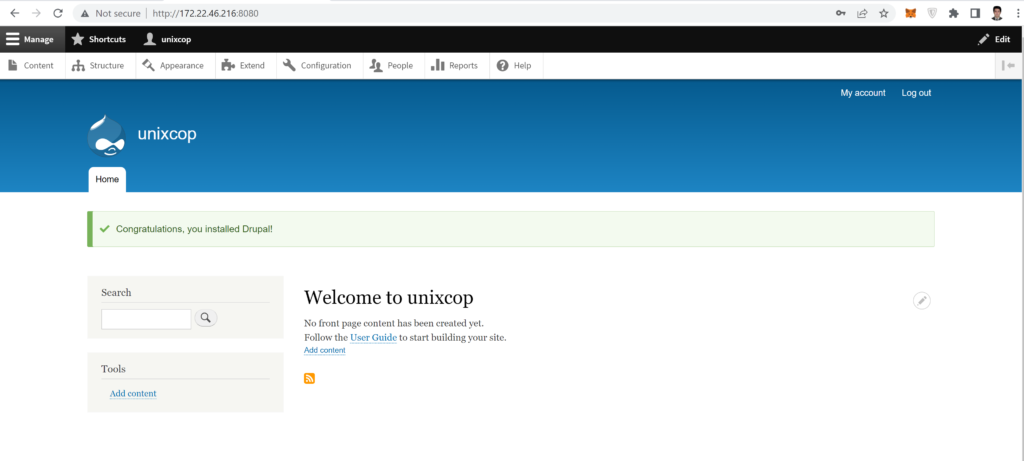
Setup Drupal accroding to your requirement. Drupal Documentation
https://www.drupal.org/documentation
Done !!!!