Hello, friends. In this short post, we will show you how to install the development tools on CentOS 9 Stream.
If you are a developer or enthusiast, at some point you will have to compile programs from source code. For that, you need the compiler for the programming language it is developed in, but if you want to create a package from it, then you need even more tools.
Most of these tools can be installed from the official CentOS 9 Stream repositories. To achieve this, you can install them individually, or you can install them as groups of packages.
Regarding Debian and derivatives, we have a meta-package called build-essential which can be used to quickly install other important packages.
It is not so different in CentOS 9 Stream.
Installing the development tools on CentOS 9 Stream
Unlike Debian and derivatives, there is no meta-package, but there is the option to install groups of packages. In this case, the process is quite simple.
First, open a terminal and update the entire distribution.
sudo dnf update
Thereafter, install all the packages that are part of the development tools with the following command
sudo dnf groupinstall "Development Tools"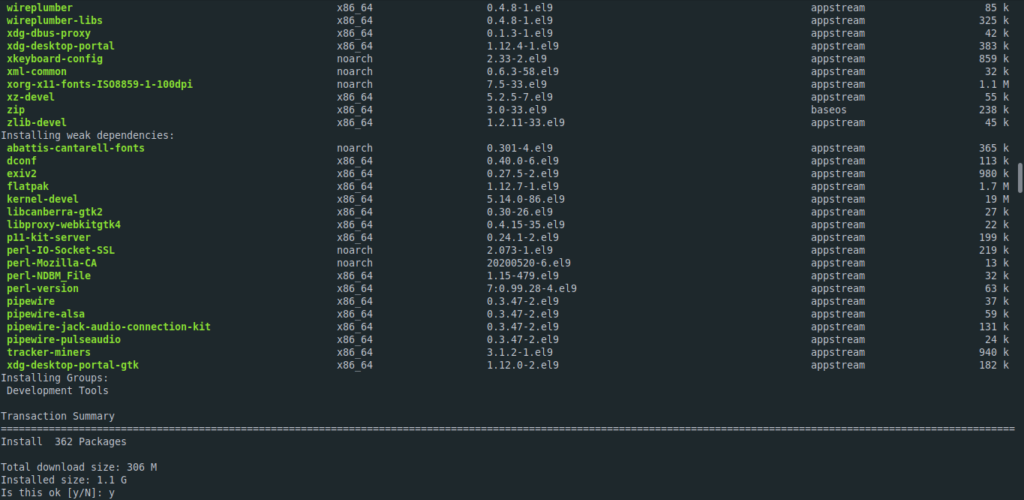
This will install all the packages in that group. Some of them are:
- gcc
- make
- flex
- pkgconfig
- automake
And many more packages.
Conclusion
In this post, you learned how to install these tools, which are a set of packages that will help you compile source code for many languages.
Thank you.




THANKS