Hello, friends. Today, you will learn how to install vim on CentOS 9 Stream. This text editor presents itself as the perfect balance between power and ease of use as a text editor on the terminal. So let’s take a look at it.
Vim is a text editor, very famous because it is for the terminal and because it has powerful key combinations, although occasionally, they can get complicated. In short, we are talking about an improved version of the legendary vi editor.
The vim editor has almost 100% backwards compatibility with vi, and some of its main features are:
- Text auto-completion
- It is cross-platform. So, we can use it in UNIX environments like FreeBSD.
- It can work with tabs and split the window.
- Syntax highlighting in more than 200 types of languages. Ideal for keeping an eye on configuration scripts or code.
- Many levels of undo and redo
So don’t be fooled, vim is pretty powerful because we can also install plugins and other things like themes.
Let’s get started.
Install vim on CentOS 9 Stream
vim is also present in the official CentOS 9 Stream repositories, so the installation process is simple.
Open a terminal from the main menu or via SSH, and before you start, update the whole system
sudo dnf updateAfter this, proceed to install vim with the following command
sudo dnf install vim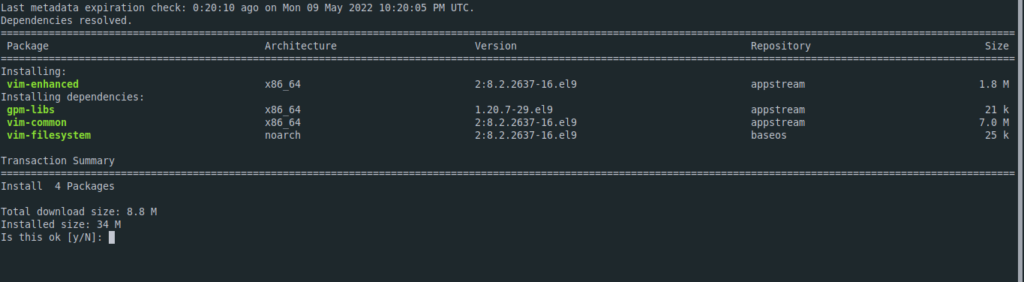
Thereafter, you can check the installed version
vim --versionSample output:
VIM - Vi IMproved 8.2 (2019 Dec 12, compiled Mar 28 2022 00:00:00) Included patches: 1-2637
And then you will have vim on your system ready for you to use.
Uninstall vim
If you would rather not use vim anymore, then you can remove it from the system by running
sudo dnf remove vimConclusion
Thanks to this post, you learned how to install vim on CentOS 9 Stream quickly and easily.



