Today you will learn how to install FreePBX and Asterisk on Ubuntu 22.04
Asterisk is an Open-Source VOIP server to facilitate business, and other organizations’ communication in terms of Voice calls, Voicemail, call recording, interactive voice response, and conferencing calling.
The system is managed through a web browser where we create
Prerequisites
OS: Ubuntu
Step 1: Install the OS
Step 2: Install the required dependencies
$ apt update -y$ apt-get install unzip git gnupg2 curl libnewt-dev libssl-dev libncurses5-dev subversion libsqlite3-dev build-essential libjansson-dev libxml2-dev uuid-dev subversion -y

Step 3: Install Asterisk
$ wget http://downloads.asterisk.org/pub/telephony/asterisk/asterisk-19-current.tar.gz

Note: Asterisk 19 is the latest version. check the latest version using this link $ wget http://downloads.asterisk.org/pub/telephony/asterisk/
Extract the download file
$ tar zxf asterisk-19-current.tar.gz
change the directory to the extracted directory
$ cd asterisk-19.*/
$ contrib/scripts/get_mp3_source.sh
$ contrib/scripts/install_prereq install

Configure Asterisk
$ ./configure

setup menu options
$ make menuselect
Enabe Add-on

Enable Core Sound Module

Enable Music On Hold file packages

Extra Sound Packages
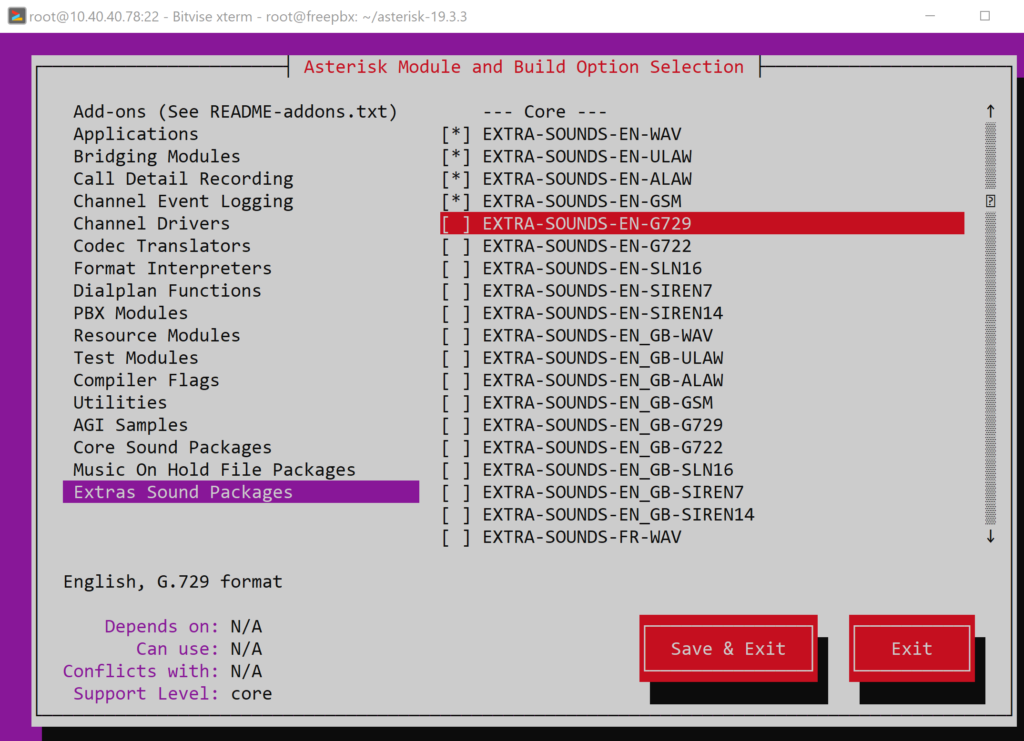
Build Asterisk
$ make -j2
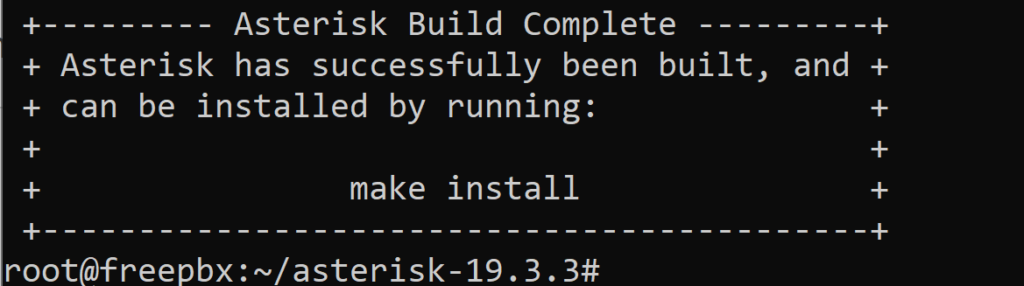
Install Asterisk
$ make install
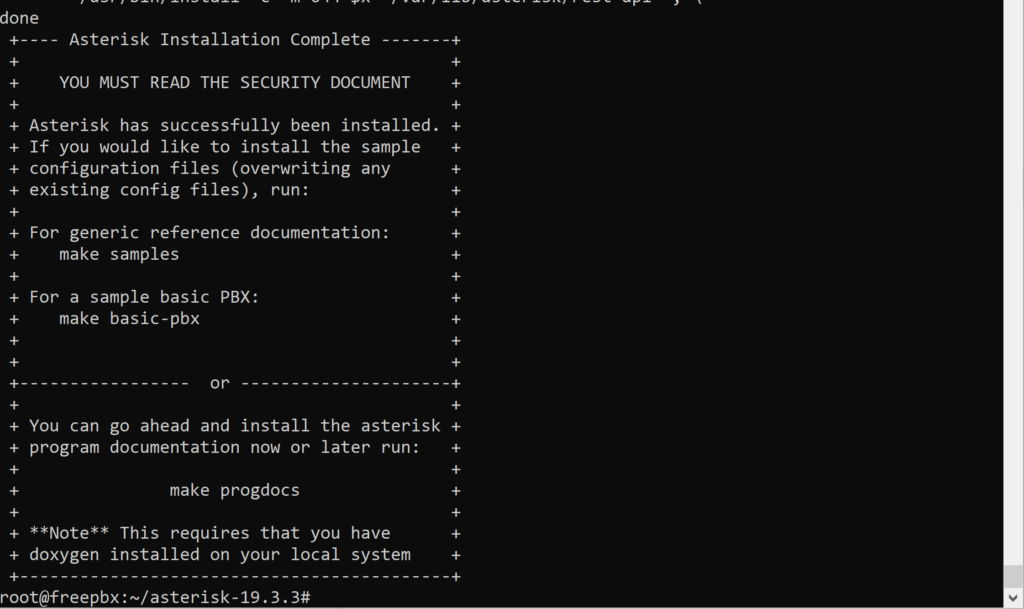
Install config & sample
$ make samples
$ make config
$ ldconfig
Step 4: Configure further Asterisk option
Create user and group
$ groupadd unixcop
$ useradd -r -d /var/lib/asterisk -g asterisk asterisk
add users to group
$ usermod -aG audio,dialout asterisk
Set permissions
chown -R asterisk.asterisk /etc/asterisk
chown -R asterisk.asterisk /var/{lib,log,spool}/asterisk
chown -R asterisk.asterisk /usr/lib/asterisk
To set the asterisk user as the default user, edit the file “/etc/default/asterisk” and uncomment the following
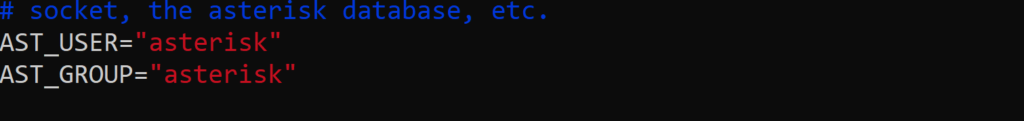
Edit Asterisk default configuration file as below
$ vi /etc/asterisk/asterisk.conf
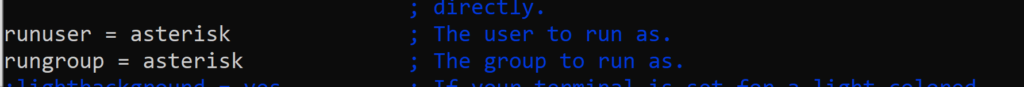
:wq + enter
$ systemctl restart asterisk
$ systemctl enable asterisk
$ systemctl status asterisk
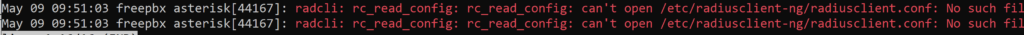
You will see some errors; run the following commands to remove that.
sed -i 's";[radius]"[radius]"g' /etc/asterisk/cdr.conf
sed -i 's";radiuscfg => /usr/local/etc/radiusclient-ng/radiusclient.conf"radiuscfg => /etc/radcli/radiusclient.conf"g' /etc/asterisk/cdr.conf
sed -i 's";radiuscfg => /usr/local/etc/radiusclient-ng/radiusclient.conf"radiuscfg => /etc/radcli/radiusclient.conf"g' /etc/asterisk/cel.conf
please submit the above second and third command in one line past in notepad and adjust in one line.
$ systemctl restart asterisk
connect the Asterisk
$ asterisk -rvv
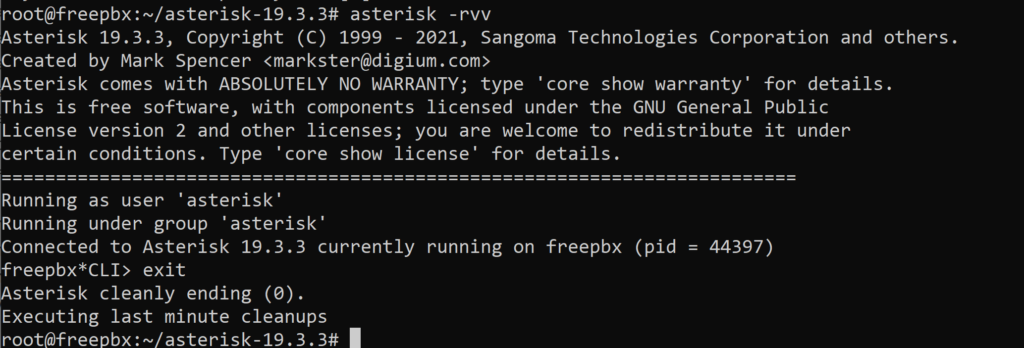
$ exit
Step 5: Install FreePBX
Install the dependencies like PHP and MariaDB
$ apt-get install software-properties-common –y
$ add-apt-repository ppa:ondrej/php -y
$ apt-get install apache2 mariadb-server libapache2-mod-php7.2 php7.2 php-pear php7.2-cgi php7.2-
common php7.2-curl php7.2-mbstring php7.2-gd php7.2-mysql php7.2-bcmath php7.2-zip php7.2-
xml php7.2-imap php7.2-json php7.2-snmp


$ apt install mariadb-server
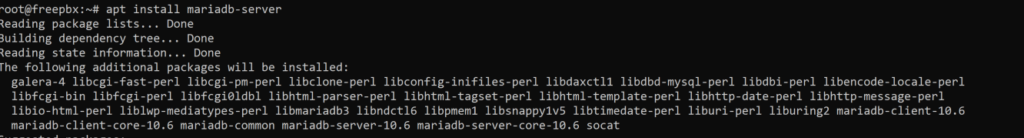
$ sudo add-apt-repository -y ppa:ondrej/php
$ apt-get update
$ sudo apt-get install php7.2 libapache2-mod-php7.2 php7.2-common php7.2-curl php7.2-mbstring php7.2-xmlrpc php7.2-mysql php7.2-gd php7.2-xml php7.2-intl php7.2-ldap php7.2-imagick php7.2-json php7.2-cli
Download FreePBX file
$ wget http://mirror.freepbx.org/modules/packages/freepbx/freepbx-15.0-latest.tgz
$ tar -xvzf freepbx-15.0-latest.tgz
$ cd FreePBX
$ apt-get install nodejs -y
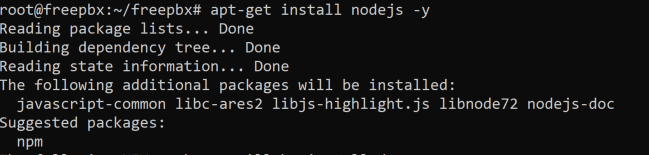
$ ./install -n
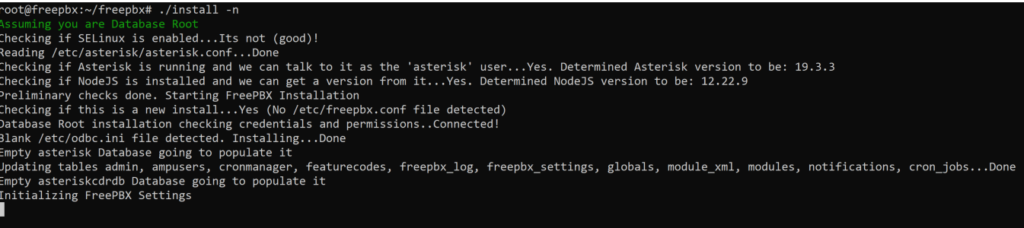
Change Apache user to asterisk and turn on the AllowOverride option.
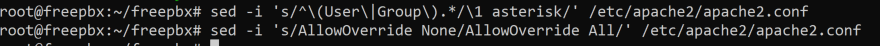
sed -i 's/^(User|Group).*/\1 asterisk/' /etc/apache2/apache2.conf
sed -i 's/AllowOverride None/AllowOverride All/' /etc/apache2/apache2.conf
Setup upload_max_filesize to php.ini
sed -i 's/(^upload_max_filesize = )./\120M/' /etc/php/7.2/apache2/php.ini
sed -i 's/(^upload_max_filesize = )./\120M/' /etc/php/7.2/cli/php.ini
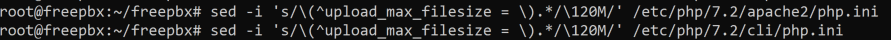
Enable APache rewrite module and restart the services
$ a2enmod rewrite
$systemctl restart apache2

Access FreePBX
http: yourserver ip/admin
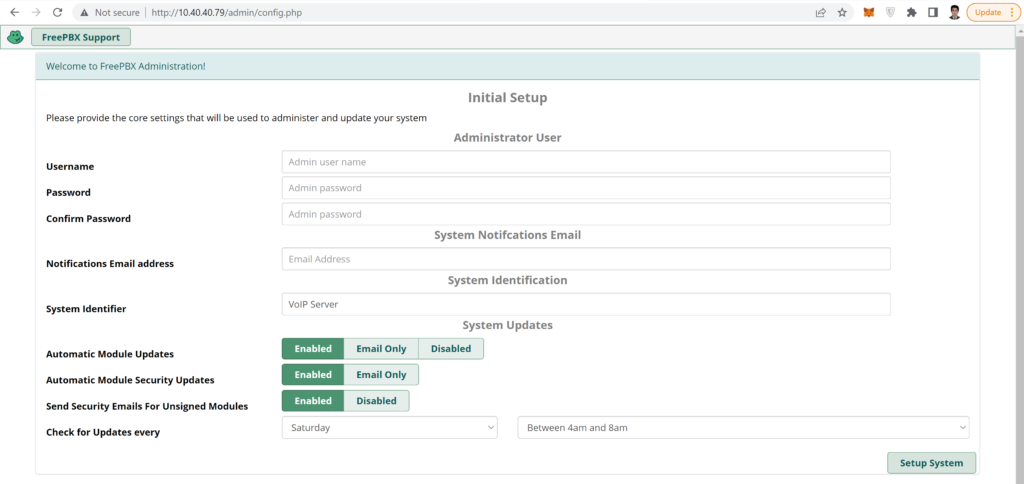
Thanks !!!
I will create the following blog for creating extensions and calling.




Nice, but in step: run command “asterisk-rvv” i had failuer (….does /var/run/asterisk.ctl exist?). I checked folder and located “asterisk.ctl” file and i changed atributes with “chmod 777 asterisk.ctl”. After this command “asterisk -rvv” ran without failure.
those commands not working:
sed -i ‘s/^(User|Group).*/\1 asterisk/’ /etc/apache2/apache2.conf
sed -i ‘s/(^upload_max_filesize = )./\120M/’ /etc/php/7.2/apache2/php.ini
sed -i ‘s/(^upload_max_filesize = )./\120M/’ /etc/php/7.2/cli/php.ini
is necesarry remove “\”:
sed -i ‘s/^(User|Group).*/1 asterisk/’ /etc/apache2/apache2.conf
sed -i ‘s/(^upload_max_filesize = )./120M/’ /etc/php/7.2/apache2/php.ini
sed -i ‘s/(^upload_max_filesize = )./120M/’ /etc/php/7.2/cli/php.ini
Thanks for this guideline,
but obviously, it should be “groupadd asterisk” and not unixcop, and also I would use FreePBX 16 which allows php7.4 –> no EOL Software
Everything runs smoothly command wise but when i try to access the GUI i get an error 500 on /admin/config.php
PLEASE HELP!
Have you found any solution. I am facing same issue
I get this> sudo ./install -n
PHP Fatal error: Uncaught Error: Call to undefined function FreePBX\Install\simplexml_load_file() in /home/roland/Downloads/freepbx/install:19
Stack trace:
#0 {main}
thrown in /home/roland/Downloads/freepbx/install on line 19
what to do? thanks
/install -n
Assuming you are Database Root
Checking if SELinux is enabled…Its not (good)!
Reading /etc/asterisk/asterisk.conf…Done
Checking if Asterisk is running and we can talk to it as the ‘asterisk’ user…Yes. Determined Asterisk version to be: 19.7.0
Checking if NodeJS is installed and we can get a version from it…Yes. Determined NodeJS version to be: 12.22.9
Preliminary checks done. Starting FreePBX Installation
Checking if this is a new install…Yes (No /etc/freepbx.conf file detected)
Database Root installation checking credentials and permissions..Connected!
PHP Fatal error: Declaration of FreePBX\Database::query() must be compatible with PDO::query(string $query, ?int $fetchMode = null, mixed …$fetchModeArgs): PDOStatement|false in /home/ubunturoot/asterisk-19.7.0/freepbx/amp_conf/htdocs/admin/libraries/BMO/Database.class.php on line 239
sudo apt-get purge ‘php8*’
🙂
Thanks!
Installation completed successfully but when i try to access the GUI i get an error 500 on /admin/config.php
PLEASE HELP!
hello, also for me the installation completed successfully but when i try to access the GUI i get an error 500 on /admin/config.php
Hi, I fixed the 500 error by changing the apache2 user / group :
#nano /etc/apache2/envvars
export APACHE_RUN_USER=asterisk
export APACHE_RUN_GROUP=asterisk
#systemctl restart apache2
Yes,
Thank you so much Asmir,
I was facing the same issue and you save me. thank you!
j’ai aimé, Merci !!