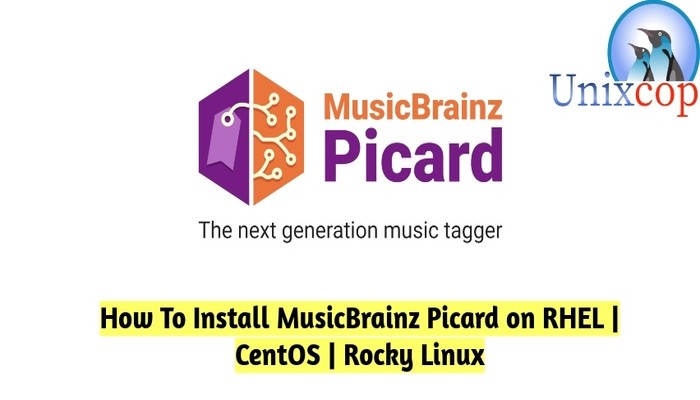In this guide, we will show you how to install MusicBrainz on RHEL | CentOS | Rocky Linux systems
MusicBrainz Picard is a free and open-source software application for identifying, tagging, and organising digital audio recordings. It developed by the MetaBrainz Foundation, a non-profit company that also operates the MusicBrainz database.
Picard helps you organize your music collection by renaming your music files and sorting them into a folder structure exactly the way you want it. A variety of plugins are available and you can even write your own. It supports audio formats like MP3, FLAC, OGG, M4A, WMA, WAV, and more.
Picard identifies audio files and Compact Discs by comparing either their metadata or their acoustic fingerprints with records in the database Audio file metadata (or “tags”) are a means for storing information about a recording in the file. When Picard identifies an audio file, it can add new information to it, such as the recording artist, the album title, the record label, and the date of release. In some cases, it can also add more detailed information, such as lists of performers and their instruments. The source of this information is the MusicBrainz database, which is curated by volunteers.
Install MusicBrainz
Just follow the steps below to install MusicBrainz:
- Update your system packages by running the following:
yum update -y && yum upgrade -y- By default, MusicBrainz is not available on Redhat or CentOS or even Rocky Linux base repositories. So we can download and install it using snap manager.
Snap is a software packaging and deployment system developed by Canonical for operating systems that use the Linux kernel. The packages, called snaps, and the tool for using them, snapd, work across a range of Linux distributions and allow upstream software developers to distribute their applications directly to users. Snaps are self-contained applications running in a sandbox with mediated access to the host system.
Snaps applications packaged with all their dependencies to run on all popular Linux distributions from a single build. They update automatically and roll back gracefully.
- Snaps are discoverable and installable from the Snap Store, an app store with an audience of millions, So install snap then install MusicBrainz Picard via snap manager as shown below
sudo yum update sudo yum install snapd sudo snap install picard
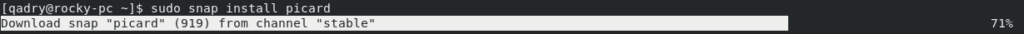
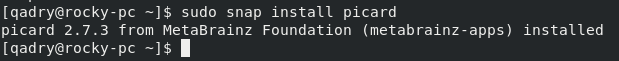
- Access picard through the command line by running the command
picard
- Also you can search on the system search bar by typing MusicBrainz Picard as follows
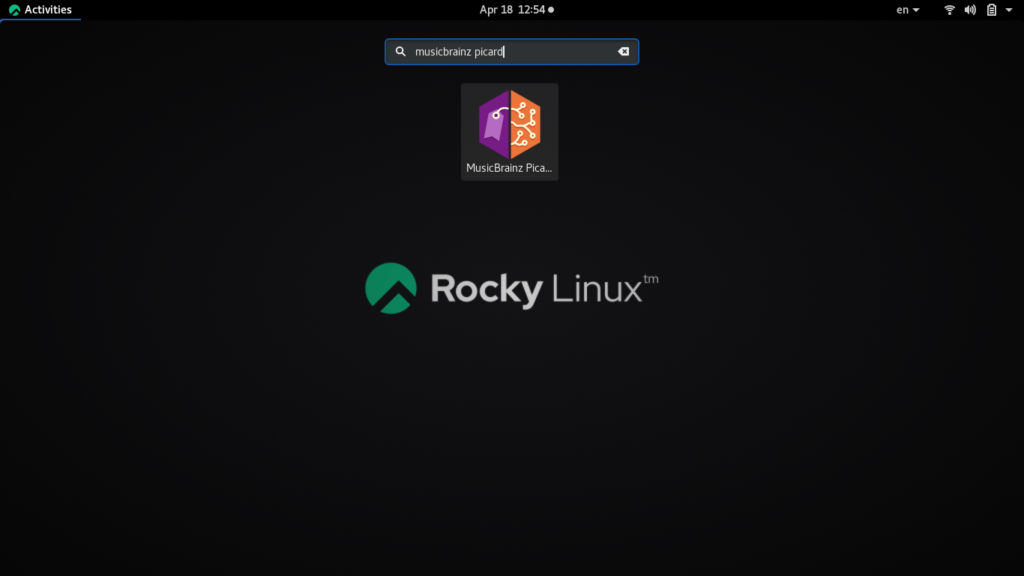
- MusicBrainz Picard will_be launched as shown below
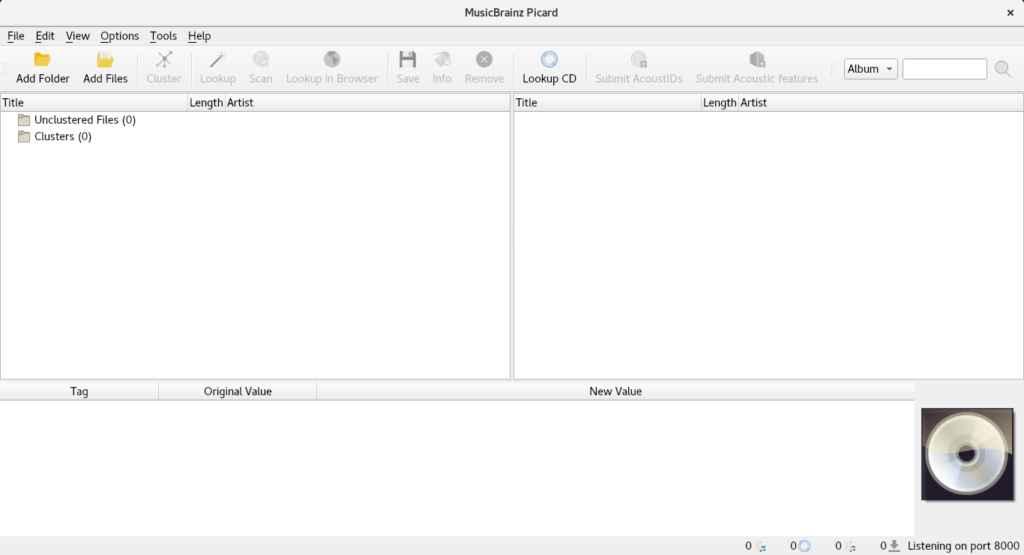
Conclusion
That’s it, I hope that was useful.
Thanks.